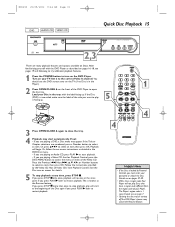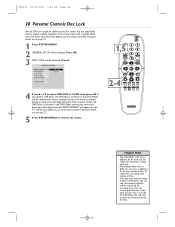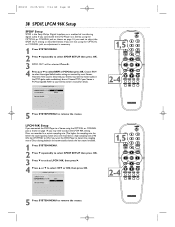Magnavox MDV450SL Support Question
Find answers below for this question about Magnavox MDV450SL.Need a Magnavox MDV450SL manual? We have 1 online manual for this item!
Question posted by ray0smith on March 15th, 2014
Universal Remote Codes For Magnavox Model Mdv450sl21
I need the universal Remote Codes for Magnavox Model MDV450SL21 DVD player
Current Answers
Related Magnavox MDV450SL Manual Pages
Similar Questions
Codes For Magnavox Mdv110 Dvd Player
what's the code for Magnavox mdv110 DVD player and instructions to program radioshack 3-in-1 univers...
what's the code for Magnavox mdv110 DVD player and instructions to program radioshack 3-in-1 univers...
(Posted by gintomich1970 8 years ago)
Polaroid Remote Urc-1210bc1-r To Control A Magnavox Model Mdv450sl21 Dvd Player
What codes do I need to use?
What codes do I need to use?
(Posted by ray0smith 10 years ago)
Need Universal Remote Codes For Phillips Remote Sru3004wm/17
magnavox tv/dvd combo 32MD301B/F7
magnavox tv/dvd combo 32MD301B/F7
(Posted by daryl00991 10 years ago)
Wat Is My Universal Remote Code For The Model 27ms3404/17
(Posted by shawnadams29 10 years ago)
Can This Model Connect To A Dvd Player
can the model MT 1905B101 support a DVD player?
can the model MT 1905B101 support a DVD player?
(Posted by dinapage1490 12 years ago)