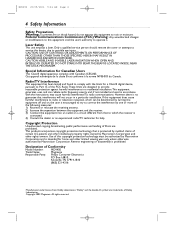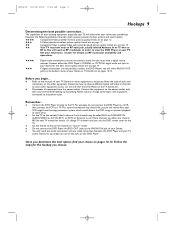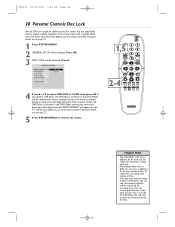Magnavox MDV450SL Support and Manuals
Get Help and Manuals for this Magnavox item

View All Support Options Below
Free Magnavox MDV450SL manuals!
Problems with Magnavox MDV450SL?
Ask a Question
Free Magnavox MDV450SL manuals!
Problems with Magnavox MDV450SL?
Ask a Question
Most Recent Magnavox MDV450SL Questions
Polaroid Remote Urc-1210bc1-r To Control A Magnavox Model Mdv450sl21 Dvd Player
What codes do I need to use?
What codes do I need to use?
(Posted by ray0smith 10 years ago)
Universal Remote Codes For Magnavox Model Mdv450sl21
I need the universal Remote Codes for Magnavox Model MDV450SL21 DVD player
I need the universal Remote Codes for Magnavox Model MDV450SL21 DVD player
(Posted by ray0smith 10 years ago)
How Do I Hook It Up To A Tv
i have the dvd player and a vcr i want to hook up to a tv. how do i hook both up?
i have the dvd player and a vcr i want to hook up to a tv. how do i hook both up?
(Posted by mutt8811 11 years ago)
Popular Magnavox MDV450SL Manual Pages
Magnavox MDV450SL Reviews
We have not received any reviews for Magnavox yet.