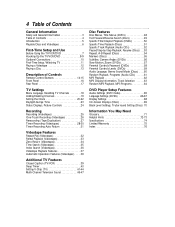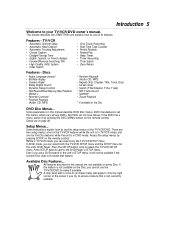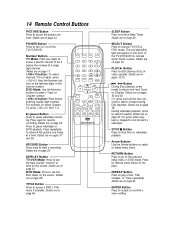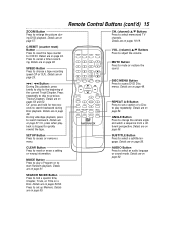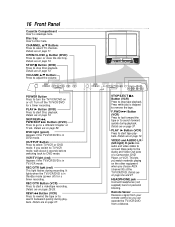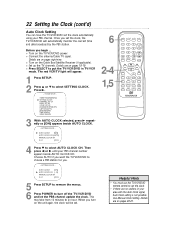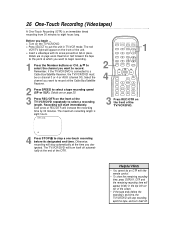Magnavox 27MDTR10S - 27" Tv,dvd,vcr Combi Support and Manuals
Get Help and Manuals for this Magnavox item

View All Support Options Below
Free Magnavox 27MDTR10S manuals!
Problems with Magnavox 27MDTR10S?
Ask a Question
Free Magnavox 27MDTR10S manuals!
Problems with Magnavox 27MDTR10S?
Ask a Question
Most Recent Magnavox 27MDTR10S Questions
How Do I Get Into The Setup Menu W/o The Original Remote?
I'm trying to turn on Closed Caption, but I need to get into the Setup menu. I no longer have the or...
I'm trying to turn on Closed Caption, but I need to get into the Setup menu. I no longer have the or...
(Posted by Brinybay 10 years ago)
Popular Magnavox 27MDTR10S Manual Pages
Magnavox 27MDTR10S Reviews
We have not received any reviews for Magnavox yet.