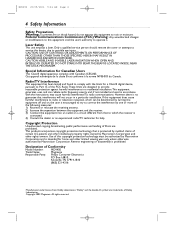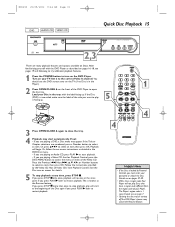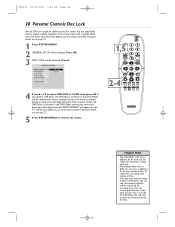Magnavox MDV450SL Support Question
Find answers below for this question about Magnavox MDV450SL.Need a Magnavox MDV450SL manual? We have 1 online manual for this item!
Question posted by ray0smith on March 15th, 2014
Polaroid Remote Urc-1210bc1-r To Control A Magnavox Model Mdv450sl21 Dvd Player
What codes do I need to use?
Current Answers
Related Magnavox MDV450SL Manual Pages
Similar Questions
What Are The Manufacturer's Codes
(Posted by Anonymous-147460 9 years ago)
Universal Remote Codes For Magnavox Model Mdv450sl21
I need the universal Remote Codes for Magnavox Model MDV450SL21 DVD player
I need the universal Remote Codes for Magnavox Model MDV450SL21 DVD player
(Posted by ray0smith 10 years ago)
How Do You Connect This Model Tv To A Dvd Player?
TV Model TS2553 C204 Serial No. 63596955
TV Model TS2553 C204 Serial No. 63596955
(Posted by gdutile 11 years ago)
Can This Model Connect To A Dvd Player
can the model MT 1905B101 support a DVD player?
can the model MT 1905B101 support a DVD player?
(Posted by dinapage1490 12 years ago)
What Is The Four Digit Code To Program A Universal Remote For Our Tv
I have a model 26MD255V/17 tv/dvd player combo what is the four digit code that allows the remote to...
I have a model 26MD255V/17 tv/dvd player combo what is the four digit code that allows the remote to...
(Posted by justenduncan 13 years ago)