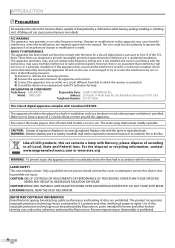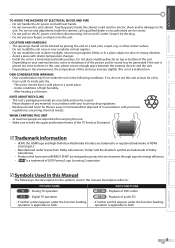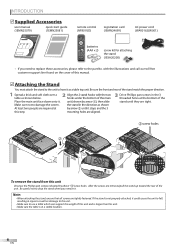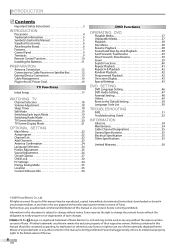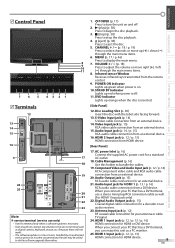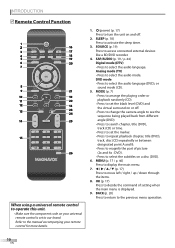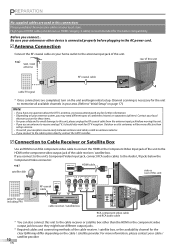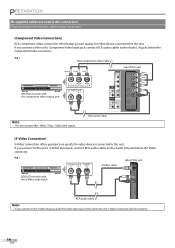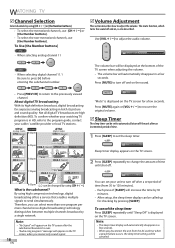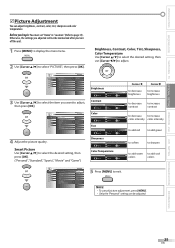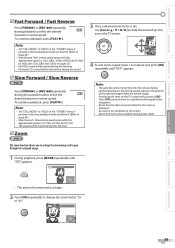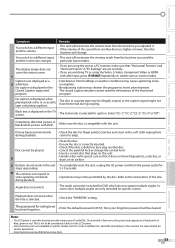Magnavox 37MD359B Support Question
Find answers below for this question about Magnavox 37MD359B - Magnavox.Need a Magnavox 37MD359B manual? We have 3 online manuals for this item!
Question posted by girlzluver on April 22nd, 2012
I Have A Acqustic Solutions Tv Its Started To Flash Red Green And Blue On The
screen,i dont no what to press or what to do to stop this can anybody help.?
Current Answers
Related Magnavox 37MD359B Manual Pages
Similar Questions
My Tv Keeps Flashing Colors And I Don't Have A Remote How Do I Fix
(Posted by steeleg336 2 years ago)
What Is The Tv/dvd Remote Control Code For Model # 37md359b/f7
What is the tv/dvd remote control code for model # 37MD359B/F7
What is the tv/dvd remote control code for model # 37MD359B/F7
(Posted by Anonymous-162586 6 years ago)
Tv Is Displaying Red 2
When I do auto scan it just displays red 2 and I can't manually change to another channel. How do I ...
When I do auto scan it just displays red 2 and I can't manually change to another channel. How do I ...
(Posted by belindadykes3767 9 years ago)
I Just Tried To Hook My Tv Up To Surround Sound And When I Did The Tv Started Sh
(Posted by charmainindigo 10 years ago)
How Do I Stop My Tv From Flashing Colors No Picture No Sound?
My tv remote was not working so I used the buttons on the bottom of the tv and now it's showing red,...
My tv remote was not working so I used the buttons on the bottom of the tv and now it's showing red,...
(Posted by mjdelaney1257 12 years ago)