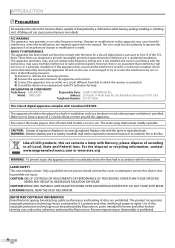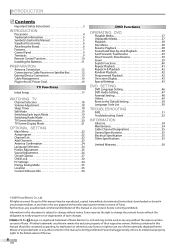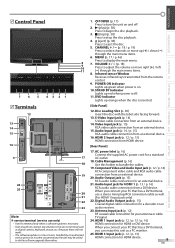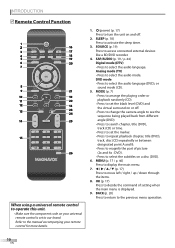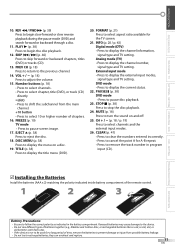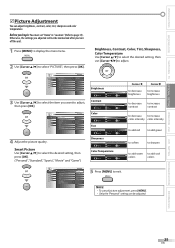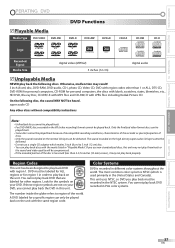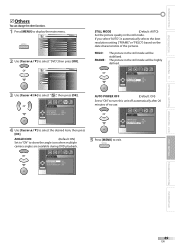Magnavox 37MD359B Support Question
Find answers below for this question about Magnavox 37MD359B - Magnavox.Need a Magnavox 37MD359B manual? We have 3 online manuals for this item!
Question posted by steeleg336 on April 27th, 2021
My Tv Keeps Flashing Colors And I Don't Have A Remote How Do I Fix
Current Answers
Answer #1: Posted by Odin on April 27th, 2021 11:20 AM
If the issue persists or if you require further advice--or if the instructions don't seem to apply--you may want to consult the company: use the contact information at https://www.contacthelp.com/magnavox/customer-service.
Hope this is useful. Please don't forget to click the Accept This Answer button if you do accept it. My aim is to provide reliable helpful answers, not just a lot of them. See https://www.helpowl.com/profile/Odin.
Related Magnavox 37MD359B Manual Pages
Similar Questions
My tv remote was not working so I used the buttons on the bottom of the tv and now it's showing red,...