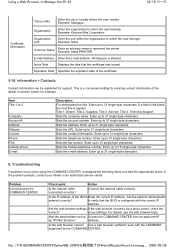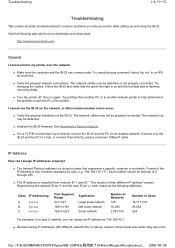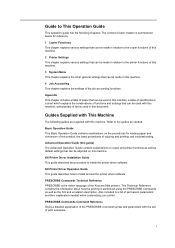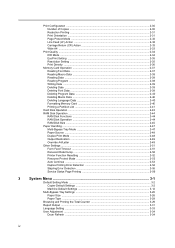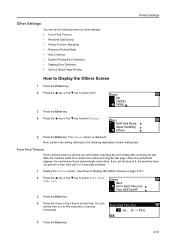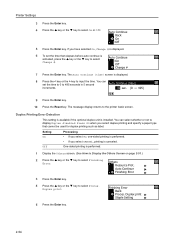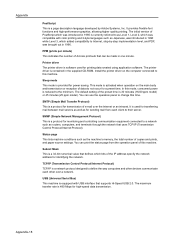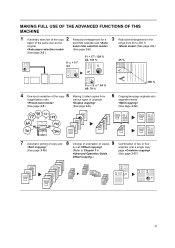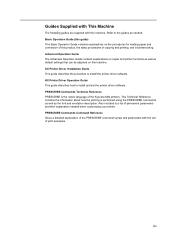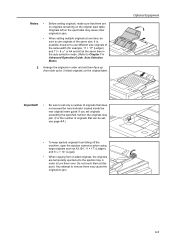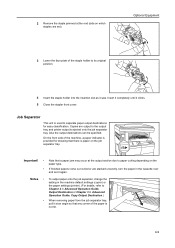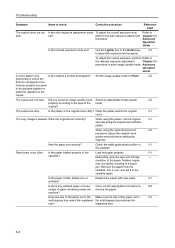Kyocera KM-1650 Support and Manuals
Get Help and Manuals for this Kyocera item

View All Support Options Below
Free Kyocera KM-1650 manuals!
Problems with Kyocera KM-1650?
Ask a Question
Free Kyocera KM-1650 manuals!
Problems with Kyocera KM-1650?
Ask a Question
Most Recent Kyocera KM-1650 Questions
When I Print A Document It Is Not Clear
(Posted by hillarykirui84 8 months ago)
Hoow Can I Reset The Printer Network?
(Posted by jonathanorem 2 years ago)
Kyocera Km-1650 Print Mode Error
I can't clear a print mode error arrow on our Kyocera KM-1650. Can anyone help?
I can't clear a print mode error arrow on our Kyocera KM-1650. Can anyone help?
(Posted by patty52820 6 years ago)
Dépannage
mon photocopieur ne répond pas, quand je l'allume,il me demande d'appeler le technicien, que do...
mon photocopieur ne répond pas, quand je l'allume,il me demande d'appeler le technicien, que do...
(Posted by sekoulibaly3 7 years ago)
Kyocera Km 1650 Indicating No Memory While Copying And Printing
(Posted by fredrickkahora 8 years ago)
Popular Kyocera KM-1650 Manual Pages
Kyocera KM-1650 Reviews
We have not received any reviews for Kyocera yet.