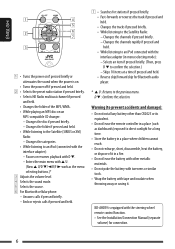JVC KD-AHD59 - Radio / HD Support and Manuals
Get Help and Manuals for this JVC item

View All Support Options Below
Free JVC KD-AHD59 manuals!
Problems with JVC KD-AHD59?
Ask a Question
Free JVC KD-AHD59 manuals!
Problems with JVC KD-AHD59?
Ask a Question
Most Recent JVC KD-AHD59 Questions
Bluetooth Not Working. What's Wrong.
bluetooth not working. What's wrong
bluetooth not working. What's wrong
(Posted by hmcaminando 4 years ago)
How Can I Enable Bluetooth On This Unit. Where Can I Order A New Remote.
Kd-ah59 Jcv
Kd-ah59 Jcv
(Posted by marcomendez8124 7 years ago)
When Installing This Radio Into A Older Cac(1966) Ford Fairlane Where Does The B
where does the blue wire with white stripe,remote wire hook to?
where does the blue wire with white stripe,remote wire hook to?
(Posted by Fordster1952 8 years ago)
How Can I Get A Copy Of The Owners Manual For A Jvc Kd-ahd59 Cd Player?
(Posted by lyrchcoker 13 years ago)
Iphone Wont Work With Jvc Kd-ahd59 Cd Player Anymore
it worked fine for about 3 months. now when i plug it in to usb port it says reading for about a min...
it worked fine for about 3 months. now when i plug it in to usb port it says reading for about a min...
(Posted by mcarlsen2000 13 years ago)
Popular JVC KD-AHD59 Manual Pages
JVC KD-AHD59 Reviews
 JVC has a rating of 3.00 based upon 1 review.
Get much more information including the actual reviews and ratings that combined to make up the overall score listed above. Our reviewers
have graded the JVC KD-AHD59 based upon the following criteria:
JVC has a rating of 3.00 based upon 1 review.
Get much more information including the actual reviews and ratings that combined to make up the overall score listed above. Our reviewers
have graded the JVC KD-AHD59 based upon the following criteria:
- Durability [1 rating]
- Cost Effective [1 rating]
- Quality [1 rating]
- Operate as Advertised [1 rating]
- Customer Service [1 rating]