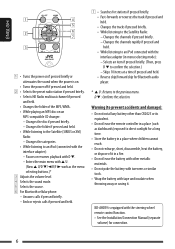JVC KD-AHD59 Support Question
Find answers below for this question about JVC KD-AHD59 - Radio / HD.Need a JVC KD-AHD59 manual? We have 1 online manual for this item!
Question posted by Fordster1952 on February 28th, 2016
When Installing This Radio Into A Older Cac(1966) Ford Fairlane Where Does The B
where does the blue wire with white stripe,remote wire hook to?
Current Answers
Answer #1: Posted by TommyKervz on February 29th, 2016 1:04 AM
Refer to the connection s guide here http://www.manualslib.com/manual/284949/Jvc-Kd-Ahd59.html?page=3&term=remote&selected=2#
Related JVC KD-AHD59 Manual Pages
JVC Knowledge Base Results
We have determined that the information below may contain an answer to this question. If you find an answer, please remember to return to this page and add it here using the "I KNOW THE ANSWER!" button above. It's that easy to earn points!-
FAQ - Everio/High Definition (Archived and General Questions)
...are many older Apple editing applications. The CU-VD3/CU-VD20 does not have a remote control, ...video can be captured through the on an HDTV, the CU-VD3/CU-VD20 must be connected to playback. Download and install Ver.2.02.222 or later For Model > These differences in 1440CBR HD to be output DV will need an Apple computer with its own remotes... -
FAQ - Mobile Audio/Video
... with any adapters. Arsenal A305, A605, AHD59, A805) What Size SD card can 't get any JVC model that will not work with SD cards up to select ‘CLOCK H’. Press and hold the [SEL] button to install a radio into my unit, it in KD-HDR30 or KD-AHD39 model. Cell Phone work with any... -
FAQ - Everio/High Definition (Archived and General Questions)
...It is not necessary to install any available recording mode. ... Component Video HD Outputs along with its own remotes. &...HD Everio recording (FHD, 1440CBR, XP, SP or LP) and output it as it : -2014" or "The movie contains an incorrect duration." again 7. GZ-HD500 > GZ-HM320 > What naming system are many older...
Similar Questions
How To Program Radio Stations On My Jvc Kd-r300
(Posted by Jsadu 9 years ago)
How To Set A Radio Station On A Jvc Kd-r300
(Posted by nikjkn 9 years ago)
How Do I Find Radio Id For My Jvc Kd-hdr20 Car Radio
(Posted by Dobd 9 years ago)
Is There A Way I Can Wire The A Jvc Kd R330 To The Wires In A 2005 Ford Freestyl
(Posted by reckshopa65 10 years ago)
How To Preset Radio Stations On A Jvc Kd-r300
(Posted by SoccMi 10 years ago)