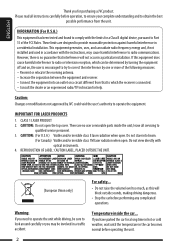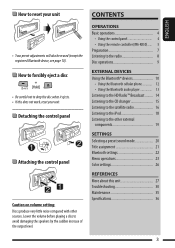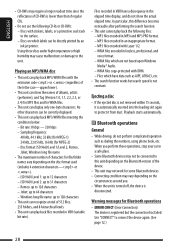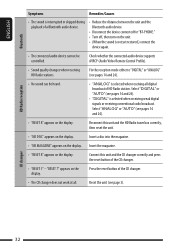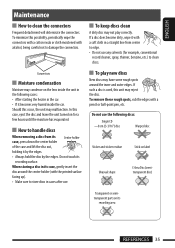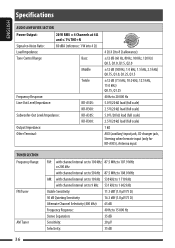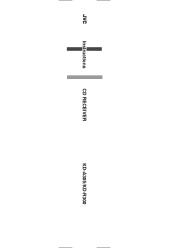JVC KD-R300 - 30K Color-Illumination Single-DIN CD Receiver Support and Manuals
Get Help and Manuals for this JVC item

Most Recent JVC KD-R300 Questions
Jvc Kd-r300 Has Power Tried To Reset Now It Won't Turn On
I reset my KD-R300 using the button under the faceplate. The power light is lit up but it will not c...
I reset my KD-R300 using the button under the faceplate. The power light is lit up but it will not c...
(Posted by Anonymous-171955 1 year ago)
Jvc Kd-r300 Buttons Are Stuck On Loading
My JVC KD-R300 buttons are stuck on loading. How can I reset the face plateunit?
My JVC KD-R300 buttons are stuck on loading. How can I reset the face plateunit?
(Posted by nancymassey112 4 years ago)
My Face Plate Won't Turn On.
The radio that is in my car has a face plate. Well the plate one day kept turning stations, and then...
The radio that is in my car has a face plate. Well the plate one day kept turning stations, and then...
(Posted by raven0207totten 5 years ago)
This Sucks
I have a 1976 f150 ford. I want to install a jvc kd-r300 stereo in but I have no idea what I'm doing...
I have a 1976 f150 ford. I want to install a jvc kd-r300 stereo in but I have no idea what I'm doing...
(Posted by lucylupuente2 6 years ago)
Popular JVC KD-R300 Manual Pages
JVC KD-R300 Reviews
We have not received any reviews for JVC yet.