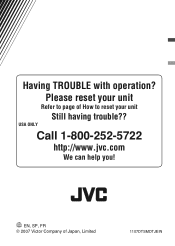JVC KD-APD49 - CD/AM/FM/MP3/WMA Receiver Support and Manuals
Get Help and Manuals for this JVC item
This item is in your list!

View All Support Options Below
Free JVC KD-APD49 manuals!
Problems with JVC KD-APD49?
Ask a Question
Free JVC KD-APD49 manuals!
Problems with JVC KD-APD49?
Ask a Question
Most Recent JVC KD-APD49 Questions
Popular JVC KD-APD49 Manual Pages
Instructions - Page 2
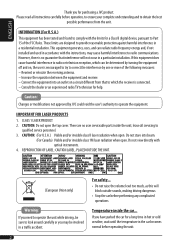
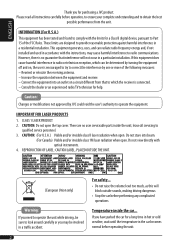
...no user serviceable parts inside the car... INFORMATION (For U.S.A.) This equipment has been tested and found to which can radiate radio frequency energy and, if not installed and used in accordance with the instructions, may... determined by turning the equipment off and on a circuit different from the unit. However, there is encouraged to try to correct the interference by JVC could void ...
Instructions - Page 3
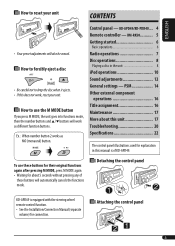
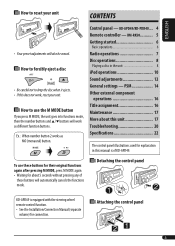
...buttons will also be erased. Detaching the control panel
KD-APD49 is of
these buttons for their original functions again after pressing M MODE, press M MODE again. • Waiting for about this unit 17 Troubleshooting 20 Specifications 22
The control panel illustrations used for connection.
KD-APD49/KD-PDR40 ... 4 Remote controller -
Control panel -
Attaching the control panel...
Instructions - Page 4
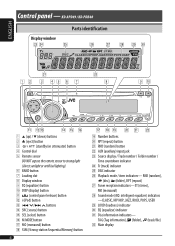
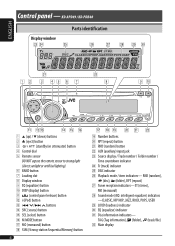
...DISC indicator h Playback mode / item indicators-
TAG (Tag information), (folder), (track/file) x Main display ENGLISH
Control panel - KD-APD49 / KD-PDR40
Display window
Parts identification
1 5 ...iPod) button
e 4 /¢ buttons
r SRC (source) button
t SEL (select) button
y M MODE button
u MO (monaural) button
i SSM (Strong-station Sequential Memory) button
4
o Number buttons ; ...
Instructions - Page 6


... adjust the minute.
3 Finish the procedure. ENGLISH
Getting started
Basic operations
~ Turn on volume setting:
Discs produce very little noise compared with other sources. For FM/AM tuner
⁄ Adjust the volume.
2
1 Canceling the display demonstrations Select "DEMO," then "DEMO OFF."
2 Setting the clock Select "CLOCK HOUR," then adjust the hour. Volume level appears.
@ Adjust the sound...
Instructions - Page 7


... up when monaural mode is over. "MONO OFF" appears and the MO indicator goes off. Local FM stations with sufficient signal strength.
! FM3) you want to a station manually In step ! Start... searching for each band. Storing stations in the FM band.
7 ENGLISH
Radio operations ~
When an FM stereo broadcast is hard to receive
Lights up when receiving an FM stereo...
Instructions - Page 8


...folder (only for MP3 or WMA
discs)
To check other information while listening to the radio
Frequency = Clock = Station name* = (back to the beginning)
* If no title is assigned to a preset ... station, see page 16.
To locate a particular track (for CD) or folder (for a while. ENGLISH
Manual presetting
Ex.: Storing the FM station of 92.50MHz into preset number 4 of the FM1 band.
1
2
Disc...
Instructions - Page 10
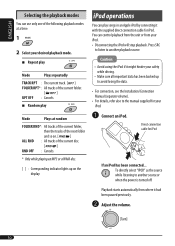
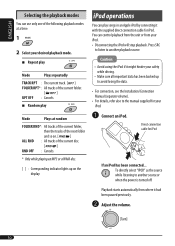
...listening to another source or when the power is turned off. Playback starts automatically from your desired playback mode.
7 Repeat play
Mode
Plays repeatedly
TRACK RPT : The current track. ...connection, see the Installation/Connection Manual (separate volume).
• For details, refer also to the manual supplied for your iPod.
~ Connect an iPod.
You can play
Mode
Plays at a time...
Instructions - Page 13
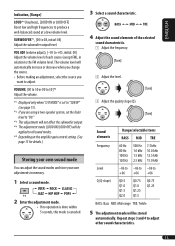
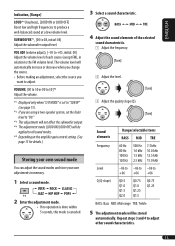
... the level. 3 Adjust the quality slope (Q).
The volume level will be
applied to all sound modes. *5 Depending on the amplifier gain control setting. (See
page 15 for details.)
Storing your own sound mode
You can adjust the sound modes and store your own adjustments in relation to
+06 +06 +06
Q (Q-slope) Q0.5 Q0.75...
Instructions - Page 14
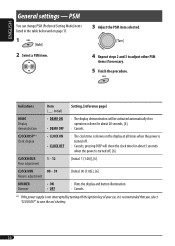
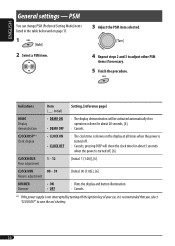
....
*1 If the power supply is not interrupted by turning off .
: Cancels; PSM
You can change PSM (Preferred Setting Mode) items listed in the table below and on the display at all times when the power is turned off the ignition key of your car, it is turned off, [6]. CLOCK MIN
00 - 59
Minute adjustment
[Initial: 00 (1:00...
Instructions - Page 15
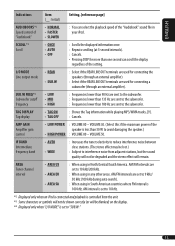
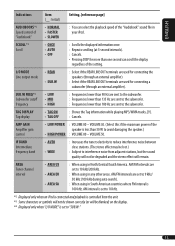
...; WIDE
: Increases the tuner selectivity to reduce interference noise between close stations. (The stereo effect may be lost.)
: Subject to interference noise from the unit. *3 Some characters...or will be degraded and the stereo effect will not be blanked) on the display. *4 Displayed only when "L/O MODE" is set to "SUB.W."
15 AM interval is set to the subwoofer.
AMP GAIN ...
Instructions - Page 18
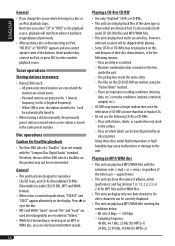
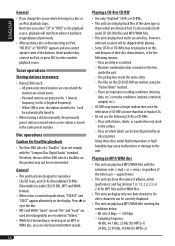
... an MP3/WMA disc
• This unit can play back MP3/WMA files with the extension code or (regardless of the letter case-upper/lower).
• This unit can show the names ...the unit is dirty. - No other characters can be automatically tuned in.
• When storing a station manually, the previously preset station is erased when a new station is inserted upside down, "PLEASE" and "EJECT"...
Instructions - Page 19
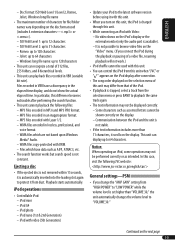
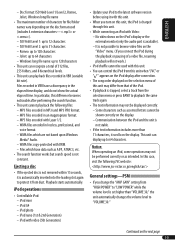
.... Romeo: up to 64 characters.
This unit can play back the following JVC web site:
General settings-PSM
• If you turn on the disc format used with DRM. - ISO 9660 Level 1: up to...LOW POWER" while the volume level is set higher than
11 characters, it scrolls on the iPod's display or the external monitor (only the audio part is automatically inserted into the loading slot ...
Instructions - Page 20
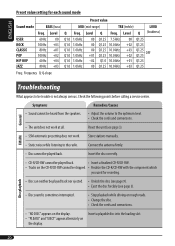
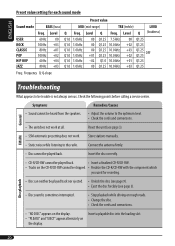
... each sound mode
Preset value
Sound mode
BASS (bass...service center. Store stations manually.
• Static noise while listening to the optimum level. • Check the cords and connections.
• The unit does not work . ENGLISH
Preset value setting....: Frequency Q: Q-slope
Troubleshooting
What appears to be ...General
• Sound cannot be trouble is sometimes interrupted.
•...
Instructions - Page 22
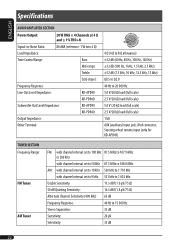
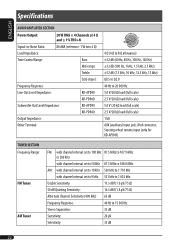
ENGLISH
Specifications
AUDIO AMPLIFIER SECTION
Power Output:
20 W RMS × 4 Channels at 4 Ω and ≤ 1% THD+N
Signal-to-Noise Ratio:
80 dBA (reference: 1 W into 4 Ω)
Load Impedance:
Tone Control Range:
Bass:
Mid-range:
Treble:
Q (Q-slope):
Frequency Response:
Line-Out Level/Impedance:
KD-APD49:
KD-PDR40:
Subwoofer-Out Level/Impedance:
KD-APD49:
KD-PDR40:
...
JVC KD-APD49 Reviews
Do you have an experience with the JVC KD-APD49 that you would like to share?
Earn 750 points for your review!
We have not received any reviews for JVC yet.
Earn 750 points for your review!