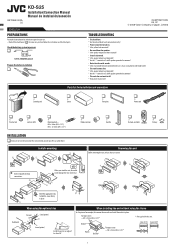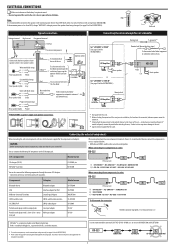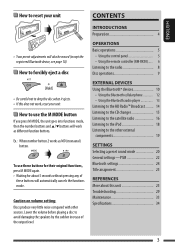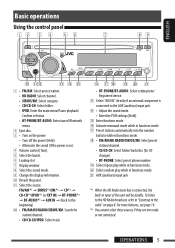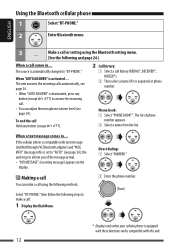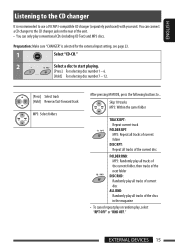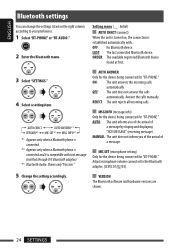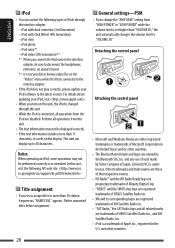JVC KD-S25 - MP3/WMA/CD Receiver With Remote Support and Manuals
Get Help and Manuals for this JVC item

Most Recent JVC KD-S25 Questions
Could You Please Give Me The Price Range On This Model Jvc With The Remote
(Posted by wwendt76 2 years ago)
How To Use Bluetooth On Jvc Kd-s25
(Posted by MagdPolloc 9 years ago)
How To Set The Clock On A Kd-s25
(Posted by huertDan 9 years ago)
How To Set Clock On Jvc S25
(Posted by stevemsdus 9 years ago)
How Do You Set The Jvc Kd-s25 Bass And Treble
(Posted by Beang 9 years ago)
Popular JVC KD-S25 Manual Pages
JVC KD-S25 Reviews
We have not received any reviews for JVC yet.