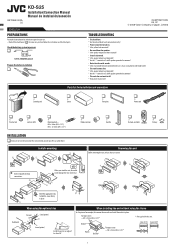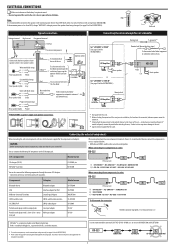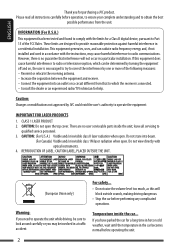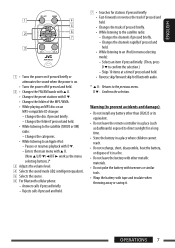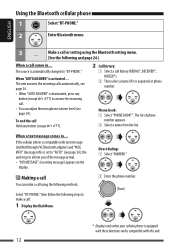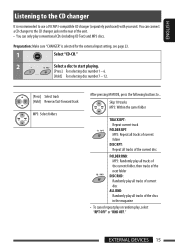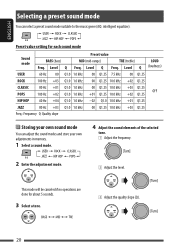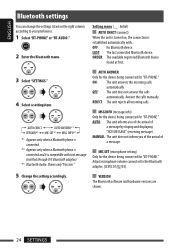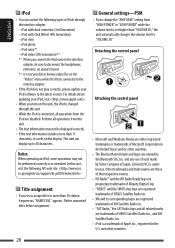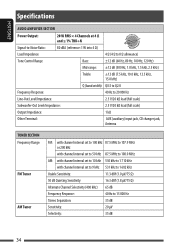JVC KD-S25 Support Question
Find answers below for this question about JVC KD-S25 - MP3/WMA/CD Receiver With Remote.Need a JVC KD-S25 manual? We have 2 online manuals for this item!
Question posted by Beang on August 4th, 2014
How Do You Set The Jvc Kd-s25 Bass And Treble
The person who posted this question about this JVC product did not include a detailed explanation. Please use the "Request More Information" button to the right if more details would help you to answer this question.
Current Answers
Related JVC KD-S25 Manual Pages
JVC Knowledge Base Results
We have determined that the information below may contain an answer to this question. If you find an answer, please remember to return to this page and add it here using the "I KNOW THE ANSWER!" button above. It's that easy to earn points!-
Glossary Terms
... Systems MP3/WMA Compatible with Level/Frequency Control Super MPEG Encode Pre-Processor for iPod Rec Link Relief Recording (HDD) Remote Control Remote Control Ready RetroActive Recording (HDD) RHYTHMAX Rolling Pickup Rotary Encoder RX-DP20VBK/RX-DP15 -- 10 Skip Function 16:9 Wide Screen Mode 166 (108) Combinations of High-Quality Pictures Video Image Stabilization Video Recording... -
Glossary Terms
... Setup Sound Turbo Speaker Input Connector SQPB (S-VHS Quasi Playback) Strontium Magnet Subwoofer Output with ID3 Tag/WMA Tag MPEG-2 Video Recording Multi-Color Display Multi-Function Wireless Remote Control Multi-Language On-Screen Multi-Session CD Playback Neodymium Magnet New "Free Edge" Midrange NightAlive NTSC Progressive Compatibility and Digital Direct Progressive Scan Output... -
FAQ - Mobile Audio/Video
...and pressed the 'RESET' button? (Models,KD-R218J, KD-R418J, KD-R610, KD-R615, KD-R618, KD-A310J, KD-R318, KW-ADV793J, KW-AVX830) How do I use in your vehicle. Mobile Audio/Video I am unable to the display boards ...the main data cable connection between the radio and the CD changer. Press and hold the [SEL] button to exit basic settings menu. Check to the quality and design of these ...
Similar Questions
How Much Does A Jvc Cd Receiver Kd-g140 Cost
(Posted by lsDom 9 years ago)
How To Adjust The Bass And Treble On A Jvc Kd-s25
(Posted by io777Black 10 years ago)
My Jvc Kd -s25 Says Please Eject Cd
my jvc kd- s25 sats please ejegt cd
my jvc kd- s25 sats please ejegt cd
(Posted by kevinbancroft 12 years ago)