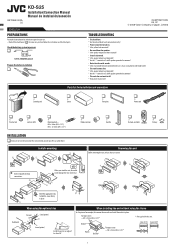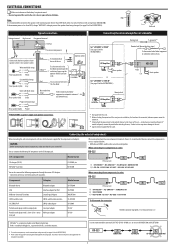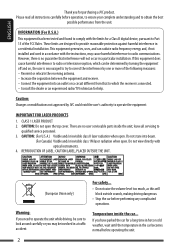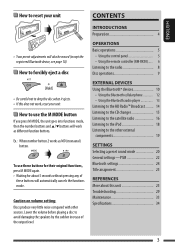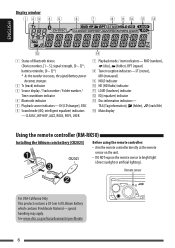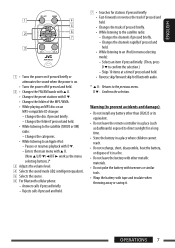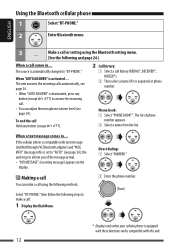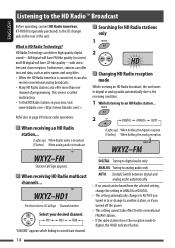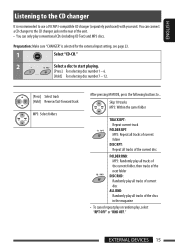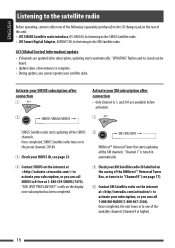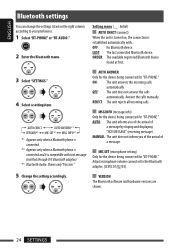JVC KD-S25 Support Question
Find answers below for this question about JVC KD-S25 - MP3/WMA/CD Receiver With Remote.Need a JVC KD-S25 manual? We have 2 online manuals for this item!
Question posted by oscama32 on November 27th, 2011
Jvc Kd-s25
Can I use a faceplate from a KD-G340 in a JVC KD -S25?
Current Answers
Related JVC KD-S25 Manual Pages
JVC Knowledge Base Results
We have determined that the information below may contain an answer to this question. If you find an answer, please remember to return to this page and add it here using the "I KNOW THE ANSWER!" button above. It's that easy to earn points!-
Glossary Terms
...Receiver Intuitive Control with ID3 Tag/WMA Tag MPEG-2 Video Recording Multi-Color Display Multi-Function Wireless Remote Control Multi-Language On-Screen Multi-Session CD... Memory Live Slow microSD Memory Card Slot Max. Play MP3, WMA, and Even WAV Files Burned on DVD GIGA-TUBE ... DV Navigation DV-Format Direct Recording and Editing DVD Audio Playback DVD/VHS Auto Select Express Play Start Express ... -
Glossary Terms
...MP3, WMA, and Even WAV Files Burned on DVD GIGA-TUBE Low-pass Advanced Labyrinth Aero TUBE Subwoofer Grip Band HDMI HDMI (High-Definition Multimedia Interface) HDMI Digital Output HDMI Output with ID3 Tag/WMA Tag MPEG-2 Video Recording Multi-Color Display Multi-Function Wireless Remote Control Multi-Language On-Screen Multi-Session CD... Digital Terrestrial Receiver Intuitive Control ...-bit Audio D/A ... -
FAQ - Mobile Audio/Video
... display panels still might show the Loud indication due to the display boards used with any other components (crossover, equalizer, etc.). To correct this problem check the main data cable connection between the radio and the CD changer. Mobile Audio/Video I am unable to select "FM" as a source on my KW-XR610 how can...
Similar Questions
How Much Does A Jvc Cd Receiver Kd-g140 Cost
(Posted by lsDom 10 years ago)
My Jvc Kd -s25 Says Please Eject Cd
my jvc kd- s25 sats please ejegt cd
my jvc kd- s25 sats please ejegt cd
(Posted by kevinbancroft 12 years ago)
Where Can I Find Wire Harnes For Jvc Cd Receiver Car Audio Kd-a605
(Posted by ABSOLUTELYANN 13 years ago)
How To Set The Time On A Kd-s25 Jvc Radio
(Posted by Anonymous-16054 13 years ago)
How To Activate Bluetooth On Jvc Kd-s25 ?
(Posted by c45ta 14 years ago)