JVC KD-DV5500 - Single DIN DVD/CD/WAV/MP3/WMA iPod/HD Radio Receiver/Satellite Ready Support and Manuals
Get Help and Manuals for this JVC item
This item is in your list!

View All Support Options Below
Free JVC KD-DV5500 manuals!
Problems with JVC KD-DV5500?
Ask a Question
Free JVC KD-DV5500 manuals!
Problems with JVC KD-DV5500?
Ask a Question
Popular JVC KD-DV5500 Manual Pages
Instructions - Page 1
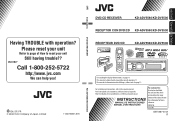
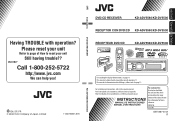
...
KD-ADV5580/KD-DV5500
DVD/CD RECEIVER
Instructions
DVD/CD RECEIVER
KD-ADV5580/KD-DV5500
RECEPTOR CON DVD/CD KD-ADV5580/KD-DV5500
RÉCEPTEUR DVD/CD
KD-ADV5580/KD-DV5500
For canceling the display demonstration, see page 11. For installation and connections, refer to reset your unit
Still having trouble??
Para la instalación y las conexiones, refiérase al manual...
Instructions - Page 2
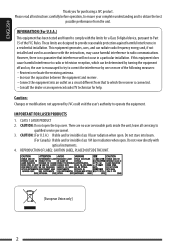
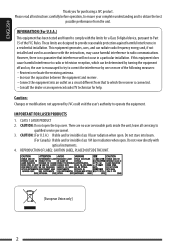
... interference in a residential installation. This equipment generates, ...instructions, may cause harmful interference to which the receiver is no user serviceable parts... inside the unit; IMPORTANT FOR LASER PRODUCTS 1. CAUTION: Do not open . However, there is connected. -Consult the dealer or an experienced radio/TV technician for purchasing a JVC...
Instructions - Page 3
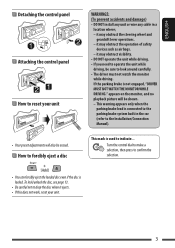
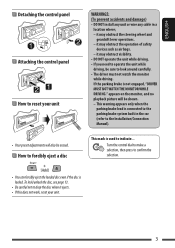
... to operate the unit while driving, be sure to look around carefully. • The driver must not watch the monitor while driving.
it may obstruct the operation of safety
devices such...press to indicate... This warning appears only when the
parking brake lead is not engaged, "DRIVER MUST NOT WATCH THE MONITOR WHILE DRIVING." ENGLISH
Detaching the control panel
Attaching the control panel...
Instructions - Page 4


... car for purposes of explanation. Caution on volume setting Discs produce very little noise compared with the "Compact Disc Digital Audio" standard.
KD-ADV5580 is equipped with the steering wheel remote control function. • See the Installation/Connection Manual (separate
volume) for DualDisc playback The Non-DVD side of a "DualDisc" does not comply with other...
Instructions - Page 5
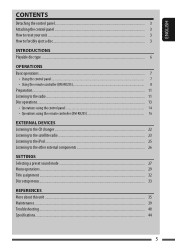
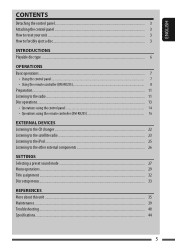
... 16
EXTERNAL DEVICES Listening to the CD changer ...22 Listening to the satellite radio 23 Listening to the iPod ...25 Listening to the other external components 26
SETTINGS Selecting a preset sound mode 27 Menu operations...29 Title assignment ...32 Disc setup menu...33
REFERENCES More about this unit ...35 Maintenance...39 Troubleshooting...40 Specifications...44
5
Instructions - Page 7


... = AM*2 = SIRIUS*3/XM*3 = DISC*3 = CD-CH*3/IPOD*3 (or EXT INPUT) = AUX IN*2 = (back to the beginning)
4 • Enter list operations. • Enter Menu setting [Hold].
5 • Control the volume*4 or select items ... Remote sensor t AUX (auxiliary) input jack
*1 Also known as "Control dial" in this manual. *2 You cannot select these sources if they were disabled
in "Menu operations" on page 31)....
Instructions - Page 9
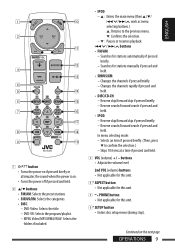
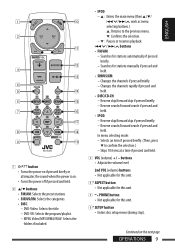
...8226; IPOD: - 5 : Enters the main menu (then 5/∞/ 4 /¢ work as menu selecting buttons.) 5: Returns to confirm the selection.) - Searches for stations manually if pressed...+ / -
Reverse skip/forward skip if pressed briefly. - DVD-Video: Selects the title. - DVD-VR: Selects the program/playlist. - Skips 10 items at a...SETUP button • Enters disc setup menu (during stop).
Instructions - Page 11
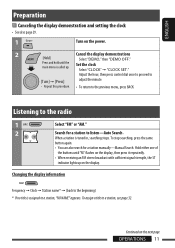
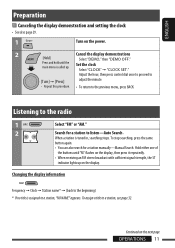
...
1
Select "FM" or "AM."
2
Search for a station manually-Manual Search. When a station is called up on the display, then press it repeatedly.
• When receiving an FM stereo broadcast with sufficient signal strength, the ST
indicator lights up . ENGLISH
Preparation
Canceling the display demonstration and setting the clock
• See also page 29.
1
Turn...
Instructions - Page 12


... FM station of 92.50 MHz into preset
number "04."
1
To restore the stereo effect, repeat the same procedure to receive, activate monaural mode for better reception. • See also page 30.
3
Local FM stations with the strongest signals are ... to 18 stations for FM and 6 stations for FM.
1 While listening to a station...
Manual presetting (FM/AM)
You can preset up on the display.
Instructions - Page 33
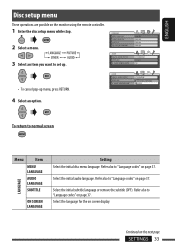
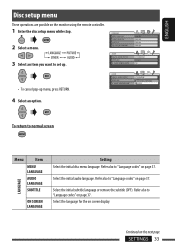
...
These operations are possible on page 37. Refer also to "Language codes" on the monitor using the remote controller.
1 Enter the disc setup menu while stop. 2 Select a menu. 3 Select an item you want to "Language codes" on the next page
SETTINGS 33 Continued on page 37. Select the initial subtitle language or remove the...
Instructions - Page 34
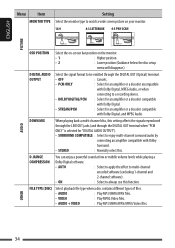
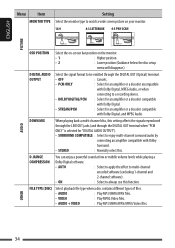
...the monitor.
• 1
: Higher position
• 2
: Lower position (Guidance below the disc setup
menu will disappear.)
DIGITAL AUDIO OUTPUT
Select the signal format to be emitted through the DIGITAL OUT terminal when...
: Play MP3/WMA/WAV/MPEG Video files. ENGLISH
PICTURE
Menu Item
Setting
MONITOR TYPE Select the monitor type to always use this .
OTHER
34
DOWN MIX
When playing back ...
Instructions - Page 37


....
• Even if "4:3 PAN SCAN" is automatically used as you set higher than 30 station frequencies, "NAME FULL" appears.
In addition, for some discs, the initial languages settings will not work as the initial language. Delete unwanted titles before assignment.
Language codes
Code Language AA Afar AB Abkhazian AF Afrikaans AM Ameharic AR Arabic...
Instructions - Page 38


... multi-channel sources to this terminal, and set "DIGITAL AUDIO OUTPUT" correctly. (See page 34.)
On-screen guide icons During playback, the following icons appear...the monitor.
: Playback : Pause : DVD-Video/VCD: Forward slow
motion : DVD-Video: Reverse slow motion : Forward search : Reverse search
DVD: The following guide icons may be emitted at 20 or...setting on the setup menu (see page 34).
Instructions - Page 40
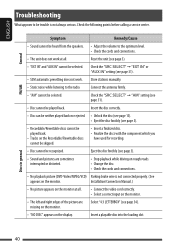
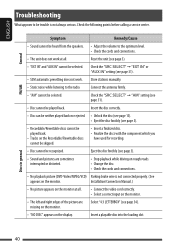
..."AM" setting (see page 3).
• "EXT IN" and "AUX IN" cannot be played back. Installation/Connection Manual.)
•...8226; No playback picture (DVD-Video/MPEG/VCD) Parking brake wire is not always serious. ENGLISH
Troubleshooting
What appears to the ... unit does not work . Check the following points before calling a service center.
missing on the monitor.
• "NO DISC" appears ...
Instructions - Page 44
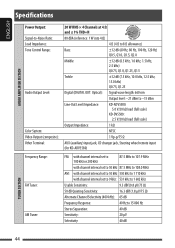
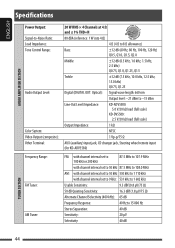
ENGLISH
Specifications
AUDIO AMPLIFIER SECTION
Power Output: Signal-to-Noise Ratio: ...KD-ADV5580:
5.0 V/20 kΩ load (full scale)
KD-DV5500:
2.5 V/20 kΩ load (full scale)
Output Impedance:
1 kΩ
NTSC
1 Vp-p/75 Ω
AUX (auxiliary) input jack, CD changer jack, Steering wheel remote input (for KD-ADV5580)
Frequency Range: FM Tuner: AM Tuner:
FM: with channel interval set...
JVC KD-DV5500 Reviews
Do you have an experience with the JVC KD-DV5500 that you would like to share?
Earn 750 points for your review!
We have not received any reviews for JVC yet.
Earn 750 points for your review!
