JVC MXDVA5 - 3 DVD/CD Home Theater Mini System Support and Manuals
Popular JVC MXDVA5 Manual Pages
Instructions - Page 1


... rear, bottom or side of CA-MXDVA5 and SP-MXDVA5
SP-MXDVA5
CA-MXDVA5
SP-MXDVA5
STANDBY
STANDBY/ON
DISC CHANGE
CD-R/RW PLAYBACK
SOUND MODE SUBWOOFER LEVEL
COMPACT DIGITAL VIDEO
/
PHONES
CLOCK / TIMER
DISPLAY
SELECT REPEAT
TUNING
REC START CD /STOP REC START DUBBING
TAPE A
TAPE B
INSTRUCTIONS
For Customer Use: Enter below the Model No. Retain this information...
Instructions - Page 2


... serviceable parts inside the Unit;
Do not remove screws, covers or cabinet. 2. CLASS 1 LASER PRODUCT 2. NO USER SERVICEABLE PARTS ... apparatus. • When discarding batteries, environmental problems must be considered and local rules or laws...and maintenance (servicing) instructions in a particular installation. Also do not place any containers filled with the instructions, may not...
Instructions - Page 4


... JVC products.
DO NOT disassemble the unit since there are used in this manual:...manual mainly explains operations using the unit, it in again. Gives you had better know. DO NOT install the unit in a location near heat sources, or in the following marks are no user serviceable parts inside. For instance, we do not repeat the information about turning on/off the unit, setting...
Instructions - Page 12


...Dolby Digital*
(
), multichannel signals are mixed to this terminal.
It will start the display demonstration manually
Press and hold CANCEL/DEMO again for 2 minutes) until you cancel it by using an optical ...sounds reproduced through this terminal, and set "DIGITAL OUTPUT"
settings correctly. (See page 29.)
* Manufactured under license from Digital Theater Systems, Inc.
Instructions - Page 17


...Region Code ... you have their instructions or cautions carefully. ...RWs, read their own Region Code numbers. On the other hand... you can change the Setup menu setting
to do. Example 2 : Video... CD/Audio CD
* Note on the TV screen. (While operating a Video CD using the menu shown on Region Code...reflectance of NTSC whose Region Code numbers include "1." DVD,...
Instructions - Page 31


... played back in the following cases • If the language you want , then press ENTER. Setting up the DVD Operations
Continued
On the Setup menu, you can perform two important settings-language selection (LANGUAGE) and system setting (SYSTEM). • Setup menu can only be displayed while a disc is stored (and the pop-up window appears...
Instructions - Page 33


...TV SCREEN RATING LEVEL DIGITAL OUTPUT
S-VIDEO 4 : 3 LB OFF BITSTREAM
3 Press Cursor ∞ (or 5) to the initial setting "7890."
LANGUAGES
SYSTEM
VIDEO OUTPUT TV SCREEN ENTER PASSWORD DIGITAL OUTPUT
S-VIDEO 4 : 3 LB
***
BITSTREAM
» « | \ : Move
Setup : Exit
LANGUAGES VIDEO OUTPUT TV SCREEN RATING LEVEL DIGITAL OUTPUT
» « | \ : Move
SYSTEM
S-VIDEO 4 : 3 LB OFOFFF...
Instructions - Page 43


CA-MXDVA5
Output Power SUBWOOFERS:
MAIN SPEAKERS:
80 W per channel, min. RMS, driven into 6 Ω at 63 Hz with no more than 10% total harmonic distortion. 40 W per channel, min.
x 12 1/2 in .) 9.9 kg (21.9 lbs)
Supplied accessories
See page 6. Specifications
Design and specifications...change without notice. x 17 5/8 in . SP-MXDVA5
Type:
3-way bass-reflex type
Twin Hyper Power-...
Instructions - Page 45


... to you have been subject to abuse, accident, alteration, modification, tampering, negligence, misuse, faulty
installation, lack of reasonable care, or if repaired or serviced by anyone other rights which will repair or replace defective parts at JVC authorized service centers.
This warranty gives you specific legal rights and you may not apply to the original owner.
which is not...
Instructions - Page 47


...-002A
[C] and Serial No. Composé du CA-MXDVA5 et SP-MXDVA5
SP-MXDVA5
CA-MXDVA5
SP-MXDVA5
STANDBY
STANDBY/ON
DISC CHANGE
CD-R/RW PLAYBACK
SOUND MODE SUBWOOFER LEVEL
COMPACT DIGITAL VIDEO
/
PHONES
CLOCK / TIMER
DISPLAY
SELECT REPEAT
TUNING
REC START CD /STOP REC START DUBBING
TAPE A
TAPE B
INSTRUCTIONS
MANUEL D'INSTRUCTIONS
For Customer Use: Enter below the Model No.
Instructions - Page 50


...JVC products. For instance, we do not repeat the information about turning on/off the unit, setting...Installation • Install in a place subject to operate the unit for obtaining the best possible performance from a cold to thank you for future reference.
Gives you information and hints you are no user serviceable parts...procedure. About This Manual
This manual is level, dry and...
Instructions - Page 63


...manual. This is dirty. • CD-RWs may not be played back; - Playing back these discs will generate noise and damage the speakers.
Example 2 : Video CD/Audio CD
* Note on Region Code... back CD-Rs or CD-RWs, read their instructions or cautions carefully. • Some CD-Rs or...• For DVD playback, you can change the Setup menu setting
to your preference. (See pages 28 - 30.)...
Instructions - Page 78


... the menu. Language selection menu appears on the TV screen.
2 Press Cursor 3 (or 2) to select
(highlight) the proper setting, then
press ENTER.
Preference (System) setting procedure Ex.: To select "16:9" for "TV SCREEN."
1 Press SETUP. The setting is 4:3. LANGUAGES
SYSTEM
VIDEO OUTPUT TV SCREEN RATING LEVEL DIGITAL OUTPUT
S-VIDEO 4 : 3 LB OFF BITSTREAM
» «...
Instructions - Page 79
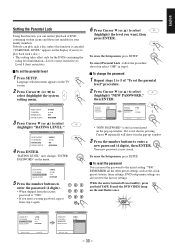
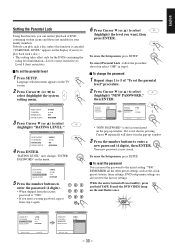
... DIGITAL OUTPUT
S-VIDEO 4 : 3 LB OFF BITSTREAM
3 Press Cursor ∞ (or 5) to the factory settings. "RATING LEVEL" now changes "ENTER PASSWORD" on the unit flashes once.
REMEMBER all the other preset settings such as the clock, preset stations, timer settings, DVD setup menu settings are also reset to select
(highlight) "RATING LEVEL."
LANGUAGES
SYSTEM
VIDEO OUTPUT TV...
Instructions - Page 89


... than 10% total harmonic distortion. 40 W per channel, min. x 12 3/16 in .
CA-MXDVA5
Output Power SUBWOOFERS:
MAIN SPEAKERS:
80 W per channel, min. RMS, driven into 6 Ω ...
Mass (approx.):
5.0 kg (11.0 lbs) each
- 40 - x 17 5/8 in . English
Specifications
Design and specifications are subject to 20 000 Hz
85 dB
85 dB
Cassette deck
Frequency response Normal (type I):
Wow ...
JVC MXDVA5 Reviews
Do you have an experience with the JVC MXDVA5 that you would like to share?
Earn 750 points for your review!
We have not received any reviews for JVC yet.
Earn 750 points for your review!

