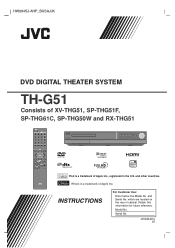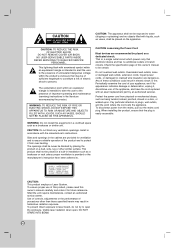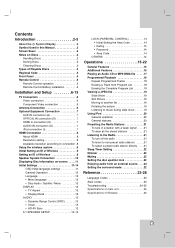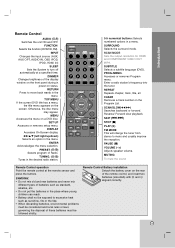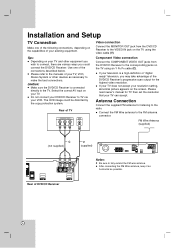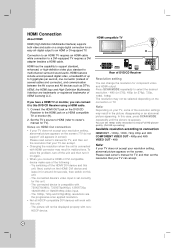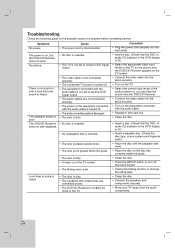JVC THG51 - TH G51 Home Theater System Support and Manuals
Get Help and Manuals for this JVC item

Most Recent JVC THG51 Questions
Jvc Th51f Problems
Hi I have a JVC TH51f home theater system which has developed the following intermittent fault. when...
Hi I have a JVC TH51f home theater system which has developed the following intermittent fault. when...
(Posted by patgaffney39 8 years ago)
Ipod Dock
ipod dock alays says "no ipod" when ipod is coneected, ut has power and charges but no tunes!!!
ipod dock alays says "no ipod" when ipod is coneected, ut has power and charges but no tunes!!!
(Posted by hrj10237 11 years ago)
I Have The Th G51j Surround System. The Display On The Receiver Keeps Flashing
"mating OK" and the tower for the side speakers seems like it will not pick up the signal. the red/b...
"mating OK" and the tower for the side speakers seems like it will not pick up the signal. the red/b...
(Posted by ctr63349 13 years ago)
Popular JVC THG51 Manual Pages
JVC THG51 Reviews
We have not received any reviews for JVC yet.