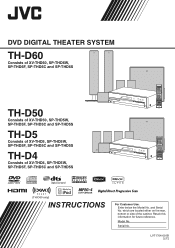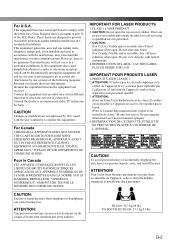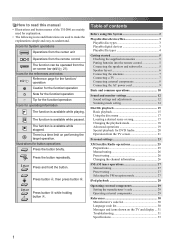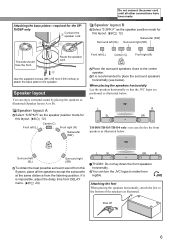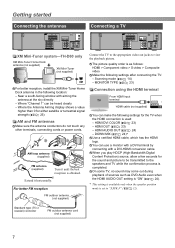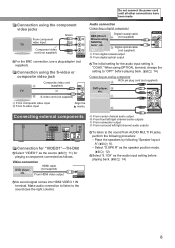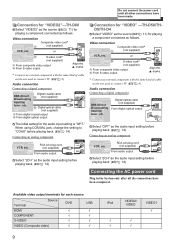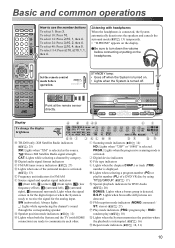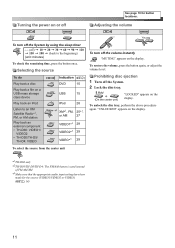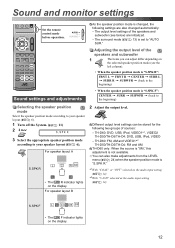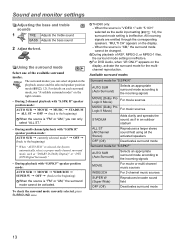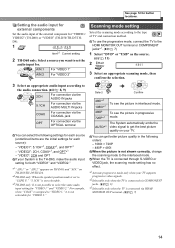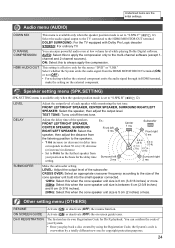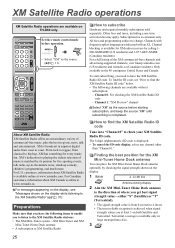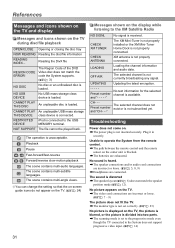JVC THD60 - TH D60 Home Theater System Support and Manuals
Get Help and Manuals for this JVC item

Most Recent JVC THD60 Questions
Curious What Does This Usually Run Brand New. Thank U
(Posted by stevecowden487 2 years ago)
What Is A Good Replacement Remote Control For Jvc Th-d60 Home Theater System?
(Posted by flowersanthony13 2 years ago)
Very Low /muffled Audio When Playing Dvds/usb Devices Th-d60
Display Reads S.spk Right/ How Do I Reset This Unit
Display Reads S.spk Right/ How Do I Reset This Unit
(Posted by hollisterry82 3 years ago)
Why Is My Jvc Thd60 Shutting Down After About 2secconds When The System Power Up
as soon as I power up my jvc thd60 the lights come on and then promptly turns off before the music c...
as soon as I power up my jvc thd60 the lights come on and then promptly turns off before the music c...
(Posted by leonlue 7 years ago)
Locked Dvd Tray
somehow my kids locked the dvd tray and I haven't had a remote for it for quite some time. How do I ...
somehow my kids locked the dvd tray and I haven't had a remote for it for quite some time. How do I ...
(Posted by Jessicakellerengland 8 years ago)
Popular JVC THD60 Manual Pages
JVC THD60 Reviews
We have not received any reviews for JVC yet.