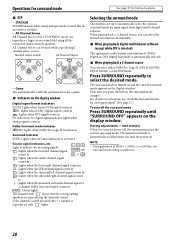JVC TH-L1 - 5.0-CH Home Theater Speaker Sys Support and Manuals
Get Help and Manuals for this JVC item

Most Recent JVC TH-L1 Questions
I Cant Get My Receiver To Turn On Anymore. How Do I Reset The Receiver?
My receiver won't turn on anymore either with the remote or on/off button on the front. Can I reset ...
My receiver won't turn on anymore either with the remote or on/off button on the front. Can I reset ...
(Posted by sandicoulson 3 years ago)
JVC TH-L1 Videos
Popular JVC TH-L1 Manual Pages
JVC TH-L1 Reviews
We have not received any reviews for JVC yet.