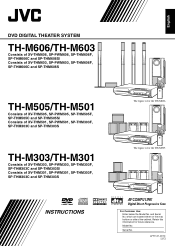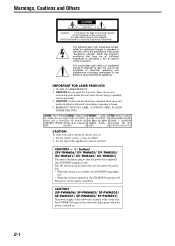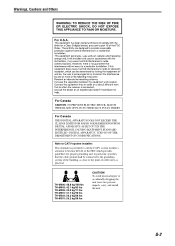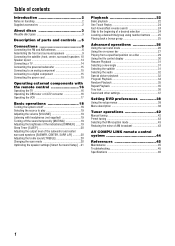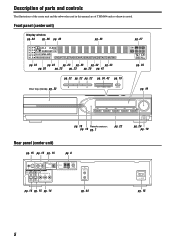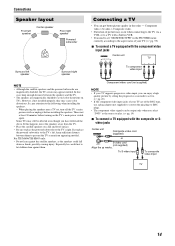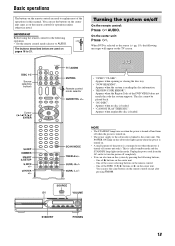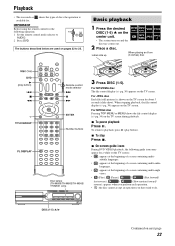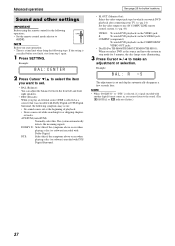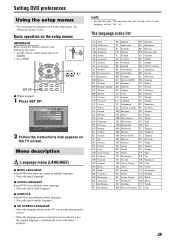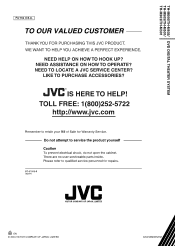JVC TH-M603 - DVD Home Theater System Support and Manuals
Get Help and Manuals for this JVC item

Most Recent JVC TH-M603 Questions
System Cord
I need a system cord for my JVC DVD Digital Theather System. Model number TH-M606/TH-M603.Is this co...
I need a system cord for my JVC DVD Digital Theather System. Model number TH-M606/TH-M603.Is this co...
(Posted by gemini92 3 years ago)
Can You Use The Jvc Dvd Digital Theater System Th-m603 Without The Surround Soun
(Posted by bigdog19862005 9 years ago)
How Do You Take The Auto Mute Off A Jvc Tm-606 Dvd If You Don't Have The Remote?
Ho
Ho
(Posted by miahh79 9 years ago)
How Can I Unlock My Jvc Th-m606
(Posted by Anthonybennett417 10 years ago)
Cd Not Ejecting
How do you get cds out if they will not eject? Cds will no longer play either. Is there a way to res...
How do you get cds out if they will not eject? Cds will no longer play either. Is there a way to res...
(Posted by mfresta 10 years ago)
Popular JVC TH-M603 Manual Pages
JVC TH-M603 Reviews
We have not received any reviews for JVC yet.