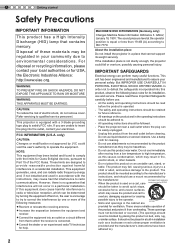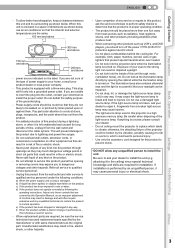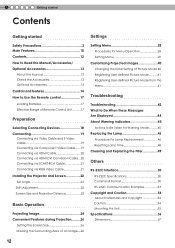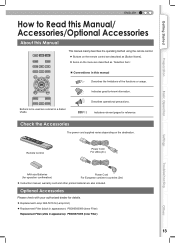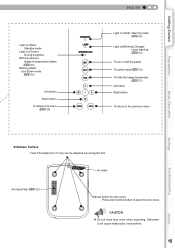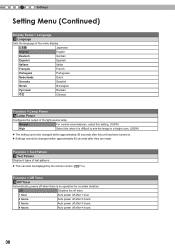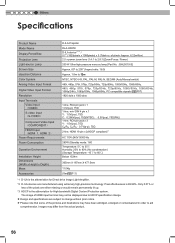JVC DLA-HD250PRO - D-ila Home Theater Projector Support and Manuals
Get Help and Manuals for this JVC item

View All Support Options Below
Free JVC DLA-HD250PRO manuals!
Problems with JVC DLA-HD250PRO?
Ask a Question
Free JVC DLA-HD250PRO manuals!
Problems with JVC DLA-HD250PRO?
Ask a Question
Most Recent JVC DLA-HD250PRO Questions
Does Anyone Know The Factory Reset For A Jvc Dla Hd-250 Projector?
Projector turns on, lens cover retracts, but projector makes rapid tick, tick, tick sound as if it t...
Projector turns on, lens cover retracts, but projector makes rapid tick, tick, tick sound as if it t...
(Posted by AET 9 years ago)
Flashing Yellow Lamp Light
All the power went out in the house and came back on while using the D-ILA HOME THEATER PROJECTOR &#...
All the power went out in the house and came back on while using the D-ILA HOME THEATER PROJECTOR &#...
(Posted by vrowe 12 years ago)
Popular JVC DLA-HD250PRO Manual Pages
JVC DLA-HD250PRO Reviews
We have not received any reviews for JVC yet.