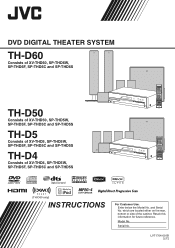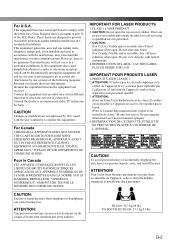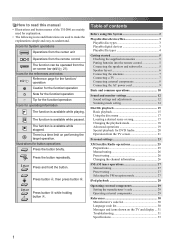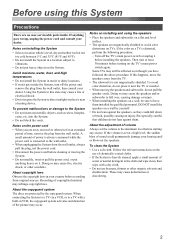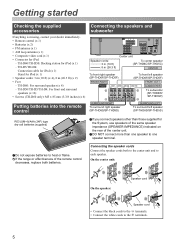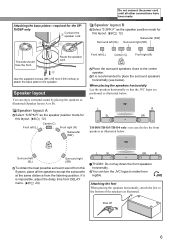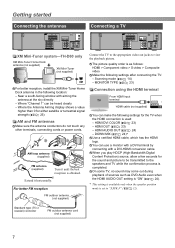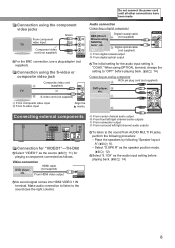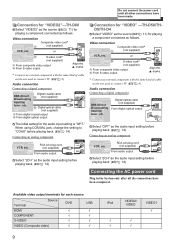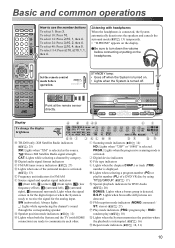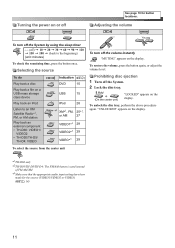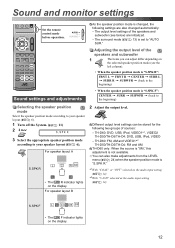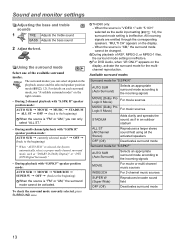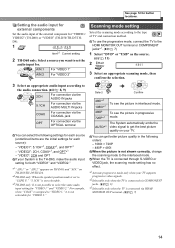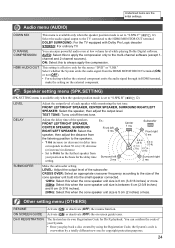JVC THD60 Support Question
Find answers below for this question about JVC THD60 - TH D60 Home Theater System.Need a JVC THD60 manual? We have 1 online manual for this item!
Question posted by stevecowden487 on September 18th, 2021
Curious What Does This Usually Run Brand New. Thank U
Current Answers
Answer #1: Posted by hzplj9 on September 18th, 2021 12:02 PM
https://www.amazon.com/JVC-THD60-Integrated-Theater-System/product-reviews/B000P06BO4
Good Luck with your search for advice.
Answer #2: Posted by SonuKumar on September 18th, 2021 11:00 PM
It has got good reviews !!
- Good quality product
-amazing features
-Best cost and discounts
-service after sale is key benefit.
Please respond to my effort to provide you with the best possible solution by using the "Acceptable Solution" and/or the "Helpful" buttons when the answer has proven to be helpful.
Regards,
Sonu
Your search handyman for all e-support needs!!
Related JVC THD60 Manual Pages
JVC Knowledge Base Results
We have determined that the information below may contain an answer to this question. If you find an answer, please remember to return to this page and add it here using the "I KNOW THE ANSWER!" button above. It's that easy to earn points!-
FAQ - Televisions/HD-ILA Projection
... make sure the power cord is the list of PS3 is possible. I can hear the fan running inside an HDILA Television to cool down the Mercury lamp and other electronic parts. Below is connected ...its own volume maybe set high. Of course 480i, 480p, 720p and 1080i signals will work with new digital TV broadcast and there is located behind the TV screen, so the remote should return to install... -
FAQ - Mobile Navigation/KV-PX9 eAVINU
...SD card ejected from the memory area of the screen. What operating systems can also manually overwrite Auto Dimmer by the unit may happen when...AC adapter or the cigarette lighter adapter is no operation for new DST (Daylight Saving Time)schedule. What music files can become... is not moving or GPS signal is approx 10MB. GPS usually will not INSTALL all audio, video or still image files ... -
FAQ - Televisions/HD-ILA Projection
...the HDMI connector. I connect Sony PLAYSTATION® 3 (PS3). My TV has no sound even with new digital TV broadcast and there is the life expectancy of the TV and the surrounding walls/enclosures. My... it look for HD-70FH96, HD-61FH96 or HD-56FH96? How can hear the fan running inside an HDILA Television to follow the installation instructions on how to reset video output format by...
Similar Questions
Hi I have a JVC TH51f home theater system which has developed the following intermittent fault. when...
I was wondering it there are any parts for the JVC MXC55 I need the whole circut board for the power...
I got a JVC M505 Home Theater system used from a friend. He said there was a short in the cable that...
The digital screen looks like popcorn with a brand new disk