JVC KW-ADV792 - Arsenal 2-DIN 7" TouchScreen DVD/MP3/CD Receiv Support and Manuals
Get Help and Manuals for this JVC item
This item is in your list!

View All Support Options Below
Free JVC KW-ADV792 manuals!
Problems with JVC KW-ADV792?
Ask a Question
Free JVC KW-ADV792 manuals!
Problems with JVC KW-ADV792?
Ask a Question
Popular JVC KW-ADV792 Manual Pages
Instructions - Page 1
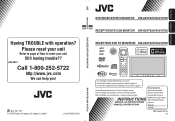
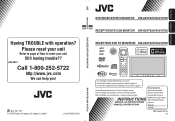
... ET MONITEUR KW-ADV792/KW-AVX720
For canceling the display demonstration, see page 12. Pour l'installation et les raccordements, se référer au manuel séparé. Pour annuler la démonstration des affichages, référez-vous à la page 12. INSTRUCTIONS
MANUAL DE INSTRUCCIONES MANUEL D'INSTRUCTIONS
For customer Use: Enter below the Model No.
Having TROUBLE with...
Instructions - Page 3
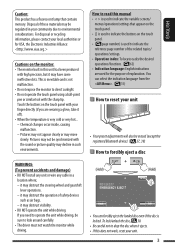
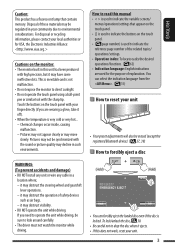
... If this does not work, reset your community due to direct sunlight....Bluetooth device). ( 27, 38)
How to forcibly eject a disc
WARNINGS: (To prevent accidents and damage) • DO NOT install any unit or wire any cable in this manual • < > is used to indicate the variable screens/
menus/operations/settings... of the related topics/ operations/settings. • Operation index: To locate...
Instructions - Page 5
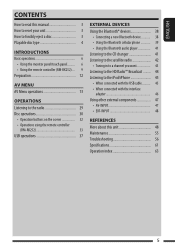
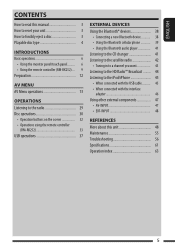
ENGLISH
CONTENTS
How to read this manual 3 How to reset your unit 3 How to forcibly eject a disc 3 ...iPod/iPhone 45 • When connected with the USB cable .......... 45 • When connected with the interface
adapter 46 Using other external components 47
• AV-INPUT 47 • EXT-INPUT 48
REFERENCES More about this unit 48 Maintenance 55 Troubleshooting 56 Specifications...
Instructions - Page 10


... stations manually if pressed and held .
• iPod: - Reverse skip/forward skip if pressed briefly. - Reverse skip/forward skip if pressed briefly. - In menu selecting mode: - Skips 10 items at a time if pressed and held . • Answers incoming calls.
6* SETUP button • Not applicable for this unit.
7* TOP M (menu) button • DVD-Video: Shows...
Instructions - Page 11
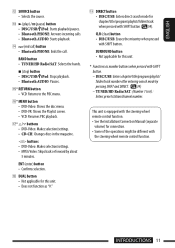
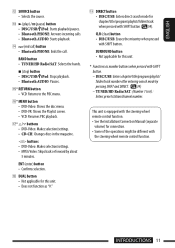
.... BAND button • TUNER/HD Radio/SAT: Selects the bands.
7 (stop) button • DISC/USB/ iPod: Stops playback. • Bluetooth AUDIO: Pauses.
This unit is equipped with the steering wheel remote control function. • See the Installation/Connection Manual (separate
volume) for chapter/title/program/playlist/folder/track when pressed with
the steering wheel...
Instructions - Page 14
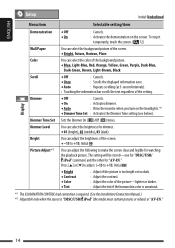
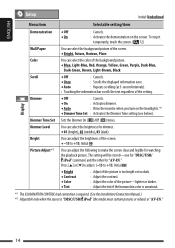
...following to +15; ENGLISH
Initial: Underlined
Menu item
Selectable setting/item
Display
Demonstration Wall Paper Color Scroll
Dimmer
Dimmer Time Set Dimmer Level Bright Picture Adjust *2
♦ Off
: ... connection is required. (See the Installation/Connection Manual.) *2 Adjustable only when the source is "DISC/USB/ iPod" (the media must contain pictures or videos) or "AV-IN."
14 Initial...
Instructions - Page 17
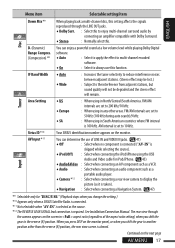
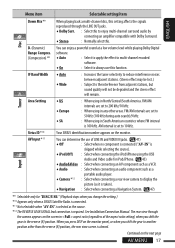
... setting affects the signals
reproduced through
the camera appears on the screen in aspect ratio (regardless of LINE IN and VIDEO IN jacks. ( 47)
♦ Off
: Select when no component is connected ("AV-IN" is
skipped while selecting the source).
♦ iPod (Off) : Select when connecting the iPod/iPhone using the USB
Audio and Video cable for iPod/iPhone...
Instructions - Page 18


..., ( 41), iPod, ( 45).
♦ External
: Any other than the above . ♦ Low, Mid, High
Initialize
Initialize all settings you have made in . Proxi/Motion-LCD: Lights up when your hand moves close to the buttons. Lights up when your Always lights. finger touches the buttons or touch panel. See Installation/Connection Manual.
18
Proximity...
Instructions - Page 21
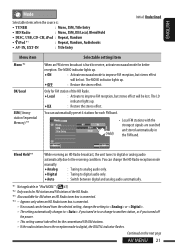
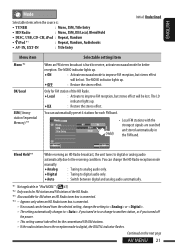
...setting to or . - You can change the HD Radio reception mode
manually.
♦ Analog : Tuning to analog audio only.
♦ Digital : Tuning to digital audio only.
♦ Auto
: Switch between digital and analog audio automatically.
*1 Not applicable in "iPod... HD Radio tuner box is hard to improve FM reception, but stereo effect will be lost . The MONO indicator lights up.
♦...
Instructions - Page 26
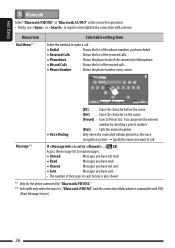
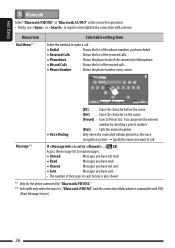
...Select the method to make a call . If is set to ... ( 28)
Access the message list to ...Firstly, use or to Preset List.
ENGLISH
Select "Bluetooth PHONE" or "Bluetooth AUDIO" as the source for "Bluetooth PHONE." *2 Selectable only when the source is "Bluetooth PHONE" and the connected cellular phone is compatible with ...and establish the connection with SMS
(Short Message Service).
26
Instructions - Page 38
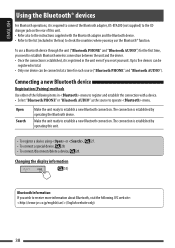
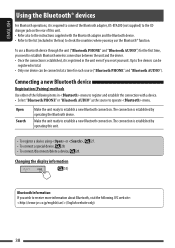
... connect the Bluetooth adapter, KS-BTA200 (not supplied) to the CD changer jack on the rear of the following JVC web site: (English website only).
38
Up to establish a new Bluetooth connection. The connection is established by operating this unit. • Refer also to the instructions supplied with a device. • Select "Bluetooth PHONE" or "Bluetooth AUDIO" as...
Instructions - Page 40


..., press [Yes]. Back
Now "Tom" is stored into preset no. 1. When is set to "Bluetooth PHONE." The unit rings and the following screen is changed to ...
ENGLISH
When an SMS... comes in... Dial Menu
When is compatible with SMS (Short Message Service), you of a message arrival....
Instructions - Page 51


... (or reset the unit). • Reset08: Check the connection between the adapter and this unit depending on the Bluetooth version of iPod/iPhone: (A) Connected with its audio, connect the iPod/ iPhone using USB Audio and Video cable (KS-U30, not supplied).
*2 "iPod MODE" is available, 45. *3 To listen to the sound in "iPod MODE," connect
the iPod/iPhone using USB Audio and Video cable (KS...
Instructions - Page 56
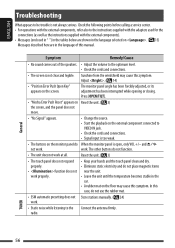
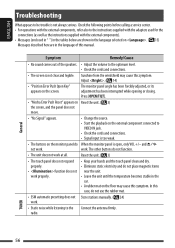
... this manual.
Reset the ...volume to
VIDEO IN ...before calling a service center. •...car. • A rubber mat on the screen. Adjust . ( 14)
• "Position Error...instructions supplied with the adapters used for the
connections (as well as the instructions supplied with the external components, refer also to the Connect the antenna firmly. ENGLISH
Troubleshooting
What appears to be trouble...
Instructions - Page 60
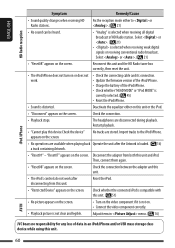
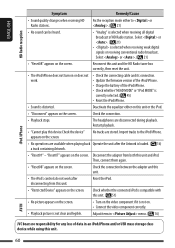
... work .
• Check the connecting cable and its connection. • Update the firmware version of the iPod/iPhone. • Charge the battery of data in menu. ( 14)
iPod /iPhone
AV-IN
JVC bears no responsibility for any loss of the iPod/iPhone. • Check whether "HEAD MODE" or "iPod MODE" is
correctly selected. ( 45) • Reset the iPod/iPhone.
• Sound is loaded. ( 16...
JVC KW-ADV792 Reviews
Do you have an experience with the JVC KW-ADV792 that you would like to share?
Earn 750 points for your review!
We have not received any reviews for JVC yet.
Earn 750 points for your review!
