JVC KDDV7400 - Car 50Wx4 DVD/CD Receiver Support and Manuals
Get Help and Manuals for this JVC item
This item is in your list!

View All Support Options Below
Free JVC KDDV7400 manuals!
Problems with JVC KDDV7400?
Ask a Question
Free JVC KDDV7400 manuals!
Problems with JVC KDDV7400?
Ask a Question
Most Recent JVC KDDV7400 Questions
Sound But No Picture On Tv. Have Rin Thru All Source And Input Options
(Posted by Marlavos 12 years ago)
Popular JVC KDDV7400 Manual Pages
Instructions - Page 3


...not engaged, "DRIVER MUST NOT WATCH THE MONITOR WHILE DRIVING."
If the parking brake is connected to the parking brake system built in the car (refer to the Installation/Connection Manual).
•... a disc
"Please Eject" appears on volume setting: Digital devices (CD/USB) produce very little noise compared with the "Compact Disc Digital Audio" standard. Caution on the display. Lower the...
Instructions - Page 4
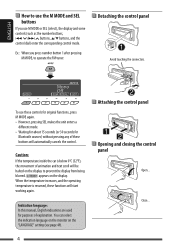
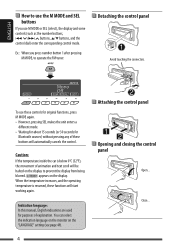
...car is resumed, these buttons will automatically cancels the control.
When the temperature increases, and the operating
temperature is below 0°C (32°F),
the movement of explanation. Indication language: In this manual... control dial) enter the corresponding control mode. appears on the "LANGUAGE" setting (see page 49).
4
Attaching the control panel
Opening and closing the ...
Instructions - Page 10


...is connected [Hold].
6*2 SETUP button • Enters disc setup menu (during pause). •... Selects the program/playlist. - Searches for stations manually if pressed and held .
• DISC/USB...AUDIO
OUT plug when pressed with other buttons. Reverse search/forward search if pressed and held.
• BT-AUDIO: Reverse skip/forward skip if pressed briefly.
• IPOD: -
DivX/MPEG Video...
Instructions - Page 30


... voice
recognition system, "Error" appears on the display, you want
to call a preset number While in Bluetooth phone....
Bluetooth Information: If you change the source, operate the Bluetooth audio player to receive more information about Bluetooth, visit the following JVC web site: .
30 Select "Voice Dial" from the Dial
Menu.
If playback does...
Instructions - Page 41


ENGLISH
Connecting an external component to the AV-IN input jack
AV mini plug cable (supplied)
Portable Video/Audio player *
* Portable Video/Audio player of this pin-allocation can be connected:
1
2
Audio (R) GND
Video GND
GND
3 Video Audio (R) Audio (R)
4 Audio (L) Audio (L) Audio (L)
Camcorder iPod, etc. AUX
EXTERNAL DEVICES 41
Instructions - Page 46
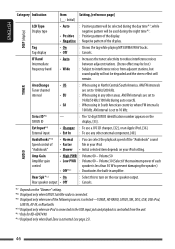
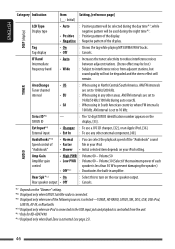
...8226; EU
• SA
: When using in South American countries where FM interval is 100 kHz.
AUDIO
Amp Gain Amplifier gain control
• High PWR : Volume 00 - IF Band Intermediate frequency band
&#.... (Stereo effect may be lost.)
: Subject to interference noises from the unit. *11 Only for KD-ADV7490. *12 Displayed only when Dual Zone is activated (see page 25).
46 AM interval is set to...
Instructions - Page 50
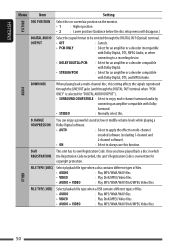
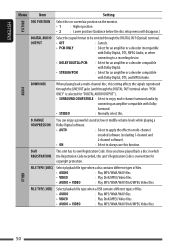
... when a USB contains different types of files.
• AUDIO
: Play MP3/WMA/WAV files.
• VIDEO
: Play DivX/MPEG Video files.
• AUDIO + VIDEO
: Play MP3/WMA/WAV/DivX/MPEG Video files. DivX
This unit has its own Registration Code. AUDIO
DOWN MIX
When playing back a multi-channel disc, this setting affects the signals reproduced
through the LINE OUT...
Instructions - Page 55


...instructions.
• Connect one -byte characters. Playing MPEG Video files
• This unit can play back MPEG Video files with DRM. -
WMA files which have the data such as ATRAC3, etc. - WMA files copy-protected with the extension code , , or *.
* is an extension code used for the MPEG-2 files recorded by JVC Everio camcorders.
• Audio... unit does not support GMC (Global Motion...
Instructions - Page 56


...Error" appears again, check if the device supports the function you perform these operations.
• Some Bluetooth devices may not be connected to all stations including conventional FM/AM stations are connected.
56
Icons for phone types These icons indicate the phone type set...audio player is connected. Appears when the Bluetooth phone and Bluetooth audio...messages for video
signals (... car ...
Instructions - Page 57
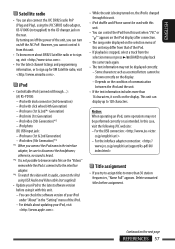
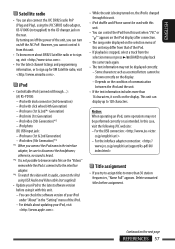
... connected to the interface adapter.
*3 To watch the video with its audio, connect the iPod using USB Audio and Video cable (not supplied).
• Update your iPod to disconnect the headphones; In this unit.
• To know more than 16 characters, it from this case, visit the following JVC web site: -
iPod photo (B) USB input jack...
Instructions - Page 60
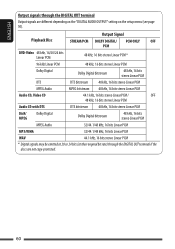
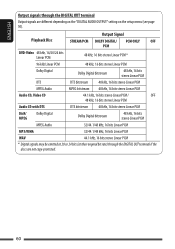
... bits stereo Linear PCM
* Digital signals may be emitted at 20 or 24 bits (at their original bit rate) through the DIGITAL OUT terminal
Output signals are not copy-protected.
60 ENGLISH
Output signals through the DIGITAL OUT terminal if the discs are different depending on the "DIGITAL AUDIO OUTPUT" setting on the setup...
Instructions - Page 62


...Troubleshooting
What appears to be trouble is not connected properly. (See
VCD) appears on the monitor. Reset the unit (see page 3).
• Recordable/Rewritable discs cannot be recognized. Store stations manually...
Discs in general
62 Installation/Connection Manual.)
• No picture appears on the monitor at all .
• Connect the video cord correctly. • ...service center.
Instructions - Page 65
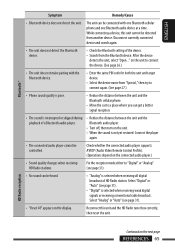
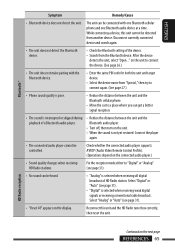
...audio player.
• Reduce the distance between the unit and the Bluetooth cellular phone.
• Move the car...audio player cannot be controlled. Disconnect currently connected device and search again.
• The unit does not detect the Bluetooth device.
• Check the Bluetooth setting... same PIN code for both ...whether the connected audio player supports AVRCP (Audio Video Remote Control ...
Instructions - Page 68
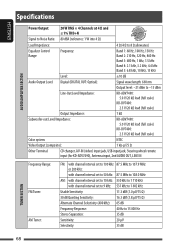
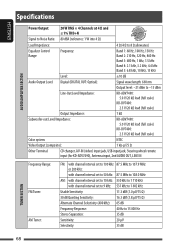
ENGLISH
Specifications
AUDIO AMPLIFIER SECTION
Power Output...KD-DV7400: 2.5 V/20 kΩ load (full scale)
Color system:
NTSC
Video Output (composite):
1 Vp-p/75 Ω
Other Terminal:
CD changer, AV-IN (video) input jack, USB input jack, Steering wheel remote input (for KD-ADV7490), Antenna input, 2nd AUDIO OUT, LINE IN
Frequency Range: FM Tuner: AM Tuner:
FM: with channel interval set...
JVC KDDV7400 Reviews
Do you have an experience with the JVC KDDV7400 that you would like to share?
Earn 750 points for your review!
We have not received any reviews for JVC yet.
Earn 750 points for your review!

