JVC KDS590 - CD Receiver With 1 Output Support and Manuals
Most Recent JVC KDS590 Questions
Popular JVC KDS590 Manual Pages
Instruction Manual - Page 1


....
INSTRUCTIONS
MANUAL DE INSTRUCCIONES MANUEL D'INSTRUCTIONS
For customer Use: Enter below the Model No. Serial No. Model No. FRANÇAIS ESPAÑOL ENGLISH
CD RECEIVER
RECEPTOR CON CD RECEPTEUR CD
KD-S6350/KD-S590
KD-S6350
DIRECT TRACK ACCESS
FM KD-S6350
CD
SSM S
AM
MO
RPT
RND
MODE
SCM
KD-S590
SEL DISP
DIRECT TRACK ACCESS
7
8
9
10
11
12
KD-S590
For installation...
Instruction Manual - Page 2
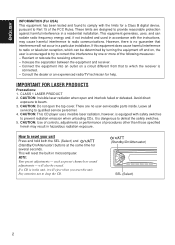
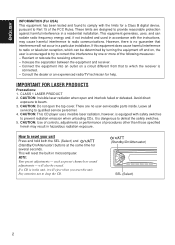
... accordance with the instructions, may result in a particular installation. It is in the unit, it will not occur in hazardous radiation exposure. NOTE: Your preset adjustments - Reorient or relocate the receiving antenna. - CAUTION: Do not open and interlock failed or defeated. IMPORTANT FOR LASER PRODUCTS
Precautions: 1. CLASS 1 LASER PRODUCT 2. If a CD is dangerous to...
Instruction Manual - Page 3
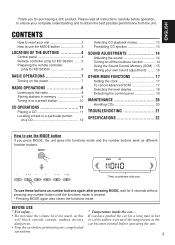
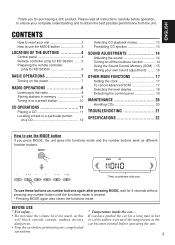
... again after pressing MODE, wait for purchasing a JVC product. CONTENTS
How to reset your own sound adjustments ......... 16
OTHER MAIN FUNCTIONS 17
Setting the clock 17 To cancel advanced SCM 17 Selecting the level display 18 Detaching the control panel 19
MAINTENANCE 20
Handling CDs 20
TROUBLESHOOTING 21
SPECIFICATIONS 22
How to the radio 8 Storing stations...
Instruction Manual - Page 7


...you use this button to any
source. To decrease the volume. "ATT" starts flashing on volume setting CDs produce very little noise compared with other sources.
Note on One-Touch Operation: When you want (see...
If the volume level is adjusted for the tuner, for the first time, set the builtin clock correctly, see pages 11 - 13.
3 Select the source. To resume the previous volume level,...
Instruction Manual - Page 8


...
1 Select the band (FM 1 - 3, AM). You can use either automatic searching or manual searching to tune in to a particular station. Selected band appears
8
When a station is received, press the same button you have pressed for searching. RADIO OPERATIONS
ENGLISH
FM
CD
SSM
AM
MO
RPT
RND
MODE
SCM
Listening to the radio
You...
Instruction Manual - Page 9


... of lower frequencies.
• If you release your finger from the button, the manual mode will be automatically tuned in to a station you want
to store FM stations into. • Each time you want while "M"
is hard to receive:
1 Press MODE to enter the functions mode while
listening to store broadcasting stations...
Instruction Manual - Page 10


... the above procedure to the memory circuit is stored in each band (FM1, FM2, FM3 and AM) manually. Press 4 to tune stations of higher
frequencies. AM
AM
2 Tune in to 6 stations in the... example, 1) for more than 2 seconds.
2 Select the number (1 - 6) for example, during battery replacement). FM
FM1 FM2
FM3
Press ¢ to a preset station. If this occurs, preset the stations again....
Instruction Manual - Page 14
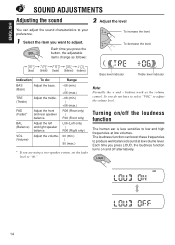
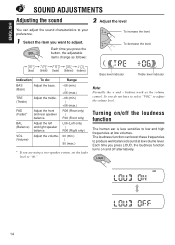
... the level.
Adjust the volume. The loudness function can adjust the sound characteristics to your preference.
1 Select the item you are using a two-speaker system, set the fader level to "00." ENGLISH
SOUND ADJUSTMENTS
Adjusting the sound
2 Adjust the level
You can boost these frequencies to produce well-balanced sound at...
Instruction Manual - Page 15
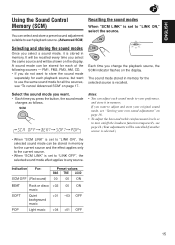
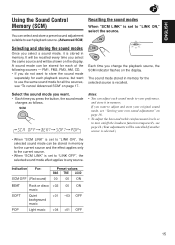
...The sound mode stored in memory.
CD
AM
Each time you do not want . • Each time you select a sound mode, it in memory for the selected source is set to "LINK ON", the selected ...mode
separately for each playback source. (Advanced SCM)
Recalling the sound modes
When "SCM LINK" is set to any source.
FM
Selecting and storing the sound modes
Once you press the button, the sound...
Instruction Manual - Page 16


....
Repeat the same procedure to store other items.
16 See page 14 for details.
If the setting is stored in memory. SCM
6 Press and hold SCM until the sound
mode you want
to ... details.
You can adjust the sound modes (BEAT, SOFT, POP: see page 15) to the factory settings
Repeat the same procedure and reassign the preset values listed in step 1 flashes on /off the loudness function...
Instruction Manual - Page 17


...Clock
During CD operation: Elapsed playing time
Clock
4 Press SEL (select) to finish the setting.
"CLOCK H", "CLOCK M", "SCM LINK" or
"LEVEL" appears on the display.
2 Set the hour.
1 Select "CLOCK H" if not shown on , the clock...changes as follows.
3 Select the desire mode - ENGLISH
OTHER MAIN FUNCTIONS
Setting the clock
To Cancel Advanced SCM
1 Press and hold SEL for more
than
2 ...
Instruction Manual - Page 18


... LINK" or "LEVEL" appears on the display.
18 "CLOCK H", "CLOCK M", "SCM LINK" or
"LEVEL" appears on the display.
3 Select the desired mode - ENGLISH
Selecting the level display
You can select the level display according to finish the setting.
2 Select "LEVEL" if not shown on the
display. "VOL 1",
"VOL 2" or "OFF".
4 Press SEL (select...
Instruction Manual - Page 21


...
TROUBLESHOOTING
What appears to be played back. CD is sometimes interrupted.
Be careful not to noise, etc.
CD is inserted incorrectly.
incorrectly.
Check the cords and connections.
• SSM (Strong-station
Signals are driving on the display. Check the following points before calling a service center. Symptoms
Causes
Remedies
• CD cannot be trouble is set...
Instruction Manual - Page 22


...32°F to 104°F) Grounding System: Negative ground Dimensions (W x H x D)
Installation Size: 182 mm x 52 mm x 150 mm (7-3/16" x 2-1/16" x 5-15...16")
Mass: 1.3 kg (2.9 lbs) (excluding accessories)
Design and specifications are subject to change without notice. If a kit is necessary for... Sensitivity: 20 µV Selectivity: 35 dB
CD PLAYER SECTION
Type: Compact disc player
Signal Detection...
Instruction Manual - Page 23


...://www.jvc.com
We can help you!
US RESIDENTS ONLY
Having TROUBLE with operation? Please reset your unit
Refer to page of How to Reset
Still having trouble??
EN, SP, FR
VICTOR COMPANY OF JAPAN, LIMITED
© 2002 VICTOR COMPANY OF JAPAN, LIMITED
VJ C 1002KKSFLEJEIN jvc m o b i le .c o m
Visit us on-line for Technical Support & Customer...
JVC KDS590 Reviews
Do you have an experience with the JVC KDS590 that you would like to share?
Earn 750 points for your review!
We have not received any reviews for JVC yet.
Earn 750 points for your review!

