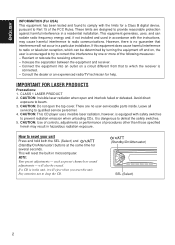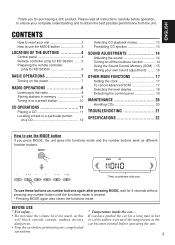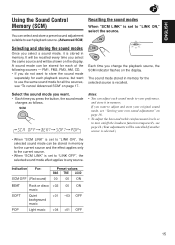JVC KDS590 Support Question
Find answers below for this question about JVC KDS590 - CD Receiver With 1 Output.Need a JVC KDS590 manual? We have 1 online manual for this item!
Question posted by Kay422 on July 12th, 2013
Jvc Kd-s590j 138p7964 I Need A Faceplate For This Model
The person who posted this question about this JVC product did not include a detailed explanation. Please use the "Request More Information" button to the right if more details would help you to answer this question.
Current Answers
Related JVC KDS590 Manual Pages
JVC Knowledge Base Results
We have determined that the information below may contain an answer to this question. If you find an answer, please remember to return to this page and add it here using the "I KNOW THE ANSWER!" button above. It's that easy to earn points!-
FAQ - Mobile Navigation: KD-NX5000/KW-NX7000
... sensor wire is recommended to my JVC radio? This is necessary for correct operation of KD-NX5000 on boat or motorcycle? You can contact our call center at 800 252 5722 with KD-NX5000? While audio/Video section will need to be renewed there for example, are available from the to check the current... -
FAQ - Mobile Navigation: KD-NX5000/KW-NX7000
...audio/Video section will be retained (PREVIOUS, HOME, FAVORITE for example, are available from the following 2007 and 2008 models: 2008 2007 KS-BTA200 adapter is required Bluetooth support built in KD-G340 KD-G430 KD-BT11 KD-BT1 KD-AR390 KD-AR480 KD-ABT22 KD-AVX33 KD-PDR80 KD-S34 KD... completed unit will need to connect my ... -
FAQ - Mobile Audio/Video
...) are a few things to check before bringing it in your vehicle. Mobile Audio/Video I am unable to select "FM" as a source on , however, I can't get any sound. Can I use in those models. Please visit: for the firmware file. After confirming remove faceplate and press the ‘RESET’ Please note: due to enter basic...
Similar Questions
How Much Does A Jvc Cd Receiver Kd-g140 Cost
(Posted by lsDom 10 years ago)
Where Can I Find Wire Harnes For Jvc Cd Receiver Car Audio Kd-a605
(Posted by ABSOLUTELYANN 13 years ago)
I Need Instructions For Cd Receiverjvc Kd-r200
I need instructions for usage
I need instructions for usage
(Posted by tperams 13 years ago)