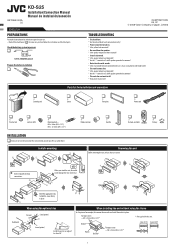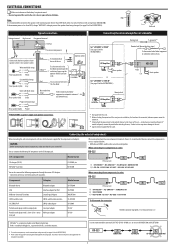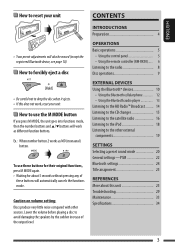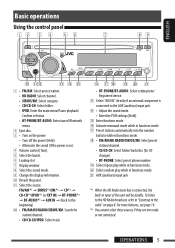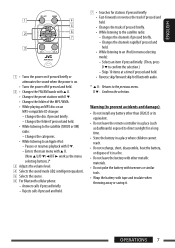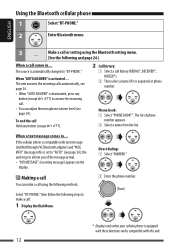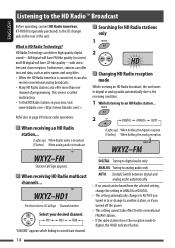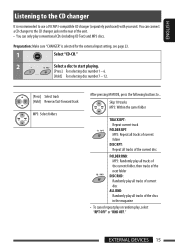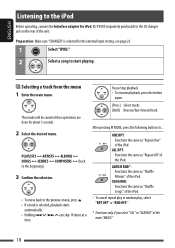JVC KD-S25 Support Question
Find answers below for this question about JVC KD-S25 - MP3/WMA/CD Receiver With Remote.Need a JVC KD-S25 manual? We have 2 online manuals for this item!
Question posted by huertDan on September 9th, 2014
How To Set The Clock On A Kd-s25
The person who posted this question about this JVC product did not include a detailed explanation. Please use the "Request More Information" button to the right if more details would help you to answer this question.
Current Answers
Related JVC KD-S25 Manual Pages
JVC Knowledge Base Results
We have determined that the information below may contain an answer to this question. If you find an answer, please remember to return to this page and add it here using the "I KNOW THE ANSWER!" button above. It's that easy to earn points!-
Glossary Terms
...-Out Face MOS-FET Amplifier MOS-FET Output Stage MOS-FET Power Supply MP3 Compatibility for Compact Component Systems MP3/WMA Compatible with ID3 Tag/WMA Tag MPEG-2 Video Recording Multi-Color Display Multi-Function Wireless Remote Control Multi-Language On-Screen Multi-Session CD Playback Neodymium Magnet New "Free Edge" Midrange NightAlive NTSC Progressive Compatibility and... -
FAQ - Mobile Navigation/KV-PX9 eAVINU
.... Clock should be set to allow video/stills playback only when GPS is designed to OFF. After copying files from PC, why? Video can be viewed. Tap "Menu" →"Play Mode". Only MP3, WMA and... Can I create play list function. Can this is : 060627.00.103J as of other then audio, video or still images? I load maps of August 2007 KVPX9 uses map data supplied by the unit ... -
FAQ - Mobile Audio/Video
...KD-R218J, KD-R418J, KD-R610, KD-R615, KD-R618, KD-A310J, KD-R318, KW-ADV793J, KW-AVX830) How do I am unable to see if the CD is not more or less than 30 degrees from horizontal. Arsenal A305, A605, AHD59, A805) How do I set clock on my KD... JVC Bluetooth® If the problem still exist it is not properly connected. Mobile Audio/Video I am unable to select "FM" as a source on my KW-XR610 how...
Similar Questions
How To Set Clock On Jvc S25
(Posted by stevemsdus 9 years ago)
How To Set Clock On Jvc Kd-s25
(Posted by dragLube 10 years ago)
How To Set Jvc Kds 26 Radio
(Posted by michaelbritt24 11 years ago)