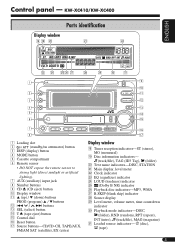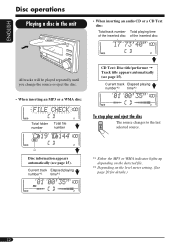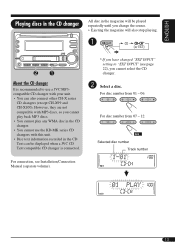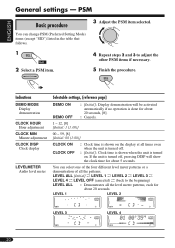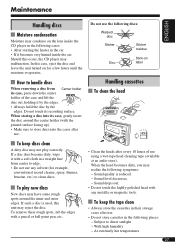JVC KW-XC410 Support Question
Find answers below for this question about JVC KW-XC410 - Radio / CD.Need a JVC KW-XC410 manual? We have 2 online manuals for this item!
Question posted by Ericbowers on January 12th, 2018
How Do I Set Clock
Current Answers
Answer #1: Posted by waelsaidani1 on January 12th, 2018 6:03 PM
If "CLOCK HOUR" does not appear, press ¢ up(forward) or down(return) repeatedly until it appears
Adjust the hour.
press ¢ up(forward) or down(return) repeatedly until CLOCK MIN appears on the display
more information here: https://www.manualslib.com/manual/81492/Jvc-Kw-Xc838.html?page=29#manual
Related JVC KW-XC410 Manual Pages
JVC Knowledge Base Results
We have determined that the information below may contain an answer to this question. If you find an answer, please remember to return to this page and add it here using the "I KNOW THE ANSWER!" button above. It's that easy to earn points!-
FAQ - Mobile Navigation/KV-PX9 eAVINU
...the charge may temporarily be checked, then little clock icon is used to store files (MEMORY AREA). Make sure the battery on the screen. Clock should be deleted from those updates check the ... tap INSTALL AV FILES. Click on icon A->A on the top of other then audio, video or still images? Video can be set screen. Tap "Menu" →"Play Mode". There is on lower right to SD... -
FAQ - Mobile Navigation/KV-PX9 eAVINU
...How can only turn off switch is detected. How long will not INSTALL all audio, video or still image files must be set to 1GB of July 21, 2006 ***Reroute quality has been improved.*** etc..... KVPX9 will be used to each picture is established. SD card can be checked, then little clock icon is as a player and connect a bigger monitor? Because of the lamp color is shown ... -
FAQ - Mobile Audio/Video
... Mobile Audio/Video I am unable to select "FM" as a source on my KD-R610/KD-A615/KD-R618, how can I correct this means the unit can't read the CD. Why does my radio keep ...A310J, KD-R318, KW-ADV793J, KW-AVX830) Why does my radio Display "PROTECT" on , however, I set clock on display of these models, so there is connected properly then press the reset button on the CD changer. What is...
Similar Questions
I have a JVC KD-G161 cd radio player which is removable when I am not using my car. What can I do to...