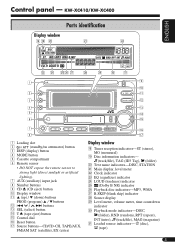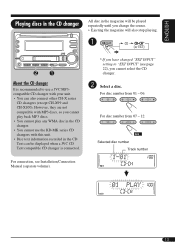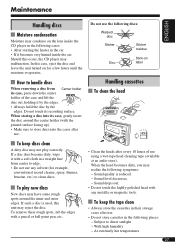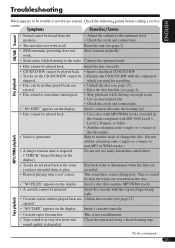JVC KW-XC410 - Radio / CD Support and Manuals
Get Help and Manuals for this JVC item

View All Support Options Below
Free JVC KW-XC410 manuals!
Problems with JVC KW-XC410?
Ask a Question
Free JVC KW-XC410 manuals!
Problems with JVC KW-XC410?
Ask a Question
Most Recent JVC KW-XC410 Questions
Popular JVC KW-XC410 Manual Pages
JVC KW-XC410 Reviews
We have not received any reviews for JVC yet.