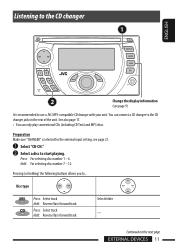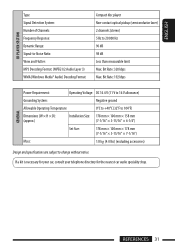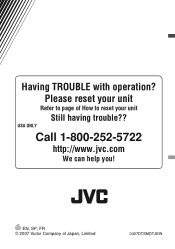JVC KW-XG500 - Radio / CD Player Support and Manuals
Get Help and Manuals for this JVC item

View All Support Options Below
Free JVC KW-XG500 manuals!
Problems with JVC KW-XG500?
Ask a Question
Free JVC KW-XG500 manuals!
Problems with JVC KW-XG500?
Ask a Question
Most Recent JVC KW-XG500 Questions
How To Change The Mosfit Amplifier Levals I'm The Deck
How to change the amo levals
How to change the amo levals
(Posted by coupethomas7 3 years ago)
Satellite Radio Update Channels
I have a JVXC KW-XG500 car sterio, I amlooking to find the procedureon updating the Sirius satellite...
I have a JVXC KW-XG500 car sterio, I amlooking to find the procedureon updating the Sirius satellite...
(Posted by paulmcmanama 11 years ago)
Popular JVC KW-XG500 Manual Pages
JVC KW-XG500 Reviews
We have not received any reviews for JVC yet.