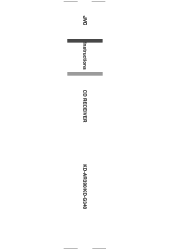JVC AR390 - Radio / CD Support and Manuals
Popular JVC AR390 Manual Pages
Instructions - Page 2


... a particular installation.
leave all instructions carefully before operation, to ensure your complete understanding and to obtain the best
possible performance from that interference will
block outside sounds, making driving dangerous. • Stop the car before operating the unit.
2 Do not stare into an outlet on , the user is encouraged to try to
qualified service personnel...
Instructions - Page 3
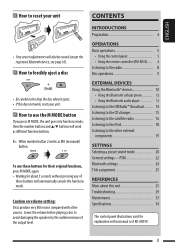
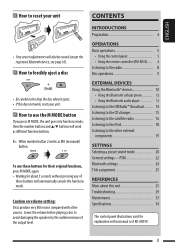
...it ejects. • If this manual is of KD-AR390.
3
Caution on volume setting: Discs produce very little noise compared with other external components 19
SETTINGS Selecting a preset sound mode 20 General settings-PSM 22 Bluetooth settings 24 Title assignment 25
REFERENCES More about this unit 25 Troubleshooting 29 Maintenance 33 Specifications 34
The control panel illustrations used...
Instructions - Page 6
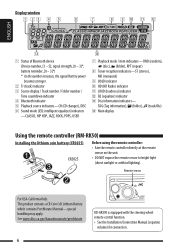
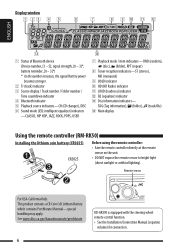
... indicator 4 Bluetooth indicator 5 Playback source indicators-CH (CD changer), DISC 6 Sound mode (iEQ: intelligent equalizer) indicators
-CLASSIC, HIP HOP, JAZZ, ROCK, POPS, USER
7 Playback mode / item indicators- See www.dtsc.ca.gov/hazardouswaste/perchlorate
6
KD-AR390 is equipped with the steering wheel remote control function. • See the Installation/Connection Manual (separate
volume...
Instructions - Page 13
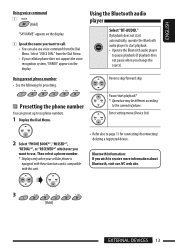
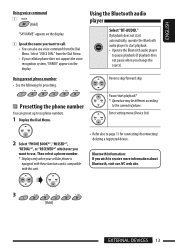
... your cellular phone does not support the voice recognition system, "ERROR" appears on the display.
2 Speak the name you want to call. • You can preset up to receive more information about Bluetooth, visit our JVC web site.
3
EXTERNAL DEVICES 13 If playback does not start automatically, operate the Bluetooth audio player to start playback* * Operation...
Instructions - Page 15
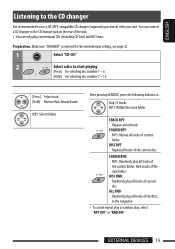
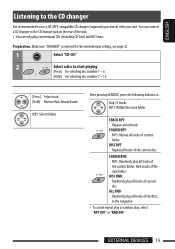
... for the external input setting, see page 23.
1
Select "CD-CH."
2
Select a disc to start playing.
[Press] For selecting disc number 1 - 6.
[Hold] For selecting disc number 7 - 12.
[Press] Select track [Hold] Reverse/fast-forward track
MP3: Select folders
After pressing M MODE, press the following buttons to use a JVC MP3-compatible CD changer (separately purchased...
Instructions - Page 23
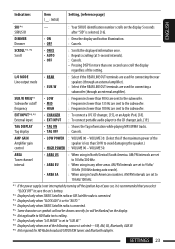
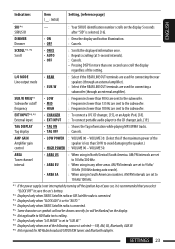
...
: Shows the Tag information while playing MP3/WMA tracks. : Cancels.
AM/FM intervals are set to the CD changer jack, [19].
AMP GAIN Amplifier gain control
• LOW POWER : VOLUME 00 -
External input
• EXT INPUT : To connect portable audio player to 10 kHz/200 kHz.
: When using in any other areas. L/O MODE Line...
Instructions - Page 24
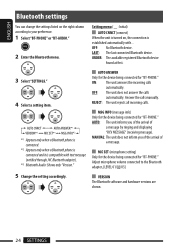
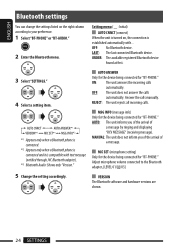
...
found at first.
3 Select "SETTINGS."
4 Select a setting item.
*1 Appears only when a Bluetooth phone is connected.
*2 Appears only when a Bluetooth phone is connected and it is established automatically with text message (notified through JVC Bluetooth adapter).
*3 Bluetooth Audio: Shows only "Version."
5 Change the setting accordingly.
ENGLISH
Bluetooth settings
You can change the...
Instructions - Page 25
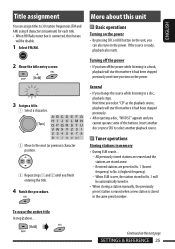
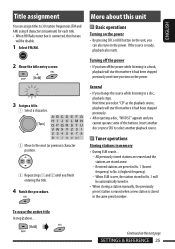
...- Continued on the power. ENGLISH
Title assignment
You can also turn on the next page
SETTINGS & REFERENCE 25 Turning off the power while listening to select another disc or press SRC ... turn on the power.
Next time you select "CD" as the playback source, playback will be automatically tuned in.
• When storing a station manually, the previously preset station is erased when a new...
Instructions - Page 27
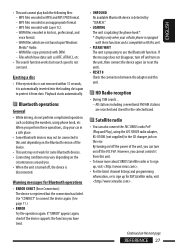
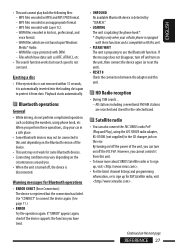
... unit is updating the phone book*. * Displays only when your car in an ... information, or to the CD changer jack on the next...Bluetooth device is detected by "SEARCH."
• LOADING The unit is preparing to connect the device again. (See page 11.)
• ERROR Try the operation again. If "ERROR" appears again, check if the device supports the function you can also connect the JVC...
Instructions - Page 28
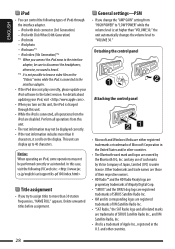
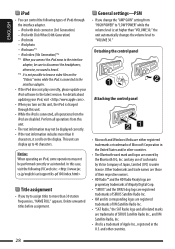
... - iPod photo - For details about updating your iPod software to the latest version. This unit can control the following JVC web site:
Title assignment
• If...settings-PSM
• If you change the "AMP GAIN" setting from the iPod are owned by Victor Company of iPods through this unit, the iPod is charged through the interface adapter. - and other countries.
• The Bluetooth...
Instructions - Page 29


... a finalized CD-R/CD-RW. • Finalize the CD-R/CD-RW with ISO 9660 Level 1, Level 2, Romeo, or Joliet.
• Add the extension code or to the...
you used for recording.
• Disc can neither be trouble is generated. Store stations manually.
• Static noise while listening to be played back...Troubleshooting
What appears to the radio. Check the following points before calling...
Instructions - Page 30
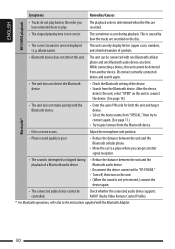
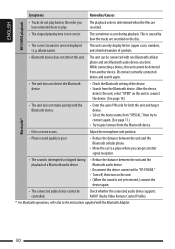
... car to the instructions supplied with one Bluetooth cellular phone and one Bluetooth audio device at a time. The unit can be connected with the Bluetooth Adapter.
30 Bluetooth*
• Echo or noise occurs.
Disconnect currently connected device and search again.
• The unit does not detect the Bluetooth device.
• Check the Bluetooth setting of symbols.
• Bluetooth...
Instructions - Page 34
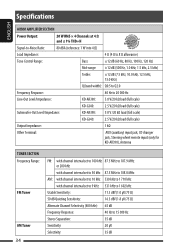
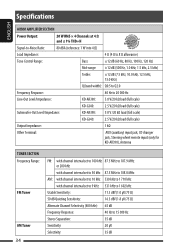
...)
Subwoofer-Out Level/Impedance:
KD-AR390: 5.0 V /20 kΩ load (full scale)
KD-G340: 2.5 V/20 kΩ load (full scale)
Output Impedance:
1 kΩ
Other Terminal:
AUX (auxiliary) input jack, CD changer jack, Steering wheel remote input (only for KD-AR390), Antenna
TUNER SECTION Frequency Range:
FM Tuner
AM Tuner
34
FM: with channel interval set to 100 kHz 87.5 MHz...
Instructions - Page 35


...
CD PLAYER SECTION Type: Signal Detection System:
Number of Channels: Frequency Response: Dynamic Range: Signal-to-Noise Ratio: Wow and Flutter: MP3 Decoding Format: (MPEG1/2 Audio Layer 3) WMA (Windows Media® Audio) Decoding Format:
GENERAL Power Requirement:
Operating Voltage:
Grounding System: Allowable Operating Temperature: Dimensions (W × H × D): (approx.) Installation...
JVC AR390 Reviews
Do you have an experience with the JVC AR390 that you would like to share?
Earn 750 points for your review!
We have not received any reviews for JVC yet.
Earn 750 points for your review!