JVC S890 - KD Radio / CD Support and Manuals
Popular JVC S890 Manual Pages
Instruction Manual - Page 1
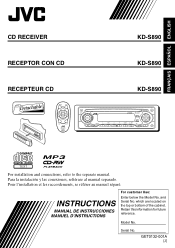
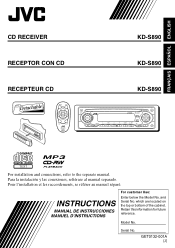
... reference. INSTRUCTIONS
MANUAL DE INSTRUCCIONES MANUEL D'INSTRUCTIONS
For customer Use: Enter below the Model No. Model No.
and Serial No. which are located on the top or bottom of the cabinet.
Serial No.
FRANÇAIS ESPAÑOL ENGLISH
CD RECEIVER
RECEPTOR CON CD
RECEPTEUR CD
ATT
SOUND
U R SOURCE F
D
VOL
VOL
KD-S890 KD-S890 KD-S890
For installation and connections...
Instruction Manual - Page 2
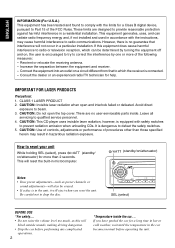
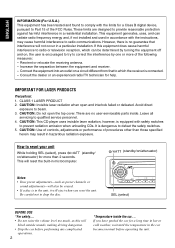
... installed and used in accordance with the instructions, may result in hazardous radiation exposure. Be careful not to qualified service ...for a long time in hot or cold weather, wait until the temperature in a residential installation. Increase the ...comply with the limits for a Class B digital device, pursuant to Part 15 of procedures other than 2 seconds. Reorient or relocate the receiving...
Instruction Manual - Page 3
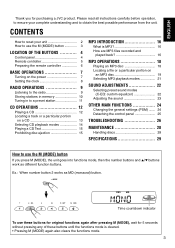
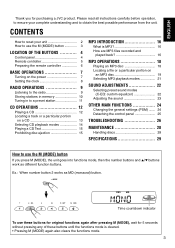
... (C-EQ: custom equalizer 22
Adjusting the sound 23
OTHER MAIN FUNCTIONS 24
Changing the general settings (PSM) ....... 24 Detaching the control panel 25
TROUBLESHOOTING 26
MAINTENANCE 28
Handling discs 28
SPECIFICATIONS 29
How to obtain the best possible performance from the unit. Time countdown indicator
To use the M (MODE) button
If you for 5 seconds without...
Instruction Manual - Page 5
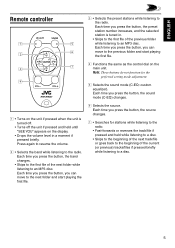
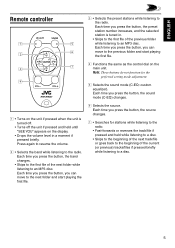
... file.
6 Selects the source. Each time you press the button, the source changes.
7 • Searches for the preferred setting mode adjustment. Each time you press the button, you can move to a disc.
5 Each time you press the button, the sound mode (C-EQ) changes.
1 • Turns on the main unit. Each time you press the button, you can...
Instruction Manual - Page 8


... M," "LEVEL," "SCROLL," or "TAG DISP" appears on the display.
2 Set the hour.
1 Select "CLOCK H" (hour) if not shown on and the clock time is shown for more
than 2 seconds. Each time you press the button, the display changes as follows:
• During tuner operation:
Frequency
Clock
3 Set the minute.
1 Select "CLOCK M" (minute).
2 Adjust the minute.
1
2
• During disc operation...
Instruction Manual - Page 9
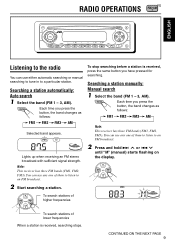
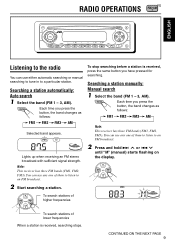
... before a station is received, searching stops. Note: This receiver has three FM bands (FM1, FM2, FM3). Searching a station manually: Manual search
1 Select the band (FM 1 - 3, AM).
Each time you press the button, the band changes as follows: FM1 FM2 FM3 AM
Selected band appears. CONTINUED ON THE NEXT PAGE 9 RADIO OPERATIONS
ENGLISH
Listening to...
Instruction Manual - Page 10
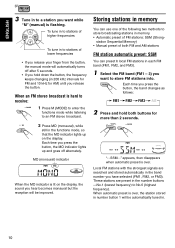
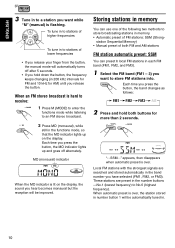
... turns off alternately. Each time you press the button, the band changes as follows:
FM1 FM2 FM3 AM
2 Press and hold down the button, the frequency keeps changing (in 200 kHz intervals ... Automatic preset of lower frequencies
• If you release your finger from the button, the manual mode will be automatically tuned in.
10
These stations are searched and stored automatically in the ...
Instruction Manual - Page 11
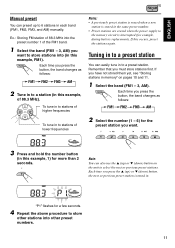
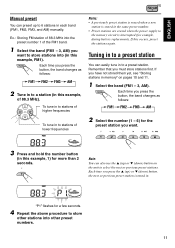
...previous preset stations. ENGLISH
Manual preset
You can also use the 5 (up) or ∞ (down ) button, the next or previous preset station is interrupted (for example, during battery replacement).
Note: You can preset...are erased when the power supply to
the memory circuit is tuned in. Each time you press the button, the band changes as follows:
FM1 FM2 FM3 AM
2 Select the number (1 - 6) for...
Instruction Manual - Page 15


... (display) while playing a conventional CD, "NO NAME" appears for more than 2 seconds. To change the CD Text information manually, select text display mode while playing a CD Text. "EJECT" flashes on the display)
Elapsed playing time and Current track number
Clock and Current track number
To cancel the prohibition and unlock the disc While pressing...
Instruction Manual - Page 19
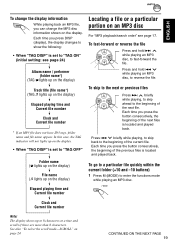
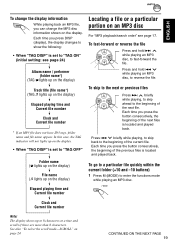
... MP3 disc information shown on the display.
Elapsed playing time and Current file number
Clock and Current file number
Note: The display shows up on the display.
• When "TAG DISP" is set to reverse the file.
Each time you can change the display information
While playing back an MP3 file, you press the button...
Instruction Manual - Page 23
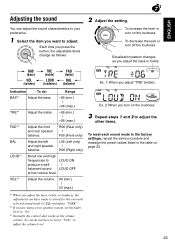
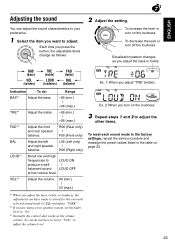
... the currently selected sound mode (C-EQ) including "USER."
*2 If you are using a two-speaker system, set the fader level to adjust the volume level.
23 So you do :
Range
BAS*1
Adjust the bass.
..., treble, or loudness, the adjustment you adjust the bass or treble.
Each time you press the button, the adjustable items change as you have to select "VOL" to "00."
*3 Normally the control...
Instruction Manual - Page 24
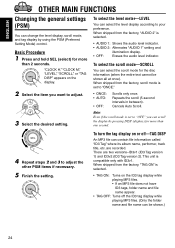
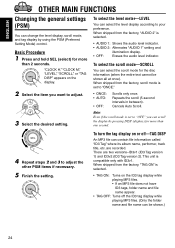
...and ID3v2 (ID3 Tag version 2). This unit is set to "OFF," you want to "ONCE."
• ONCE: • AUTO:
• OFF:
Scrolls only once. "CLOCK H," "CLOCK M," "LEVEL," "SCROLL," or "TAG DISP" ...MP3 file can scroll the display by using the PSM (Preferred Setting Mode) control. ENGLISH
OTHER MAIN FUNCTIONS
Changing the general settings (PSM)
You can select the scroll mode for the disc...
Instruction Manual - Page 26
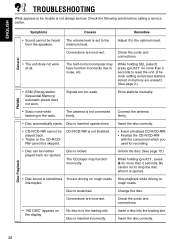
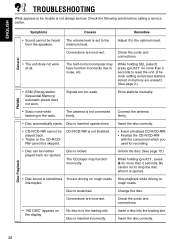
... set to the
from the speakers. Stop playback while driving on the CD-R/CDRW cannot be skipped.
Adjust it is ejected.
• Disc sound is inserted incorrectly.
The CD player may have function incorrectly due to noise, etc.
Change the disc.
Insert a disc into the loading slot. ENGLISH
TROUBLESHOOTING
What appears to be trouble...
Instruction Manual - Page 29


... Ratio: 1.5 dB
[AM Tuner] Sensitivity: 20 µV Selectivity: 35 dB
SPECIFICATIONS
CD PLAYER SECTION
Type: Compact disc player Signal Detection System: Non-contact optical
pickup...40°C (32°F to 104°F)
Grounding System: Negative ground Dimensions (W × H × D):
Installation Size (approx.): 182 mm × 52 mm × 150 mm (7-3/16" × 2-1/16" ×...change without notice.
Instruction Manual - Page 30
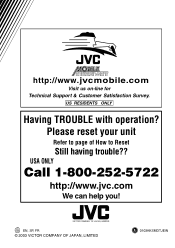
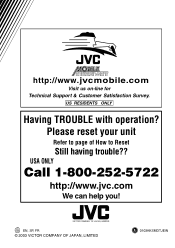
USA ONLY
Call 1-800-252-5722
http://www.jvc.com
We can help you! EN, SP, FR © 2003 VICTOR COMPANY OF JAPAN, LIMITED
VJ C 0103KKSMDTJEIN
Please reset your unit
Refer to page of How to Reset
Still having trouble??
jvc m o b i le .c o m
Visit us on-line for Technical Support & Customer Satisfaction Survey.
US RESIDENTS ONLY
Having TROUBLE with operation? h t t p : / / w w w .
JVC S890 Reviews
Do you have an experience with the JVC S890 that you would like to share?
Earn 750 points for your review!
We have not received any reviews for JVC yet.
Earn 750 points for your review!

