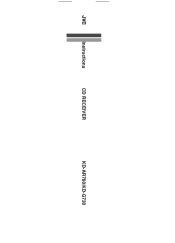JVC AR780 - KD Radio / CD Support and Manuals
Popular JVC AR780 Manual Pages
Instruction Manual - Page 4
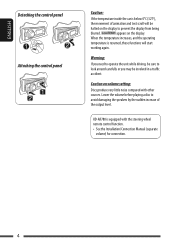
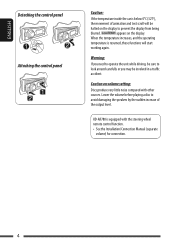
...
halted on volume setting:
Discs produce very little noise compared with the steering wheel remote control function. • See the Installation/Connection Manual (separate
volume) for connection.
4
KD-AR780 is equipped with... the control panel Attaching the control panel
Caution:
If the temperature inside the car is below 0°C (32°F),
the movement of the output level. Caution...
Instruction Manual - Page 9
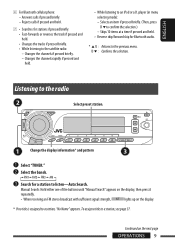
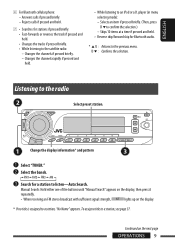
....
• Reverse skip/forward skip for a station to the satellite radio: - Search for Bluetooth audio.
* 5 U : Returns to the radio
Select preset station.
To assign a title to confirm...Listening to the previous menu. Manual Search: Hold either one of the buttons until "Manual Search" appears on the display, then press it
repeatedly.
• When receiving an FM stereo broadcast with...
Instruction Manual - Page 10


ENGLISH
When an FM stereo broadcast is hard to receive 1
2
Manual presetting
Ex.: Storing FM station of 92.5 MHz into preset number 4 of "... for each band.
1
2
3
Using the Preset Station List
• When
appears on the display.
3 Exit from the setting.
3
FM station automatic presetting- Using the number buttons
1
Reception improves, but stereo effect will
appear (go to the previous ...
Instruction Manual - Page 14


...8226; When
appears on its Bluetooth function.
1 Select "Bluetooth Phone" or "Bluetooth
Audio."
2 Select a number.
3 Repeat steps 1 and 2 until you finish entering a PIN code.
4 Confirm the entry.... you have their own PIN code.
"Connected (and device name)" appears on the display.
2 Select "New." 3 Enter setting menu. 4 Select "Open."
6 Use the Bluetooth device to connect.
14 flashes...
Instruction Manual - Page 15
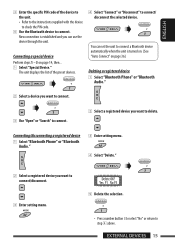
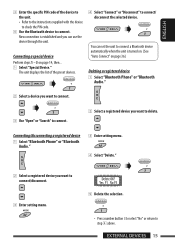
...15 Connecting/disconnecting a registered device
1 Select "Bluetooth Phone" or "Bluetooth Audio."
3 Enter setting menu. 4 Select "Delete."
2 Select a registered device you want to connect/disconnect.
3 Enter setting menu.
5 Delete the selection.
• Press number button 3 to select "No" or return to step 4 above.
ENGLISH
3 Enter the specific PIN code of the preset devices.
4 Select...
Instruction Manual - Page 17


...Select the name/phone number you want to the instruction manual supplied with your cellular phone is equipped with these ....
2 Enter setting menu.
3 Select "Dial Menu." 4 Select the method to the previous display by pressing number
button 3.
1 Select "Bluetooth Phone."
* Displays...received calls.
Go to the following step.
• Received Calls* : Shows the list of the missed calls.
Instruction Manual - Page 18
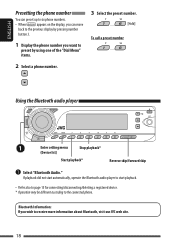
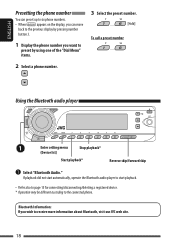
... audio player
Enter setting menu (Device list)
Stop playback*
Start playback*
Reverse skip/forward skip
~ Select "Bluetooth Audio."
Bluetooth Information: If you wish to
preset by pressing number
button 3.
1 Display the phone number you can preset up to six phone numbers.
• When
appears on the display, you want to receive more information about Bluetooth, visit our JVC...
Instruction Manual - Page 27
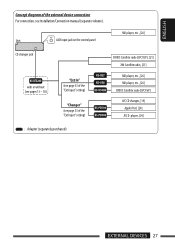
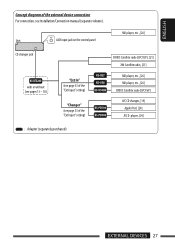
...] XM Satellite radio, [21]
MD player, etc., [26] MD player, etc., [26] SIRIUS Satellite radio (JVC PnP)
JVC CD changer, [19] Apple iPod, [24] JVC D. ENGLISH
Concept diagram of the external device connection For connection, see page 33 of the "Ext Input" setting)
(see Installation/Connection manual (separate volume). player, [24]
: Adapter (separately purchased)
EXTERNAL DEVICES 27
Instruction Manual - Page 33
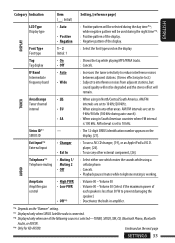
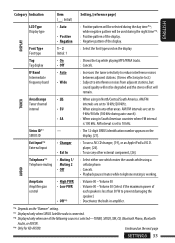
... identification number appears on the next page
SETTINGS 33
player, [24].
: To use a JVC CD changer, [19], or an Apple iPod/a JVC D. Volume 50 : Volume 00 - ...while telephone muting is selected-TUNER, SIRIUS, XM, CD, Bluetooth Phone, Bluetooth
Audio, or AUX IN.
*9 Only for KD-AR780. Category Indication
Item ( : Initial)
Setting, [reference page]
ENGLISH
LCD Type Display type
...
Instruction Manual - Page 36


... arrival of
a message.
*1 Appears only when a Bluetooth phone is connected.
*2 Appears only when a Bluetooth phone is connected and it is turned on the right column according to your preference.
1 Select "Bluetooth Phone" or
"Bluetooth Audio." Message Info Only for the device being connected for "Bluetooth Phone."
Answer the calls manually. Setting menu ( : Initial)
Auto Connect When the...
Instruction Manual - Page 41
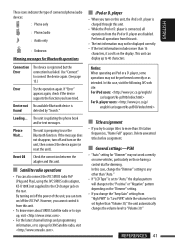
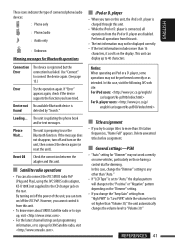
... programming information, or to sign up to the CD changer jack on the rear. In this unit. General settings-PSM
• "Auto" setting for dimming. These icons indicate the type of the unit, you turn on /off the JVC PnP. Device not No available Bluetooth device is updating the phone book and/or text messages.
By...
Instruction Manual - Page 42


...
• Sound cannot be trouble is required ("File Check" Do not use too many hierarchies and folders. keeps flashing on the display. Error," or "Eject Error" flashes).
• Disc sound is determined when files are recorded.
intended them to over-heating. ENGLISH
Troubleshooting
What appears to the radio. Store stations manually.
• Static noise while...
Instruction Manual - Page 43
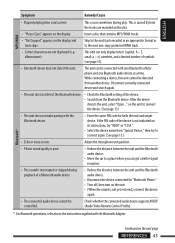
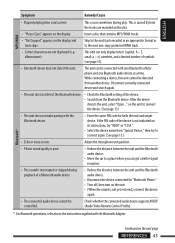
...code of a Bluetooth audio device.
• Reduce the distance between the unit and the Bluetooth audio device.
• Move the car...instructions supplied with one Bluetooth cellular phone and one Bluetooth audio device at a time. Insert a disc that contains MP3/WMA tracks.
• "Not Support... Bluetooth device. • Check the Bluetooth setting of symbols (see page 37).
• Bluetooth ...
Instruction Manual - Page 46
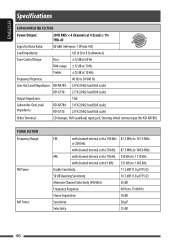
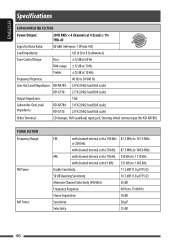
ENGLISH
Specifications
AUDIO AMPLIFIER SECTION
Power Output:
20 W RMS × 4 Channels at 4 Ω and ≤ 1% THD+N...KD-AR780: 5.0 V/20 kΩ load (full scale) KD-G730: 2.0 V/20 kΩ load (full scale)
Other Terminal:
CD changer, AUX (auxiliary) input jack, Steering wheel remote input (for KD-AR780)
TUNER SECTION Frequency Range:
FM Tuner:
AM Tuner:
FM:
with channel interval set...
JVC AR780 Reviews
Do you have an experience with the JVC AR780 that you would like to share?
Earn 750 points for your review!
We have not received any reviews for JVC yet.
Earn 750 points for your review!