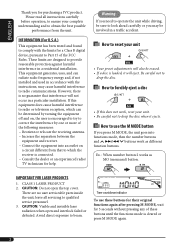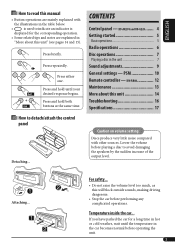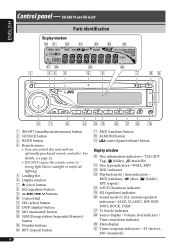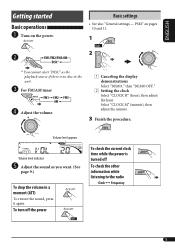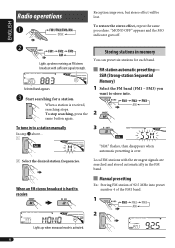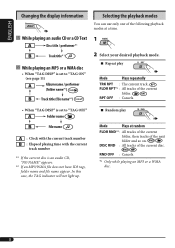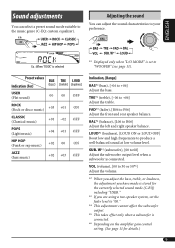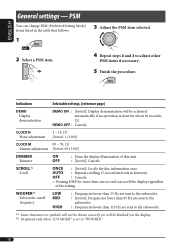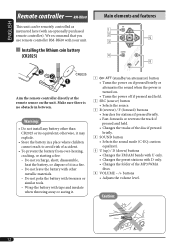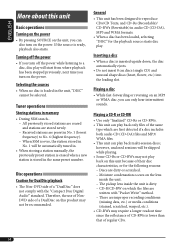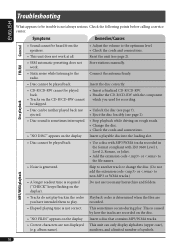JVC G220 - KD Radio / CD Support and Manuals
Get Help and Manuals for this JVC item

Most Recent JVC G220 Questions
I Bought A Used Jvc Kd-g220 Without The Hand Held Remote
what is the model number of remote then maybe I can find a replacement
what is the model number of remote then maybe I can find a replacement
(Posted by polporkey 8 years ago)
How Do Reset The Radio
(Posted by ruben1846 11 years ago)
Popular JVC G220 Manual Pages
JVC G220 Reviews
We have not received any reviews for JVC yet.