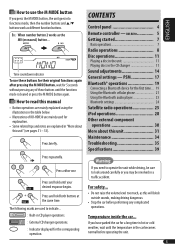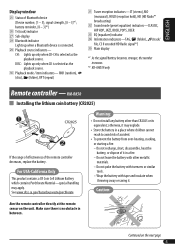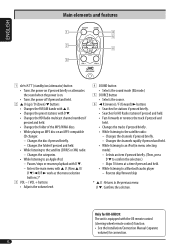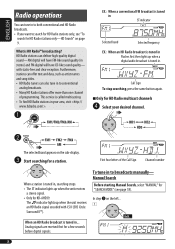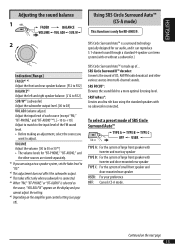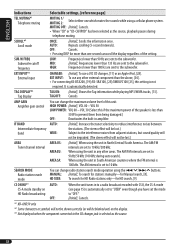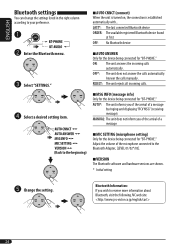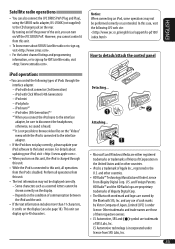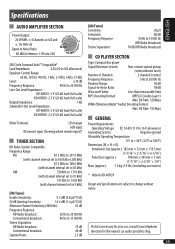JVC KDHDR30 - KD Radio / CD Support and Manuals
Get Help and Manuals for this JVC item

Most Recent JVC KDHDR30 Questions
I Can't Remember How To Set The Time On My Jvc Kd Hdr 30
I watch the videos but it don't show my elrodeo the kd HDR 30, I did it a couple times but it's been...
I watch the videos but it don't show my elrodeo the kd HDR 30, I did it a couple times but it's been...
(Posted by washaw719 5 years ago)
How To Change The Clock Time ?
How do you change the clock time on this model
How do you change the clock time on this model
(Posted by ohtoad13 6 years ago)
How To Set Time On Kd-hdr30
(Posted by beshann 9 years ago)
How To Set Clock On A Jvc Hdr30
(Posted by HDamo 9 years ago)
How To Set Clock On Jvc Kd-hdr30
(Posted by beTe 10 years ago)
Popular JVC KDHDR30 Manual Pages
JVC KDHDR30 Reviews
We have not received any reviews for JVC yet.