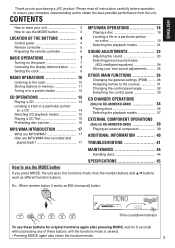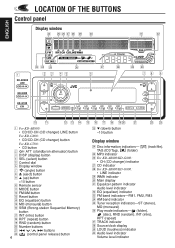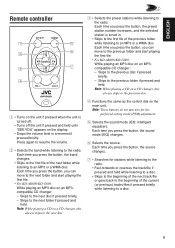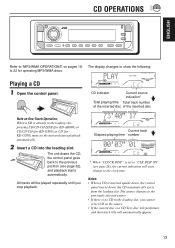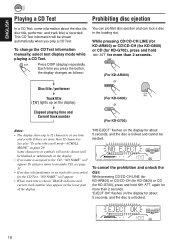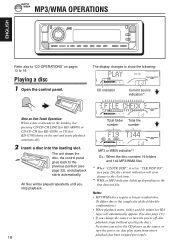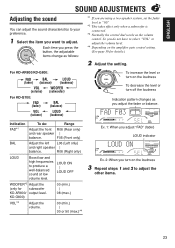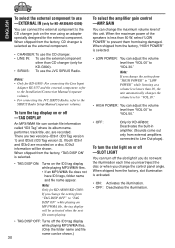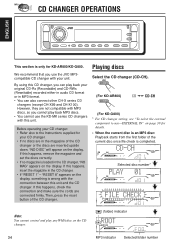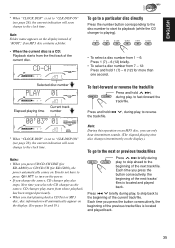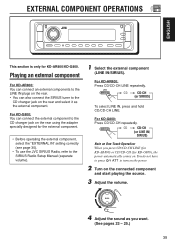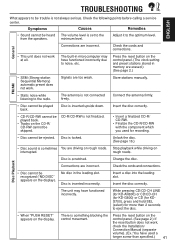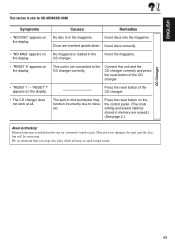JVC G800 - KD Radio / CD Support and Manuals
Get Help and Manuals for this JVC item

Most Recent JVC G800 Questions
I Cant Play An External Component
when i press cd repeadtely it doesnt change the function to channel line
when i press cd repeadtely it doesnt change the function to channel line
(Posted by utkarshpokhariyal 8 years ago)
How Do I Set The Clock On My Jvc Kd-ar 800 Car Stereo
(Posted by Anonymous-135271 9 years ago)
Popular JVC G800 Manual Pages
JVC G800 Reviews
We have not received any reviews for JVC yet.