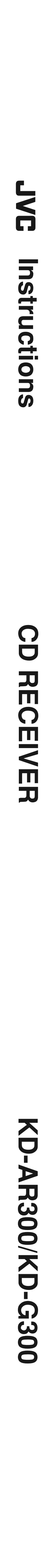JVC G300 - KD Radio / CD Support and Manuals
JVC G300 Videos
Popular JVC G300 Manual Pages
Instruction Manual - Page 3
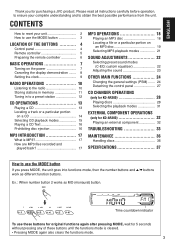
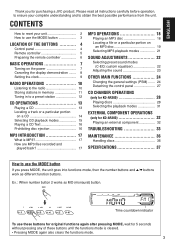
...36
Handling discs 36
SPECIFICATIONS 37
How to obtain the best possible performance from the unit. Time countdown indicator
To use the MODE button 3
LOCATION OF THE BUTTONS 4
Control panel 4 Remote controller 5 Preparing the remote controller 6
BASIC OPERATIONS 7
Turning on the power 7 Canceling the display demonstration ........ 8 Setting the clock 9
RADIO OPERATIONS 10
Listening to...
Instruction Manual - Page 4
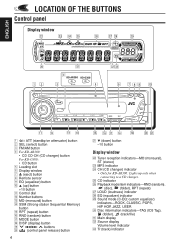
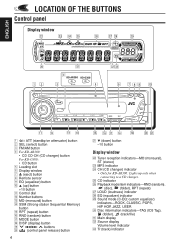
... Tr (track) indicator
ENGLISH
LOCATION OF THE BUTTONS
Control panel
Display window
KD-AR300 KD-G300
1
(standby/on attenuator) button
2 SEL (select) button 3 FM/AM button
4 For KD-AR300:
• CD CD-CH (CD changer) button
For KD-G300:
• CD button
5 Loading slot 6 Display window
7 0 (eject) button 8 Remote sensor
9 EQ (equalizer) button p 5 (up) button
+10 button q Control dial...
Instruction Manual - Page 5
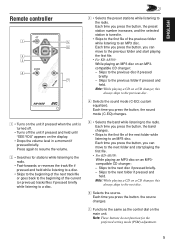
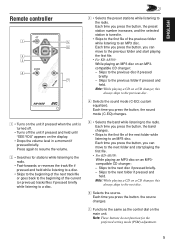
...Remote controller
S
1 • Turns on the unit if pressed when the unit is tuned in a moment if pressed briefly. Each time you press the button, the source changes.
7 Functions the same as the control dial on a CD changer, this always skips to the radio...the preferred setting mode (PSM) adjustment.
5 Press again to the previous folder and start playing the first file.
• For KD-AR300:...
Instruction Manual - Page 7
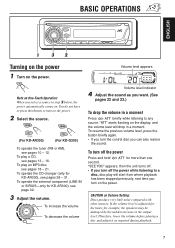
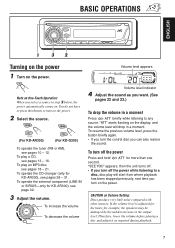
..., the power automatically comes on the power.
2 Select the source.
(For KD-AR300)
(For KD-G300)
To operate the tuner (FM or AM), see pages 18 - 21...., next time you can also restore
the sound.
To play a CD, see pages 28 - 31.
To operate the external component (LINE IN or SIRIUS-only for KD-AR300), ...Volume Setting: Discs produce very little noise compared with other sources.
Instruction Manual - Page 9
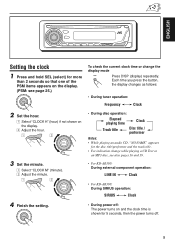
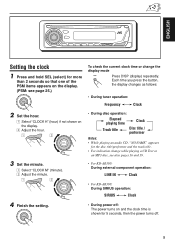
... the track title. • For indication change while playing a CD Text or
an MP3 disc, see page 25.)
To check the current clock time or change the display mode
Press DISP (display) repeatedly. Each time you press the button, the display changes as follows:
• During tuner operation:
Frequency
Clock
2 Set the hour.
1 Select "CLOCK H" (hour) if not shown on...
Instruction Manual - Page 13
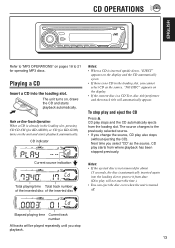
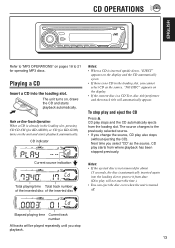
... for KD-G300) turns on the unit and starts playback automatically. Next time you change the source, CD play also stops
(without ejecting the CD).
CD indicator
Notes: • When a CD is inserted upside down, "EJECT"
appears on the display and the CD automatically ejects. • If there is no CD in the loading slot, pressing CD CD-CH (for KD-AR300) or CD...
Instruction Manual - Page 16
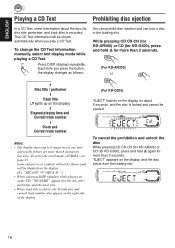
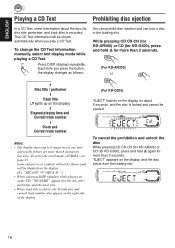
... and unlock the disc While pressing CD CD-CH (for KD-AR300) or CD (for KD-G300), press and hold 0 for more than 2 seconds.
(For KD-AR300) or
Disc title / performer
Track title ( lights up to 8 characters at one time
and scrolls if there are more than 2 seconds. To change the CD Text information manually, select text display mode while playing...
Instruction Manual - Page 18
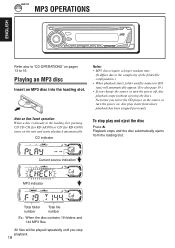
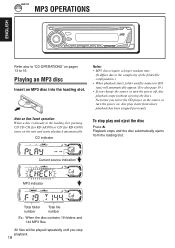
... • If you change the source or turn the power on pages 13 to 16. Next time you stop play starts ...CD player as the source or turn the power off, disc playback stops (without ejecting the disc).
Playing an MP3 disc
Insert an MP3 disc into the loading slot. Note on One-Touch operation: When a disc is already in the loading slot, pressing CD CD-CH (for KD-AR300) or CD (for KD-G300...
Instruction Manual - Page 26


...: You can change the setting from "HIGH PWR" to "LOW PWR" while listening at a volume level more than 50 W, select "LOW PWR" to prevent them from "VOL 00" to the SIRIUS Radio Setup Manual (separate volume).
Notes: • For connecting the Line Input Adapter KS-U57 and
the external component, refer to the Installation/ Connection Manual (separate...
Instruction Manual - Page 28
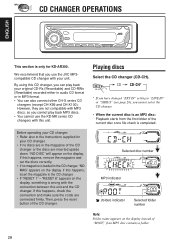
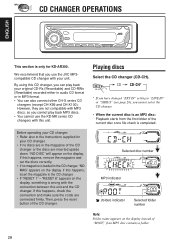
...8226; You can play back MP3 discs. • You cannot use the JVC MP3compatible CD changer with your CD changer: • Refer also to "LINE IN" or "SIRIUS" (see page ...original CD-Rs (Recordable) and CD-RWs (Rewritable) recorded either in audio CD format or in the CD changer. • If "RESET 1" - CD CD-CH*
* If you have changed "EXT IN" setting to the Instructions supplied for KD-AR300...
Instruction Manual - Page 32


...CD LINE IN
4 Adjust the sound as you press CD CD-CH, the power automatically
comes on page 26.
1 Select the external component
(LINE IN). You do not have to press
to use the JVC SIRIUS Radio, refer to the SIRIUS Radio Setup Manual... is only for KD-AR300.
Playing an external component
You can connect the external component to the Installation/ Connection Manual (separate volume). ...
Instruction Manual - Page 33
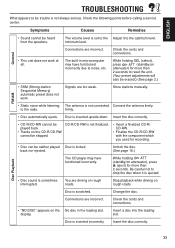
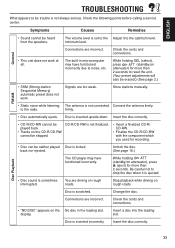
...
FM/AM
• Sound cannot be neither played Disc is not always serious.
Unlock the disc. (See page 16.)
The CD player may have functioned incorrectly.
Insert a disc into the loading slot.
firmly.
• Disc automatically ejects. You are too weak. display.
to noise, etc.
ENGLISH
TROUBLESHOOTING
What appears to be trouble is locked.
Instruction Manual - Page 36


... readout time since the reflectance of CD-RWs is used, this unit because of regular CDs. • CD-Rs or CD-RWs are dirty or scratched. - The pickup lens inside the CD player in the following cases: • After starting the heater in a place subject to direct sunlight or any heat source or place them in the car...
Instruction Manual - Page 37
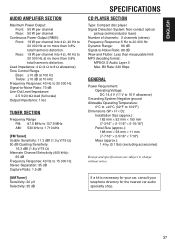
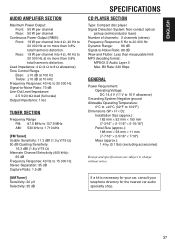
... to 15 000 Hz Stereo Separation: 35 dB Capture Ratio: 1.5 dB
[AM Tuner] Sensitivity: 20 µV Selectivity: 35 dB
SPECIFICATIONS
CD PLAYER SECTION
Type: Compact disc player Signal Detection System: Non-contact optical
pickup (semiconductor laser) Number of channels: 2 channels (stereo) Frequency Response: 5 Hz to 20 000 Hz Dynamic Range: 96 dB Signal-to change without notice.
JVC G300 Reviews
Do you have an experience with the JVC G300 that you would like to share?
Earn 750 points for your review!
We have not received any reviews for JVC yet.
Earn 750 points for your review!