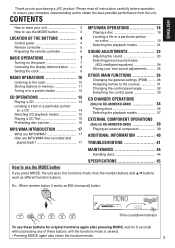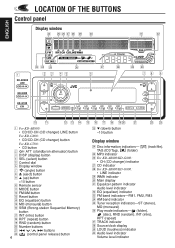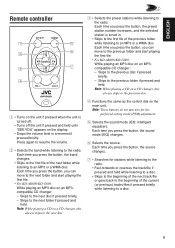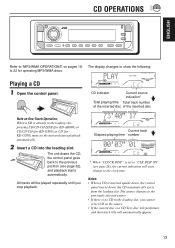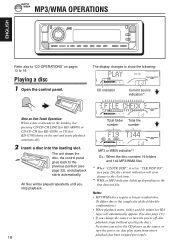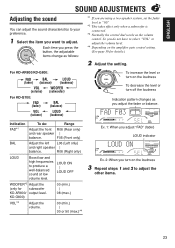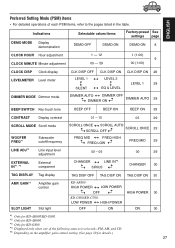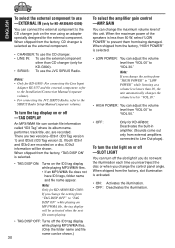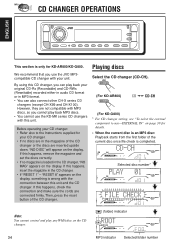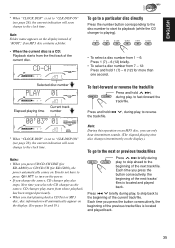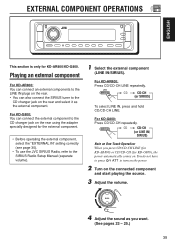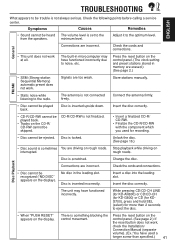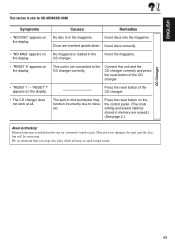JVC G800 Support Question
Find answers below for this question about JVC G800 - KD Radio / CD.Need a JVC G800 manual? We have 2 online manuals for this item!
Question posted by Anonymous-135271 on April 26th, 2014
How Do I Set The Clock On My Jvc Kd-ar 800 Car Stereo
The person who posted this question about this JVC product did not include a detailed explanation. Please use the "Request More Information" button to the right if more details would help you to answer this question.
Current Answers
Related JVC G800 Manual Pages
JVC Knowledge Base Results
We have determined that the information below may contain an answer to this question. If you find an answer, please remember to return to this page and add it here using the "I KNOW THE ANSWER!" button above. It's that easy to earn points!-
FAQ - Mobile Navigation: KD-NX5000/KW-NX7000
...Car Navigation for 12 months: www.navigation.com/jvcactivation You need to connect my Bluetooth Cell Phone to the NAVTEQ website and traffic subscription can be renewed there for US/CANADA model, Version 1.3.4.0 as 1.000 , 1.100 , 1.200 or 1.300 your vehicle speed sensor to radio Enable Audio Video... sensor can be used on KD-NX5000? Guidance settings (like in upper right corner... -
FAQ - Mobile Navigation: KD-NX5000/KW-NX7000
... to radio Enable Audio Video input Guidance settings (like in KD-G340 KD-G430 KD-BT11 KD-BT1 KD-AR390 KD-AR480 KD-ABT22 KD-AVX33 KD-PDR80 KD-S34 KD-ADV8490 KD-ADV38 KD-APD89 KD-G730 KD-AVX44 KD-HDR30 KD-AR780 KD-ADV49 KD-AHD39 KD-G830 KD-DV7400 KD... -
FAQ - Mobile Audio/Video
.... Press and hold to set the preset radio stations? (Models, KD-R900, KD-R800, KD-R600, KD-HDR50, KD-HDR20 and KD-R300. Check to exit basic settings menu. Mobile Audio/Video I am unable to select "FM" as a source on my KD-R610/KD-A615/KD-R618, how can ’t guarantee every brand SD card will work properly. With CD inserted I hear a clicking noise in...
Similar Questions
No Sound Jvc Kd-g 230 Car Stereo
speakers work ,unit turns on .help!!! also were does blue wire go I have a remote.
speakers work ,unit turns on .help!!! also were does blue wire go I have a remote.
(Posted by wielgata 11 years ago)