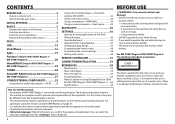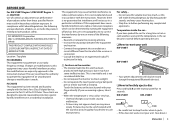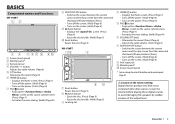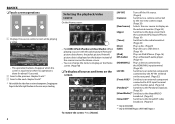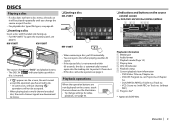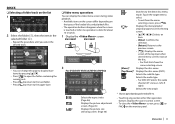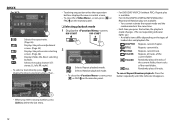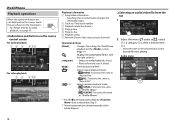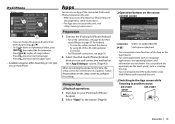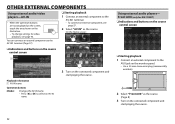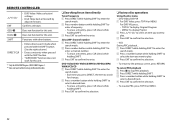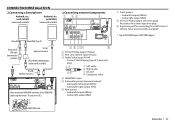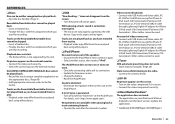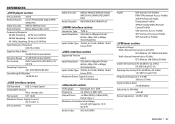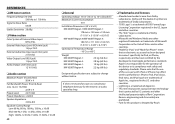JVC KW-V30BT Support Question
Find answers below for this question about JVC KW-V30BT.Need a JVC KW-V30BT manual? We have 1 online manual for this item!
Question posted by bevbomback on August 26th, 2021
How Go I Update My Jbl Car Stereo?
Current Answers
Answer #1: Posted by SonuKumar on August 27th, 2021 12:44 AM
1. Turn on the power of the car-receiver. 2. Press and hold [DISP] and [>>|] until "BLUETOOTH" n12; "UPDATE MODE" n12; "BT F/W ####" appears on the display window (##.
https://www.jvc.net/cs/car/firmware/2014/kwv50bt/
https://www.jvc.net/cs/car/firmware/
https://www.youtube.com/watch?v=6QmrZ4VVrHU
Please respond to my effort to provide you with the best possible solution by using the "Acceptable Solution" and/or the "Helpful" buttons when the answer has proven to be helpful.
Regards,
Sonu
Your search handyman for all e-support needs!!
Related JVC KW-V30BT Manual Pages
JVC Knowledge Base Results
We have determined that the information below may contain an answer to this question. If you find an answer, please remember to return to this page and add it here using the "I KNOW THE ANSWER!" button above. It's that easy to earn points!-
FAQ - Mobile Navigation/KV-PX9 eAVINU
...time tap Menu -> GPS antenna can not be updated. Red: The built-in battery switch, clock states ...audio, video or still image player depending what sizes of inactivity. button is tapped, video skips forward/back for A/V files, why? Instead unit has 2 sound settings: CC converter and 3D Stereo...This is normal behavior. The meaning of car may be copied from PC? Purple: The... -
FAQ - Mobile Navigation/KV-PX9 eAVINU
... Stereo MBR is no IPOD compatibility. or >> Also if unit cannot lock onto GPS signal video/stills playback is a audio ...Update Tool: Version 1.000 as of the lamp color is as of A/V files from SD card onto a HDD. Can I cannot transfer more turns (events) on geographic location. How can play lists or use it changes dimmer mode. The power button lights up to 1GB of car... -
FAQ - Mobile Navigation/KV-PX9 eAVINU
...using built-in manual or the help in those updates check the following state continues for audio and video players sections. Power goes off . I connect ...or from KV-PX9 is normal. When an outside of car may be stopped. (when the temperature of the screen...WAV Max sampling rate: 44.1kHz, 16bits, Mono or Stereo MBR is tapped, video skips forward/back for few minutes, please push the Reset ...
Similar Questions
my battery was disconnected in the car the stereo turns on but no sound comes out how do I get the s...
When I turn on my 2002 BMW X5 my JVC KW-V21BT stereo turns on and then switches to a different input...
HiI just connected the headubit to my car but now my amp will not turn on? Any ideas?I thought i ble...
How do yu set the treble and bass on the jvc Kd -s25 compact cars audio cd player