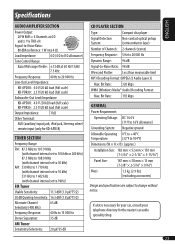JVC KDPDR30 - Radio / CD Support and Manuals
Get Help and Manuals for this JVC item

Most Recent JVC KDPDR30 Questions
How Do I Reset The Button On My Jvc Car Stereo
my battery was disconnected in the car the stereo turns on but no sound comes out how do I get the s...
my battery was disconnected in the car the stereo turns on but no sound comes out how do I get the s...
(Posted by febolotti 7 years ago)
Sketch Plant
(Posted by abelaluis 11 years ago)
Popular JVC KDPDR30 Manual Pages
JVC KDPDR30 Reviews
We have not received any reviews for JVC yet.