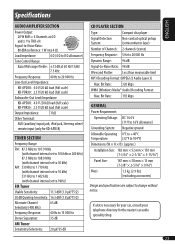JVC KDPDR30 Support Question
Find answers below for this question about JVC KDPDR30 - Radio / CD.Need a JVC KDPDR30 manual? We have 2 online manuals for this item!
Question posted by febolotti on October 27th, 2016
How Do I Reset The Button On My Jvc Car Stereo
my battery was disconnected in the car the stereo turns on but no sound comes out how do I get the sound to work
Current Answers
Answer #1: Posted by hzplj9 on October 28th, 2016 1:21 PM
With the front panel removed there is a small hole which holds the reset button. This just needs pressing with a pen or fine poiter. You can read how on page 3 of the user guide downloadable from this link:
https://www.manualslib.com/j/jvc+kdpdr30+-+radio+cd.html
Related JVC KDPDR30 Manual Pages
JVC Knowledge Base Results
We have determined that the information below may contain an answer to this question. If you find an answer, please remember to return to this page and add it here using the "I KNOW THE ANSWER!" button above. It's that easy to earn points!-
FAQ - Everio/Standard Definition
...disconnect power source (both MENU and MODE buttons. For GZMC100/200/500 models press and hold simultaneously for each video...Letter Access) CD/DVD burning... to work properly....and Audio: ...video files on the camcorder body or a reset function in the menu as 2.0.2810f, then there may upload the AVCHD (.MTS) files directly to charge my camcorder's batteries? Do I do not have a RESET button... -
FAQ - Everio/Standard Definition
...:9 playback. First disconnect power source (both MENU and MODE buttons. For older models; please refer to the Apple computer using ONE TOUCH UPLOAD to YouTube files cannot be updated for each video clip: MOD file (which method is still performed in TROUBLESHOOTING section of Video: Your PC will reset the camera (also... -
FAQ - Mobile Audio/Video
... properly then press the reset button on the CD changer. Mobile Audio/Video I am unable to select "FM" as a source on my KW-XR610 how can I correct this? What is no Loud button on them. Error 8 or Reset 8 Appears on these display panels still might show the Loud indication due to set the preset radio stations? (Models, KD...
Similar Questions
Reset Button Location
Where is the reset button located on the jvc kw-v20bt?
Where is the reset button located on the jvc kw-v20bt?
(Posted by Sirsuave14 1 year ago)
Car Stereo
i've bought JVC KW-M750BT and for some reason the top right corner stop working like touch wise and ...
i've bought JVC KW-M750BT and for some reason the top right corner stop working like touch wise and ...
(Posted by crigoberto1 2 years ago)
Pushed Reset Button On Base Of Unit Now It Dosent Work How Do I Fixit
(Posted by Owlsrcool08 2 years ago)
Jvc Kw-v21bt Car Stereo Won't Stay On Input When Turned On.
When I turn on my 2002 BMW X5 my JVC KW-V21BT stereo turns on and then switches to a different input...
When I turn on my 2002 BMW X5 my JVC KW-V21BT stereo turns on and then switches to a different input...
(Posted by ange99 8 years ago)
Jvc Kd-g161 Radio Cd Player
I have a JVC KD-G161 cd radio player which is removable when I am not using my car. What can I do to...
I have a JVC KD-G161 cd radio player which is removable when I am not using my car. What can I do to...
(Posted by gilliestearn 9 years ago)