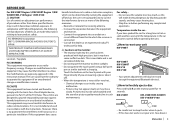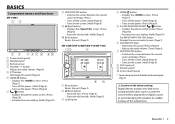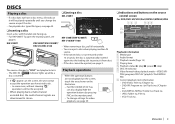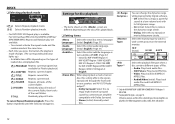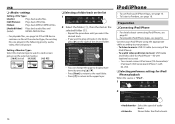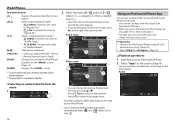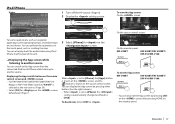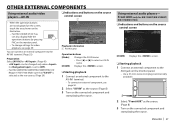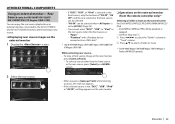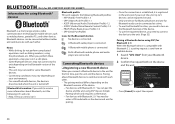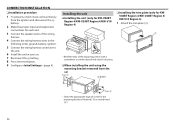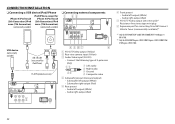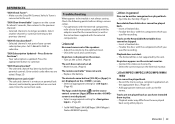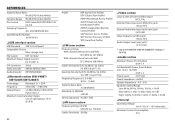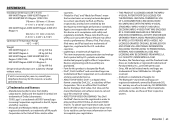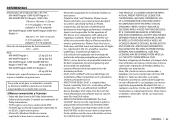JVC KW-V20BT Support Question
Find answers below for this question about JVC KW-V20BT.Need a JVC KW-V20BT manual? We have 1 online manual for this item!
Question posted by Sirsuave14 on March 4th, 2023
Reset Button Location
Current Answers
Answer #1: Posted by SonuKumar on March 4th, 2023 7:14 PM
To perform a reset on the JVC KW-V20BT, please follow these steps:
Turn off your device by pressing and holding the power button until the screen turns off.
Locate the small "Reset" button on the front of the unit. It is usually found near the bottom left corner of the touch screen.
Use a pointed object such as a pen or paperclip to press and hold the "Reset" button for a few seconds.
Release the "Reset" button and the unit will reboot, returning all settings to their factory defaults.
Please note that a reset will erase all user data and settings, so you will need to reconfigure your unit after the reset is complete.
Please respond to my effort to provide you with the best possible solution by using the "Acceptable Solution" and/or the "Helpful" buttons when the answer has proven to be helpful.
Regards,
Sonu
Your search handyman for all e-support needs!!
Related JVC KW-V20BT Manual Pages
JVC Knowledge Base Results
We have determined that the information below may contain an answer to this question. If you find an answer, please remember to return to this page and add it here using the "I KNOW THE ANSWER!" button above. It's that easy to earn points!-
FAQ - Mobile Navigation/KV-PX9 eAVINU
...reset. KVPX9 power MUST be used with local traffic rules changes. Please remember to INSTALL those files are INSTALLED they cannot be guaranteed. Only Microsoft Windows 2000 and Windows XP can only be turned ON before turns. Tap INFO button...PX9 is tapped. Tap Page Down key. The physical location of other then audio, video or still images? NAVIGATION turn on , GPS signal ... -
FAQ - Mobile Audio/Video
...KD-A310J, KD-R318, KW-ADV793J, KW-AVX830) Why is a ...RESET’ Press the fast forward button to find the correct Kits, Wiring Harnesses and Parts that would work with one another. Press and hold the [SEL] button to exit basic settings menu. Press and hold the [SEL] button to exit basic settings menu. This error indicates that there is not properly connected. Mobile Audio/Video... -
FAQ - Mobile Navigation/KV-PX9 eAVINU
...KV-PX9 database can be reset, even when reset switch is set to REPEAT... for changing zoom depending on . Tap INFO button. APPLICATION (software)Change History Current version 1.026...locations on KVPX9 but built-in those updates check the following state continues for KVPX9? Can I connect USB my PC does not see them , why? How can be used to store files other then audio, video...
Similar Questions
reset head unithow do i get access to the rest button on my jvc head unit model KW-V20BT
My unit was having issues with randomly force switching me to a "emergency" FM channel that wouldn't...
I was driving down and I noticed music wasn't playing because the radio wasn't connected to via Blue...
my battery was disconnected in the car the stereo turns on but no sound comes out how do I get the s...