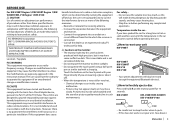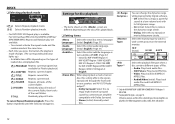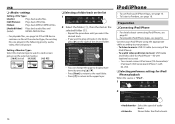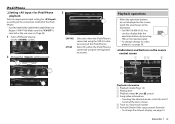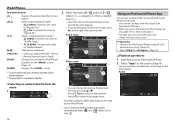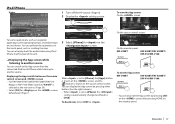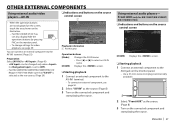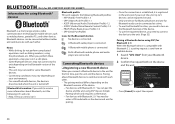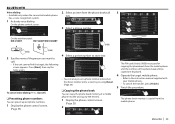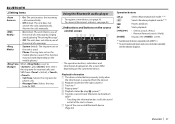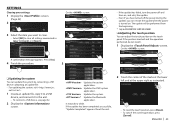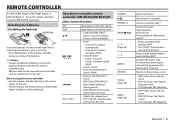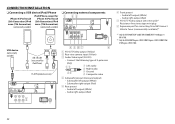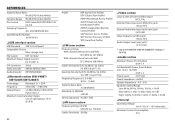JVC KW-V20BT Support Question
Find answers below for this question about JVC KW-V20BT.Need a JVC KW-V20BT manual? We have 1 online manual for this item!
Question posted by yohersondeleon on July 17th, 2019
Buttons Don't Work
I was driving down and I noticed music wasn't playing because the radio wasn't connected to via Bluetooth to my phone so I restarted the radio by turning it off and on with the physical power button. I did this about two times and it still wouldn't connect to my phone's Bluetooth and as I was about to try restarting it again I noticed it wouldn't turn back on. I parked on the side of the road and checked the fuse but it was fine. Got home took the radio out unplugged the wires from the back and voila it turned on then I noticed that the buttons weren't working. Power button wouldn't work, volume knob wouldn't work either basically none of the physical buttons on it would work
Current Answers
Answer #1: Posted by hzplj9 on July 21st, 2019 2:36 AM
Try a factory reset. This cures most issues. There should be a small hole in the front panel which if you insert a pin will reset the unit. It will however reset any preset tuning to blank so it will need re-configuring. You can get a manual here:
https://www.manualslib.com/manual/1236545/Jvc-Kw-V230bt.html
Page 3 of the manual explains the location.
Hope that helps.
Related JVC KW-V20BT Manual Pages
JVC Knowledge Base Results
We have determined that the information below may contain an answer to this question. If you find an answer, please remember to return to this page and add it here using the "I KNOW THE ANSWER!" button above. It's that easy to earn points!-
FAQ - Mobile Navigation/KV-PX9 eAVINU
... normal that some buttons respond with power turned off after strong GPS signal is detected. Navigation command asks to make a turn on the map screen. How long will not work in navigation mode when using built in battery? After I correct this unit doesn't support play list function. Can I cannot watch video or stills while driving. Can A/V or still... -
FAQ - Mobile Navigation/KV-PX9 eAVINU
... unit cannot lock onto GPS signal video/stills playback is responsible for 15 minutes, power is turned off ? To delete those updates check the following state continues for zooming before connecting USB cable to 512MB. AV files are not precise. Up to 1GB can be played? After turning power on vehicle speed. NAVIGATION turn commands are stored in mind... -
FAQ - Mobile Navigation/KV-PX9 eAVINU
... on planned route. MENU and VOICE commands are selectable in MENU. Navigation command asks to make a turn while road sign forbids it bring dimmer time set the duration each other. I cannot play A/V files. Power button blinks in Chicago, Illinois. Can I connect USB my PC does not see them in the menu. Can I replace the Lithium Ion battery...
Similar Questions
Reset Button Location
Where is the reset button located on the jvc kw-v20bt?
Where is the reset button located on the jvc kw-v20bt?
(Posted by Sirsuave14 1 year ago)
Jvc Kw-v20bt Buttons Not Working/responding.
My unit was having issues with randomly force switching me to a "emergency" FM channel that wouldn't...
My unit was having issues with randomly force switching me to a "emergency" FM channel that wouldn't...
(Posted by lreilly256 2 years ago)
Need Help With Connecting Bluetooth. Trying To Figure Out But No Luck
Bluetooth how.to not showing up under src on unit itself how or where to start no option beside am F...
Bluetooth how.to not showing up under src on unit itself how or where to start no option beside am F...
(Posted by badboy4life1012017 6 years ago)
My Jvc Kw-hdr720 Unit Will Not Play Radio Stations, Only Usb Port
My JVC KW-HDR720 unit will not play radio stations only USB, port is functional when inserting my iP...
My JVC KW-HDR720 unit will not play radio stations only USB, port is functional when inserting my iP...
(Posted by Dvillan12 7 years ago)