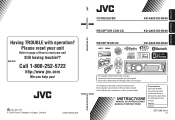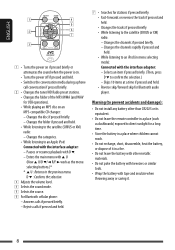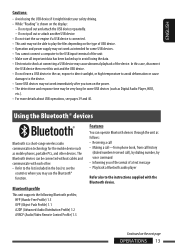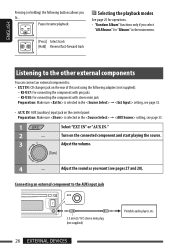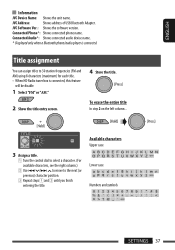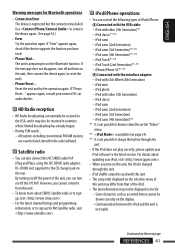JVC KD-R800 Support Question
Find answers below for this question about JVC KD-R800 - 30K Color-Illumination Single-DIN CD Receiver.Need a JVC KD-R800 manual? We have 2 online manuals for this item!
Question posted by badboy4life1012017 on October 14th, 2017
Need Help With Connecting Bluetooth. Trying To Figure Out But No Luck
Bluetooth how.to not showing up under src on unit itself how or where to start no option beside am FM aux. Please help need info
Current Answers
Answer #1: Posted by Troubleshooter101 on October 16th, 2017 2:34 PM
Please check the link below and put the model name and serial numaber and than take suuport
http://www.jvc.net/cs/car/bluetooth/index.php
Thanks
Please respond to my effort to provide you with the best possible solution by using the "Acceptable Solution" and/or the "Helpful" buttons when the answer has proven to be helpful. Please feel free to submit further info for your question, if a solution was not provided. I appreciate the opportunity to serve you!
Troublshooter101
Related JVC KD-R800 Manual Pages
JVC Knowledge Base Results
We have determined that the information below may contain an answer to this question. If you find an answer, please remember to return to this page and add it here using the "I KNOW THE ANSWER!" button above. It's that easy to earn points!-
FAQ - Mobile Navigation: KD-NX5000/KW-NX7000
... Car Navigation for roads only. This is especially helpful when GPS signal is not available like VOICE or ZOOM options) will work properly. While audio/Video section will be reset but not every car wiring system is compatible with KD-NX5000, another option is to use KD-NX5000 without connecting the speed sensor wire? Also there is no... -
FAQ - Mobile Navigation: KD-NX5000/KW-NX7000
... their own speed sensor, but addresses stored in tunnels for example. The most likely reason is that this unit is not designed for marine environment. When connected it ? While audio/Video section will need to connect my Bluetooth Cell Phone to check the current software version on the boat, navigation system is only designed for roads only... -
FAQ - Audio/Components & Home Theater Systems
..., why? Some cable/satellite boxes and TV’s have the option of the equipment. A variable output setting will then need to connect the audio/video output from 50 Hz to a Television. Most overseas countries use in the United States is different than it was designed for audio output setting. JVC Americas Corporation does not recommend using the...
Similar Questions
Connecting Bluetooth
I have a galaxy 7edge and it won't connect to the radio Bluetooth. How can I connect?
I have a galaxy 7edge and it won't connect to the radio Bluetooth. How can I connect?
(Posted by ArloEnoch 7 years ago)
How To Connect Bluetooth To My Jvc Car Stereo
(Posted by ricKeme 9 years ago)
Directions How To Connect Bluetooth To Jvc Car Stereo
(Posted by feholamu 9 years ago)
How To Adjust Trebble And Bass On My Jvc Kd-r800
(Posted by smokinwu420 10 years ago)