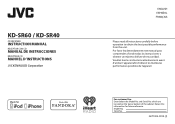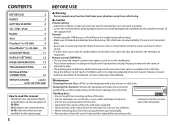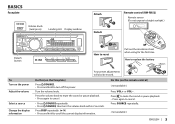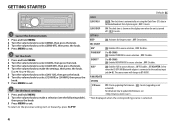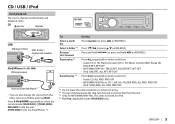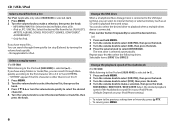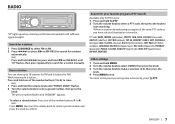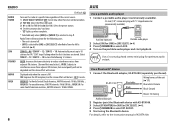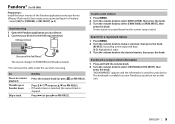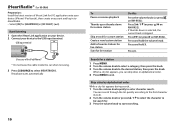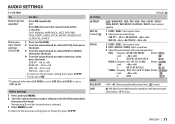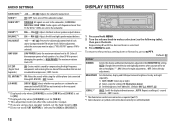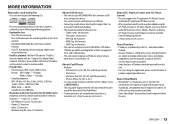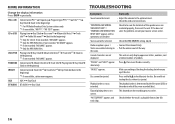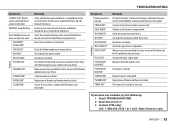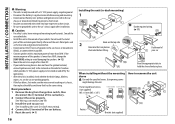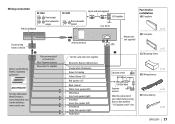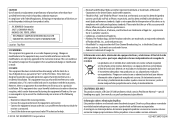JVC KD-SR60 Support Question
Find answers below for this question about JVC KD-SR60.Need a JVC KD-SR60 manual? We have 1 online manual for this item!
Question posted by Owlsrcool08 on September 14th, 2021
Pushed Reset Button On Base Of Unit Now It Dosent Work How Do I Fixit
The person who posted this question about this JVC product did not include a detailed explanation. Please use the "Request More Information" button to the right if more details would help you to answer this question.
Current Answers
Answer #1: Posted by SonuKumar on September 15th, 2021 1:07 AM
https://www.jvc.net/cs/car/firmware/2014/kdr950bt/
download firmware and update, it should fix the issue.
Please respond to my effort to provide you with the best possible solution by using the "Acceptable Solution" and/or the "Helpful" buttons when the answer has proven to be helpful.
Regards,
Sonu
Your search handyman for all e-support needs!!
Related JVC KD-SR60 Manual Pages
JVC Knowledge Base Results
We have determined that the information below may contain an answer to this question. If you find an answer, please remember to return to this page and add it here using the "I KNOW THE ANSWER!" button above. It's that easy to earn points!-
FAQ - Mobile Navigation: KD-NX5000/KW-NX7000
... system may be observed. While audio/Video section will be used for correct operation of KD-NX5000 on the screen touch FUNC button in memory will work properly. if optional Speed Signal Generator...from software update After update is completed unit will be possibility to KD-NX5000. Actually, NO. Depending on your vehicle there may be reset but not every car wiring system is ... -
FAQ - Mobile Navigation: KD-NX5000/KW-NX7000
... there for correct operation of KD-NX5000 on the screen touch FUNC button in memory will need to connect my Bluetooth Cell Phone to be calibrated again. If vehicle speed sensor is recommended to my JVC radio? While audio/Video section will be possibility to connect your vehicle there may work on boat or motorcycle... -
FAQ - Picsio GC-FM1
... go directly to import. 9. Reset the unit by Griffin. What size SD card can...FM1 has been tested and confirmed to work with SDHC cards (class 4 or ...Video Out” Yes, JVC recommends the PowerBlock Dual Universal adapter by pressing reset button on how to the SD card slot. This switch is created when recording video? Videos are playing back the video, Press the UP button...
Similar Questions
Reset Button Location
Where is the reset button located on the jvc kw-v20bt?
Where is the reset button located on the jvc kw-v20bt?
(Posted by Sirsuave14 1 year ago)
Kd-r950bt Unit Was Working Fine. All Of A Sudden No Sound Frm Speakers. Unit I
I lost ability to adjust Volume on JVC Unit KD-R950BT. If volume button is selected and know is turn...
I lost ability to adjust Volume on JVC Unit KD-R950BT. If volume button is selected and know is turn...
(Posted by curiousg401 5 years ago)
The Unit Says To Check Wires Did That Still Same Problem What Could It
it says to check wires and hit rest button help kindablost
it says to check wires and hit rest button help kindablost
(Posted by sageleandra 6 years ago)
Jvc Kd-sr60: Volume Scroll Will Not Adjust The Volume, Usb Keeps Flashing Readin
I was driving on the highway, listening to my iPhone via usb on my radio. Suddenly, the music stoppe...
I was driving on the highway, listening to my iPhone via usb on my radio. Suddenly, the music stoppe...
(Posted by cronistertyler 8 years ago)
System Shuts Down When Engine Is Started
radio works with key on , then start engine and no sound, turn engine off , turn key back on and sys...
radio works with key on , then start engine and no sound, turn engine off , turn key back on and sys...
(Posted by grassmanb17 9 years ago)