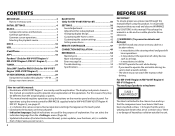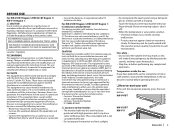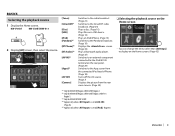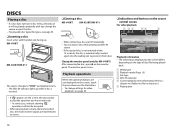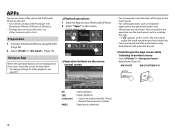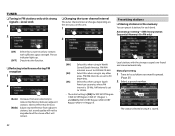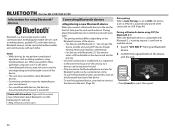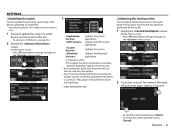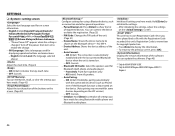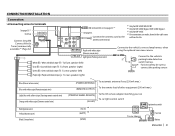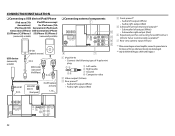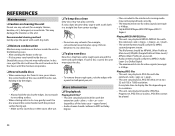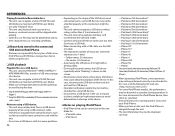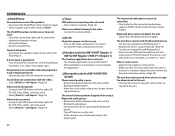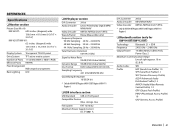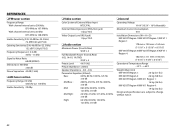JVC KW-V21BT Support Question
Find answers below for this question about JVC KW-V21BT.Need a JVC KW-V21BT manual? We have 1 online manual for this item!
Question posted by ange99 on January 12th, 2016
Jvc Kw-v21bt Car Stereo Won't Stay On Input When Turned On.
When I turn on my 2002 BMW X5 my JVC KW-V21BT stereo turns on and then switches to a different input from what it was on previous.
Current Answers
Answer #1: Posted by hzplj9 on January 12th, 2016 1:28 PM
From perusing the manual it appears that this unit is customisable to suit yourself. The home screen can be set to your preferences and this may what you are experiencing. If you look at the guide downloadable from here you will find the options avaialable.
http://www.manualslib.com/manual/898743/Jvc-Kw-V41bt.html#product-KW-V21BT
Hope that helps.
Related JVC KW-V21BT Manual Pages
JVC Knowledge Base Results
We have determined that the information below may contain an answer to this question. If you find an answer, please remember to return to this page and add it here using the "I KNOW THE ANSWER!" button above. It's that easy to earn points!-
FAQ - Mobile Navigation/KV-PX9 eAVINU
... different then shown on bottom right. By default the battery switch is...Video CODEC : ISO-MPEG4,MS-MPEG4 Audio CODEC : MP3,G726 Max bit rate : Video 240kbps + Audio 128kbps JPEG, BMP and PNG files can be turned ON before turns. Instead unit has 2 sound settings: CC converter and 3D Stereo...video/stills playback is tapped, video skips forward/back for 15 seconds. 4. No, there is no input... -
FAQ - Mobile Navigation: KD-NX5000/KW-NX7000
... position on KW-NX7000? The current software version (for 12 months: www.navigation.com/jvcactivation You need the serial number of your KD-NX5000 to radio Enable Audio Video input Instructions...is to be retained (PREVIOUS, HOME, FAVORITE for DVD playback. When connected it also greatly improves reliability since not only GPS signal abut also car speed helps calculating current ... -
FAQ - Mobile Navigation: KD-NX5000/KW-NX7000
... Audio Video input In NAVIGATION mode, press MENU button twice, until INFORMATION menu is available as of February 2008 Newest software update for KW-NX7000 Car ...PREVIOUS, HOME, FAVORITE for example, are available from the Function Menu appears. Actually, NO. Guidance settings (like in memory will be reset but not every car wiring system is different...
Similar Questions
I Change My Battery And My Radio Screen Keeps Changing On My Jvc Kw-v21bt
(Posted by Crs722 11 months ago)
Bout My Kw-v21bt Bluetooth
why my Bluetooth won't conecta to my iPhone it's says pair but I pair it but it says can't connect t...
why my Bluetooth won't conecta to my iPhone it's says pair but I pair it but it says can't connect t...
(Posted by esequieldiego024 2 years ago)
Jvc Kw-v21bt Doesnt Pair With Iphone Xr
HiCannot connect my JVC KW-v21BT to my new iphone XRIs there any thing i can do to connect then
HiCannot connect my JVC KW-v21BT to my new iphone XRIs there any thing i can do to connect then
(Posted by jenia27 4 years ago)
How Do I Disable Production Mode On My Kw-av71bt Car Stereo
home button is not responding
home button is not responding
(Posted by Vtroutman3 7 years ago)