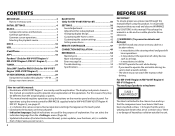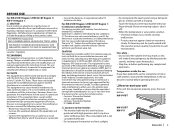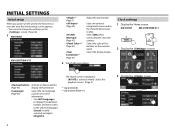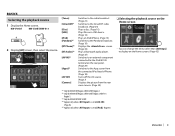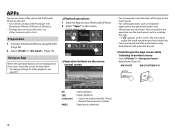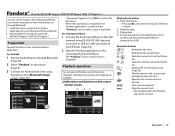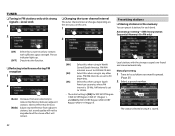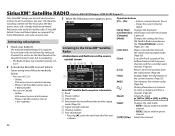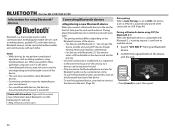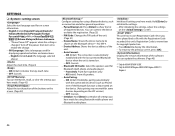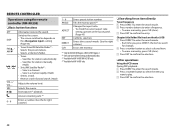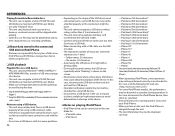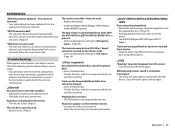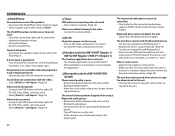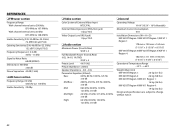JVC KW-V21BT Support and Manuals
Get Help and Manuals for this JVC item

View All Support Options Below
Free JVC KW-V21BT manuals!
Problems with JVC KW-V21BT?
Ask a Question
Free JVC KW-V21BT manuals!
Problems with JVC KW-V21BT?
Ask a Question
Most Recent JVC KW-V21BT Questions
I Change My Battery And My Radio Screen Keeps Changing On My Jvc Kw-v21bt
(Posted by Crs722 11 months ago)
Why Won't It Let Me Connect My Phone To Bluetooth?
I try to connect and it says connot connect forget device and try again. and it still doesn't work
I try to connect and it says connot connect forget device and try again. and it still doesn't work
(Posted by Anonymous-171934 1 year ago)
How Many Watts Per Channel Jvc Kw-v21bt
(Posted by Hillebrandtbrian819 1 year ago)
Bout My Kw-v21bt Bluetooth
why my Bluetooth won't conecta to my iPhone it's says pair but I pair it but it says can't connect t...
why my Bluetooth won't conecta to my iPhone it's says pair but I pair it but it says can't connect t...
(Posted by esequieldiego024 2 years ago)
Jvc Kw-v21bt Doesnt Pair With Iphone Xr
HiCannot connect my JVC KW-v21BT to my new iphone XRIs there any thing i can do to connect then
HiCannot connect my JVC KW-v21BT to my new iphone XRIs there any thing i can do to connect then
(Posted by jenia27 4 years ago)
JVC KW-V21BT Videos

JVC KW-V21BT ?????????????? ????? ? ?????????? iPhone | iPod ????? avtozvuk.ua
Duration: 9:48
Total Views: 11,736
Duration: 9:48
Total Views: 11,736
Popular JVC KW-V21BT Manual Pages
JVC KW-V21BT Reviews
We have not received any reviews for JVC yet.