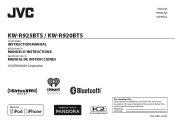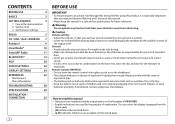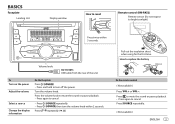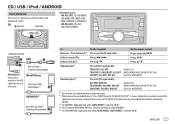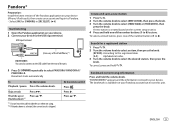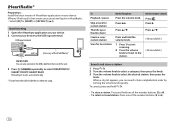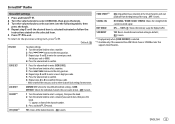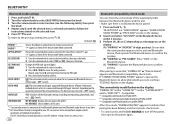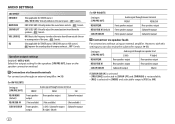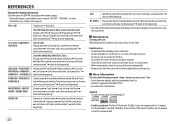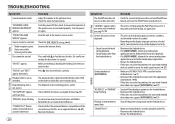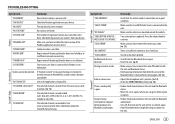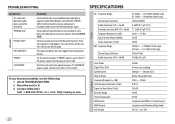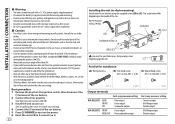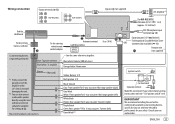JVC KW-R925BTS Support and Manuals
Get Help and Manuals for this JVC item

View All Support Options Below
Free JVC KW-R925BTS manuals!
Problems with JVC KW-R925BTS?
Ask a Question
Free JVC KW-R925BTS manuals!
Problems with JVC KW-R925BTS?
Ask a Question
Most Recent JVC KW-R925BTS Questions
Need To Know Function Of Pink Wire
On my jvc I have a pink wire the is what is it for?
On my jvc I have a pink wire the is what is it for?
(Posted by onate114 1 year ago)
Amp
the remote wire that runs from the amp to the JVC head unit where does it plug in in the back of the...
the remote wire that runs from the amp to the JVC head unit where does it plug in in the back of the...
(Posted by longbrandon801 1 year ago)
JVC KW-R925BTS Videos
Popular JVC KW-R925BTS Manual Pages
JVC KW-R925BTS Reviews
We have not received any reviews for JVC yet.