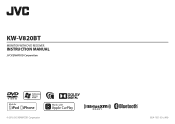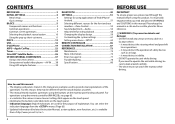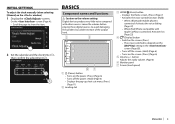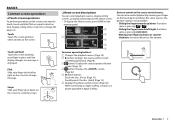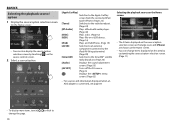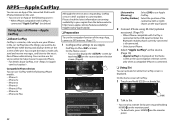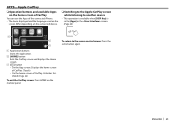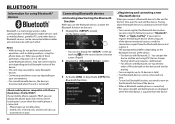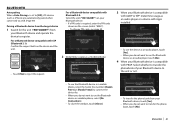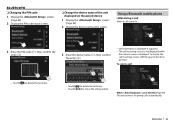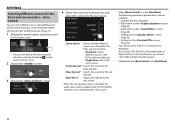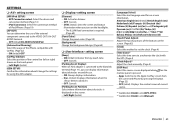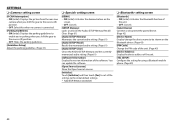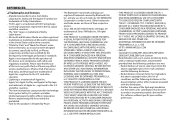JVC KW-V820BT Support and Manuals
Get Help and Manuals for this JVC item

View All Support Options Below
Free JVC KW-V820BT manuals!
Problems with JVC KW-V820BT?
Ask a Question
Free JVC KW-V820BT manuals!
Problems with JVC KW-V820BT?
Ask a Question
Most Recent JVC KW-V820BT Questions
Position Error..
when I try to open it tilt screen I get a "position error push open" across screen and it won't open...
when I try to open it tilt screen I get a "position error push open" across screen and it won't open...
(Posted by Str8plyr69 6 years ago)
JVC KW-V820BT Videos
Popular JVC KW-V820BT Manual Pages
JVC KW-V820BT Reviews
We have not received any reviews for JVC yet.