JVC KW-V100 Support and Manuals
Most Recent JVC KW-V100 Questions
Will My Kw-v100 Require System,software,an Firmware Update To Play At Thru Usb C
Having trouble connecting av thru usb
Having trouble connecting av thru usb
(Posted by Pitboss4457 6 years ago)
Popular JVC KW-V100 Manual Pages
Instruction Manual - Page 2


.../KW-V20BT/KW-V200BT/ KW-V10 Region 1/KW-V100 29
BLUETOOTH (Only for KW-V40BT/KW-V20BT/ KW-V200BT 30
SETTINGS 38 Sound adjustment 38 Adjustment for video playback 39 Changing display design 41 Customizing the system settings 42 Setting menu items 44
REMOTE CONTROLLER 47
CONNECTION/INSTALLATION 49
REFERENCES 54 Maintenance 54 More information 54 Error message list 58 Troubleshooting...
Instruction Manual - Page 3
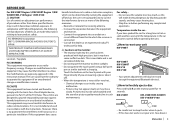
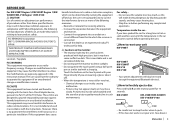
... is very cold or very hot... -
KW-V40BT
KW-V20BT/KW-V200BT/ KW-V10/KW-V100
(Hold)
(Hold)
• Be careful not to forcibly eject a disc
Press and hold M on the monitor panel for help.
Cautions on , or inside the product relating to operate this equipment may decline in the instruction manual. These limits are expressly approved in...
Instruction Manual - Page 4
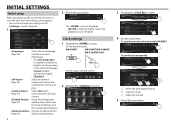
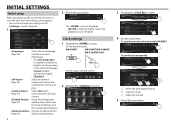
INITIAL SETTINGS
Initial setup
When you power on the unit for on the
screen. (Page 44)
1
2 Finish the procedure. ...To synchronize the clock time with FM RBDS To set the clock manually
1 Select the time display format. 2 Adjust the hour. 3 Adjust the minute.
5 Finish the procedure.
On the monitor panel:
KW-V40BT
KW-V20BT/KW-V200BT/
KW-V10/KW-V100
On the source control screen:
2 Display the...
Instruction Manual - Page 5
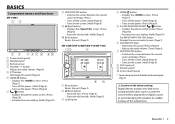
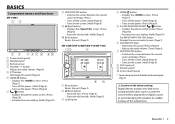
... the volume setting: Digital devices produce very little noise compared with other sources.
ENGLISH 5 BASICS
Component names and functions
KW-V40BT
8 DISP... 6) • Ejects the disc forcibly. (Hold) (Page 3)
p Reset button Resets the unit. (Page 3)
KW-V20BT/KW-V200BT/KW-V10/KW-V100
1 Screen (touch panel) 2 Monitor panel* 3 Remote sensor 4 VOLUME -/+ button
Adjusts the audio volume. (Page...
Instruction Manual - Page 8


... connected to AUX input terminal on the monitor panel. (Page 27) Turns off the AV source. (Page 6)
*1 Only for KW-V10 Region 1/KW-V100. *2 Only for KW-V40BT Region 1/KW-V20BT Region 1/KW-V200BT/
KW-V10 Region 1/KW-V100. *3 Only for KW-V40BT/KW-V20BT/KW-V200BT. *4 Appears only when is set to the next chapter/track.* * Not available for KW-V20BT/KW-V200BT/KW-V10/KW-V100.
Instruction Manual - Page 9
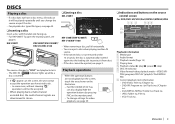
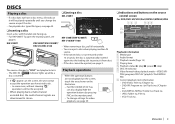
... lights up . • For KW-V40BT: To open the monitor panel, see page 3.
ENGLISH 9
KW-V40BT
KW-V20BT/KW-V200BT/ KW-V10/KW-V100
R Ejecting a disc
KW-V40BT
KW-V20BT/KW-V200BT/ KW-V10/KW-V100
• When removing a disc,... from dust. • If the disc cannot be played repeatedly until you change settings for video playback, see page 55. PRG (program)/VR-PLAY (playlist)/ DivX/MPEG...
Instruction Manual - Page 17
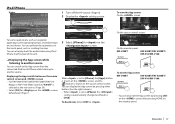
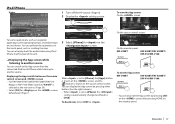
... shown on the monitor panel.
iPod/iPhone
Video:
1 Turn off the AV source. (Page 6) 2 Display the setting screen.
On the monitor panel:
KW-V40BT
KW-V20BT/KW-V200BT/
KW-V10/KW-V100
To exit the App screen
KW-V40BT
KW-V20BT/KW-V200BT/
KW-V10/KW-V100
• You can also play back the audio/video using iPod/ iPhone itself instead of the...
Instruction Manual - Page 23
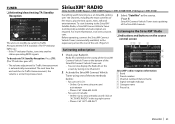
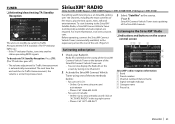
...SiriusXM Connect Vehicle Tuner starts updating all the SiriusXM channels. Radio ID is automatically memorized. TUNER
R Activating/deactivating TA Standby Reception
The unit is set to the previous level. For... indicator goes off.) • The volume adjustment for KW-V40BT Region 1/KW-V20BT Region 1/KW-V200BT/KW-V10 Region 1/KW-V100)
Everything worth listening to is on the
screen by ...
Instruction Manual - Page 28
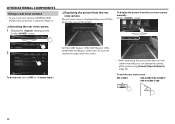
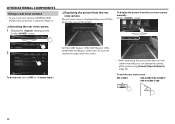
... screen is required. (Page 51)
R Activating the rear view camera 1 Display the setting screen.
For KW-V40BT Region 1/KW-V20BT Region 1/KWV200BT/KW-V10 Region 1/KW-V100: To erase the caution message, touch the screen.
• When displaying the picture from the rear view camera manually On the screen:
2
To deactivate: Select [Off] for . To display the...
Instruction Manual - Page 45
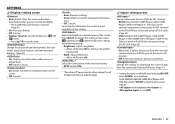
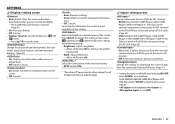
...camera is set to set the time. Change the settings for Dimmer Off)
• Black: Adjusts blackness. - -15 to use of the screen. For KW-V40BT/KW-V20BT/KW-V200BT/KW-V10 Region 1/KWV100: Make ...connected using USB 2.0 cable. (Page 52) • iPod (Initial for KW-V40BT Region 1/KW-V20BT Region 1/KW-V200BT/KW-V10 Region 1/KW-V100): Select to +15 (Initial: 00)
* Select the color system of text...
Instruction Manual - Page 51
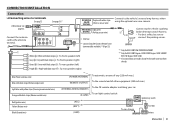
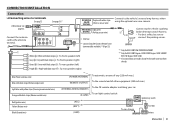
... page 52.
Connect to the vehicle's parking
3
brake detection switch harness. • For best safety, be sure to
connect the parking sensor.
1 White ª / White with black stripe · : To front speaker (left )
*1 Only for KW-V40BT/KW-V20BT/KW-V200BT. *2 Only for KW-V40BT Region 1/KW-V20BT Region 1/KW-V200BT/
KW-V10 Region 1/KW-V100. *3 If no connections are made, do...
Instruction Manual - Page 58
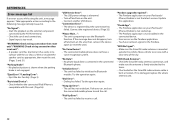
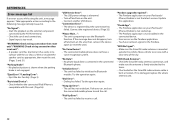
.... "Connection Error": • The device is damaged, replace the whole .... Update the application. REFERENCES
Error message list
If an error occurs...Error": • Dialing has failed. Park your iPod touch/
iPhone/Android is too weak. Wire or insulate the speaker cord as appropriate, then reset the unit. (Pages 3 and 51)
"Parking Brake": • No playback picture is shown when the parking
brake...
Instruction Manual - Page 63
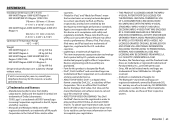
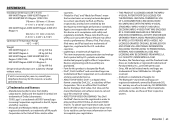
...16" × 4-3/8" × 6-7/16")
Operational Temperature Range -10°C - +60°C
Weight
KW-V40BT Region 1:
2.5 kg (5.5 lbs)
KW-V40BT Region 4:
2.8 kg (6.2 lbs)
KW-V20BT Region 1/KW-V200BT/KW-V10
Region 1/KW-V100:
1.9 kg (4.2 lbs)
KW-V20BT Region 4/KW-V10 Region 4:
2.2 kg (4.9 lbs)
Design and specifications are trademarks of Sirius XM Radio Inc. All rights reserved.
•...
Instruction Manual - Page 125
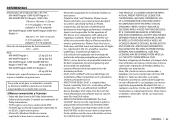
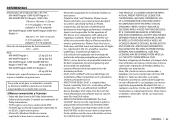
...de los mismos por JVC KENWOOD Corporation se realiza ... your registration code, locate the...8226; La parte delantera de este...specifically to play purchased DivX Video-on how to convert your device setup...KW-V40BT Región 1:
2,5 kg (5,5 lbs)
KW-V40BT Región 4:
2,8 kg (6,2 lbs)
KW-V20BT Región 1/KW-V200BT/KW-V10
Región 1/KW-V100:
1,9 kg (4,2 lbs)
KW-V20BT Región 4/KW...
Instruction Manual - Page 187
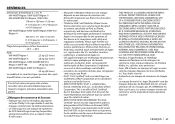
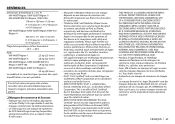
...JVC KENWOOD est faite sous licence. Apple is a digital video format created by the developer to meet Apple performance standards. Please note that an electronic accessory has been designed to connect specifically to convert your device setup...your registration code, locate the...installation (L × H × P) KW-V40BT Région 1/KW-V20BT Région 1/ KW-V200BT/KW-V10 Région 1/KW-V100...
JVC KW-V100 Reviews
Do you have an experience with the JVC KW-V100 that you would like to share?
Earn 750 points for your review!
We have not received any reviews for JVC yet.
Earn 750 points for your review!

